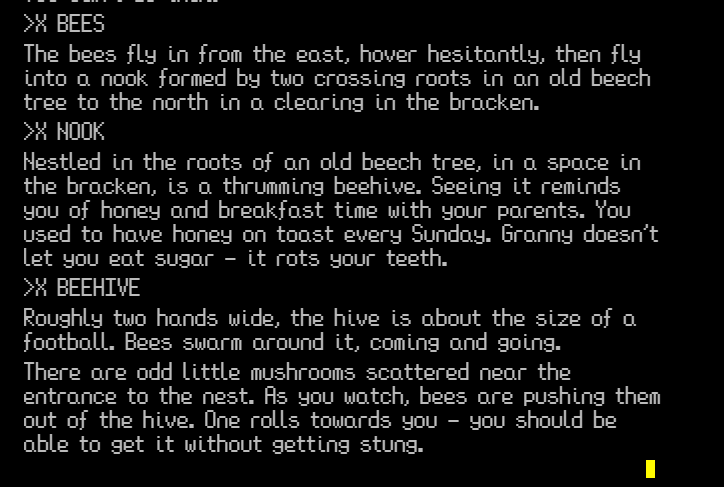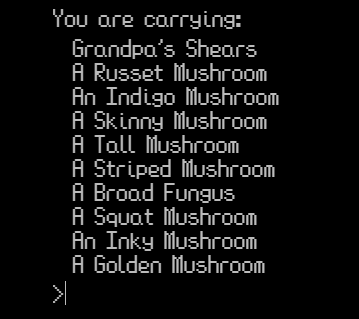A very cute, little mini-adventure. Great concept... which could easily form the basis of something larger.
8bitAG
Recent community posts
If you prefer to draw your art using pencil/pen and paper first... scan in the art... crop to the correct ratio if necessary then reduce the image size to your pixel art resolution. e.g. 256x80.
Then in your image editor, push the contrast up to maximum... this will get rid of the grey and convert everything to either black or white. Then adjust the brightness setting to get you the desired line thickness.
Once you've done this you should have a black and white pixel art image that can be coloured. Make sure you turn off anti-alias when you use the fill tool to add colour.
Is there a command to manually print the "You can also see..." line in Adventuron? (I can't remember off the top of my head)
If so, or if there was, then another possible simple solution would be to drop the object list from the location format, and manually print it (on first enter) from the on_describe block, once all the object moving around stuff is done.
[Now, if it really was a floating object you wanted... with this theme, literally a ghost (that's defined as an object) that maybe follows you around, then I can definitely see the need of that sort of functionality. You'd probably have to have a "The ghost floats into the room..." message printed in the on_describe section to explain why it was initially missing from the "objects visible" list.]
In a way, although I can see why you might want the functionality, I'm struggling to see why you would want this functionality in the specific examples that you're giving.
Your trees and gates would surely be non-conspicuous (i.e. invisible from the object list) scenery items, and would be mentioned instead in the location description... "You are standing in a forest, surrounded by trees."... in which case whether they are created before or after the object list is printed doesn't matter.
If you really want "object list visible" trees in each case, then I would suggest that creating multiple "dumb" tree objects would be the way to go, because it would be probably just as easy to define the interactions with each "tree" based on the location range/zones.
But yes, Adventuron doesn't seem to give you a way of doing something between printing the location description and listing the objects, like a system such as PAWs does.
Well, John was the trailblazer, when it comes to Adventuron... the sole user at one point, making games when the system was in its infancy.
An incomplete (thanks to this jam!) list of Adventuron-powered adventures is here...
http://solutionarchive.com/list/system%2C111/
At some point I will get around to adding entries for all the new games.
My personal rule, and this comes from doing 8-bit games in specific engines like the PAWs, is never to use a press_any_key in an instance when you return straight to the command line. It just feels and looks very odd to me. A lot of that is just down to what I'm used to after playing old-school text adventures for years (and years).
If you want to return to the command line, without clearing the screen, then I would use a pause instead. It allows the reader to take in the text in chunks, or at least appreciate they are chunks of text.
As Chris said, I often use press_any_keys between short lines of text when I want to deliberately build tension or create timing and space for the punchline of a joke. Even then, I always follow my own rule of terminating any such delivery with a clear screen/redescribe.
(Rules are there to be broken. You should feel free to develop your own style. This is just what a lot of older players will be used to.)
It's been incredibly interesting seeing how people have taken the original game framework and adapted it during the jam, especially in this adventure which moves the action to a modern-day setting. Clever! It very much feels like the beginning of a bigger story, so I look forward to see if it eventually develops into a full-sized game.
A really impressive and ambitious game given it comes from a first-time adventure author and programmer, working in a second language. There are some clever puzzles, lots of locations, a maze, and multiple endings... both good and bad. You definitely shouldn't rush into using (and indeed using up) objects just because they seem to help you achieve something.
This is a very interesting game. It's extremely verbose... Very much a "hunt the word" or, in fact, a "chase the word"-style text adventure in terms of puzzles. The art is lovely and the multiple-endings add replay-ability, especially if you want to explore all the aspects of the story and find all the mushrooms.
I loved the little retro gaming Easter egg too.
Yep, the shears make a lot of difference when you find them. You are looking around the correct place. I've been able to make a zero toxicity soup now. Think I've still only got 6/10 mushrooms, though.
Some interesting, dark themes, running through the game. The multiple endings are interesting, especially with the hints as to what else you can try.
The only possible instance I can think of that may not be covered, would be the apple on the floor in the barn. with the apples in your inventory... the singular apple is always deleted whenever it comes into contact with the apples (i.e. when it's picked up). I can easily sort out that, if that's the case... I don't think many people will put themselves in that situation, anyway.
The game was just a quick entry into the jam... not really a proper adventure... I had it done on the first day. (Although I did go back to it and add a couple of extra puzzles... and a lot more responses that probably nobody will ever see!)
I've just been waiting on the graphics. What I've already got for the game are excellent, but they won't all be done in time for the end of the jam, which is why this version (with my very quickly produced art) has been released. The 'old' version will always be available from my website, but the proper graphics are much (much) better. So I do hope they will eventually make it into the game.