Ooh I liked the style! A fun, unique palette art style that I felt went well with the music. Impressed with the multiple levels and progression in such a short time. Great work!
Play game
A High Stakes Affair's itch.io pageResults
| Criteria | Rank | Score* | Raw Score |
| Presentation | #12 | 4.000 | 4.000 |
| Overall | #17 | 3.357 | 3.357 |
| Theme Interpretation | #19 | 3.286 | 3.286 |
| Fun | #37 | 2.786 | 2.786 |
Ranked from 28 ratings. Score is adjusted from raw score by the median number of ratings per game in the jam.
Category
yes
Comments
You can get high playing this game :) The music and visuals are really top level! I have a lot of motivation now to learn about shaders, thank you ;)
The acrade and dinner were more or less clear, but the work day was something beyond my skills to manage anything.
Additional kudos for the song 😎
I enjoyed the intro. But what on earth did I just play? Haha. On my high DPI display, the game seemed tiny and it was pretty difficult to tell what was going in the work/dinner segments.
Ah, I'm sorry to hear that! I was having some trouble with UI scaling during development so had to fix the window size to 1600x900. If it's okay, could I ask what OS you were running it on? We had some problems with the window being larger than expected on Linux but I thought we had managed to implement a workaround for that.
What is your screen resolution? Is it 1080p?
If so, there's a possibility the issue is caused by system window scaling (such as having the global zoom at 125%).
Otherwise I apologize, the game is designed to work on a 1600:900 resolution because we didnt really have any good ways to fix window resizing during the jam. (The entire UI + sprites would be the wrong sizes and in the wrong places).
This game devoured and left no crumbs. I personally really enjoyed the artwork. The visuals are so stunning and the characters really show a great level of care put into them. It also runs pretty smoothly, and the different little music in the background is so bdjebfjejfjr. I am pretty dumb to actually be good, but I was still entertained. I also really like how the theme was consistent throughout!! I know this is so messy but I also enjoyed the intro and how it felt airy and then it switches and it was all of a sudden so cute. Overall a GREAT SLAYY!
Enjoyed myself through the entire thing, totally worth it. 2nd most trippy dinner I've ever had, great fun!
Wow, I dont know what I expected, but it sure wasnt that. Cool though, those effects on screen and stuff were awesome, how did you do them?
The effects are done in a very similar vein to the Post Processing Example. I originally intended to use the Post Processing Pass Example but it turns out that that example requires bevy features not yet present in 10.1 (talk about cutting edge graphics :] ), so we had to stick with the more trusty old code.
The general idea is that your camera renders into a texture instead of the main window, and then you have a large quad spanning the whole window that uses said texture, and uses a custom shader material (and it gets rendered to the screen using a different camera).
The shader works by taking the UV coordinates (think like window coordinates, but normalized to be a float in the range 0-1), and the current game time and calculating some sine waves in almost orthogonal directions giving an offset vector. I then add the offset vector to the uv coordinate. This causes the game to use a different pixel (x, y) to render a pixel at coordinates (x_0, y_0), creating the geometric distortions. This makes the screen wavey, however this effect feels very artificial as you can clearly see the waves. To mitigate this, I use this effect with slightly different parameters 4 times moving the pixel coordinates 4 times, which creates an interesting and slightly chaotic pattern.
Maybe the simplest part is the visual colour distortion, which is done by converting the RGB value to HSV and then shifting the hue by how far the pixel being rendered is from the original position and then I just convert HSV back to RGB.
Last major part of the shader are the ripple effects, these are done by calculating a circle (*cough* atually looks like an elipse, though in UV coordinates it follows the equation for a circle). I take the coordinates of my pixel (u,v) and calculate the distance from the center of the ripple, and subtract the desired radius (which is animated with time), this gives me a (signed) distance from the circle (points inside are negative, outside positive, and exactly on the circle is the distance 0), and then I put that value in a gaussian distribution to determine how much to distort that pixel. Basically pixels near 0 distance from the circle get maximum distortion, pixels far away get basically none. Based on this value I then add another offset to the UV vector. There's also some code for contrast-correcting the image, but honestly it's not very good at all, though it does have interesting interactions with the rest of the effects.
Finally there's a bunch of ECS systems that control all the parameters of this shader based on in-game events.
Kind of a gigantic reply, oops, but I hope it's informative.




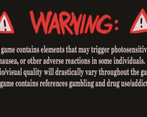


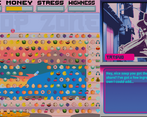
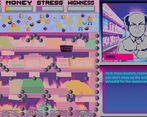
Leave a comment
Log in with itch.io to leave a comment.