MY GAME SO ENTERS THE BLACK SCREEN APPEARS AND AFTER AND THAT APPEARS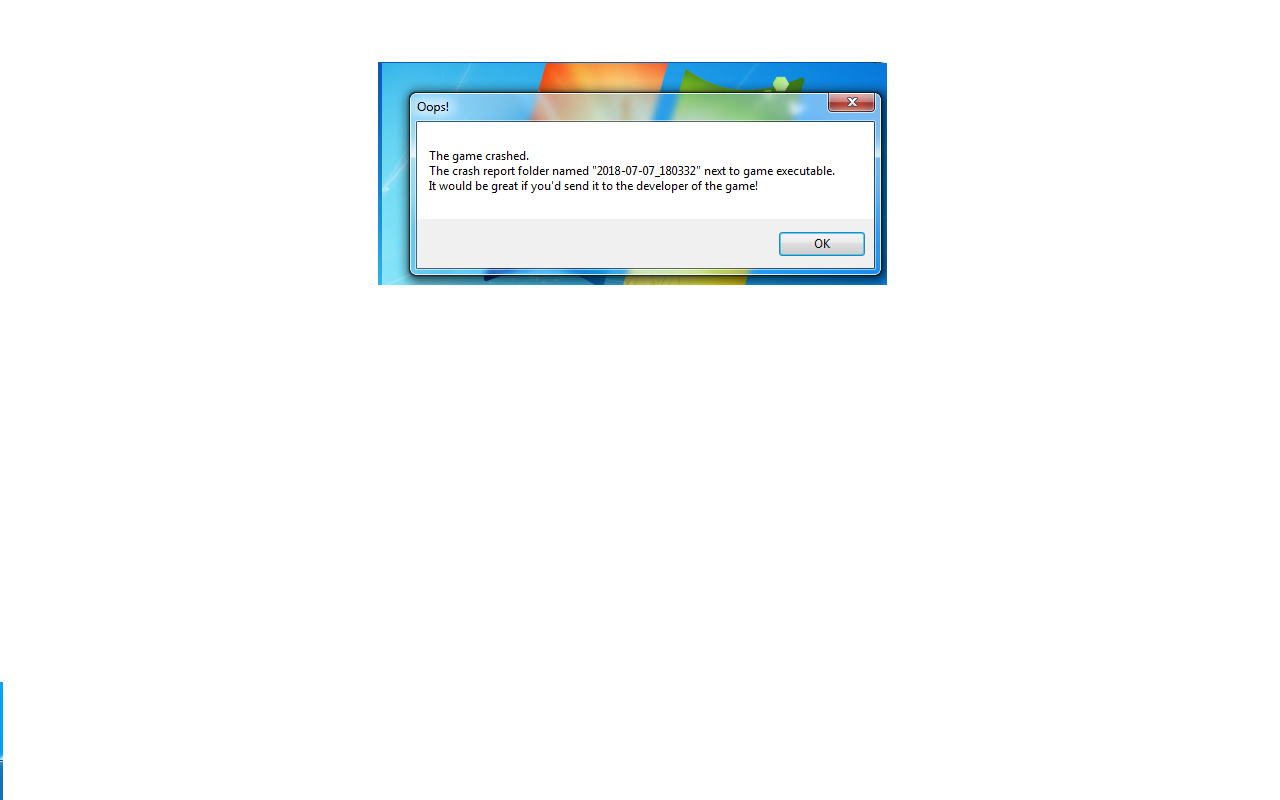
Ok Devs. Bug is this; I just spawned out of my Raft as soon as I logged into the game. Without my items as well. There was no junk floating around either. This happened after the last update. Rest of this is just what I went through before I died(spoilers!).
So I loaded my game and found myself swimming in the ocean with a big sun annoying my face. No raft close by, no junk to loot from nearby or not even my items that were suppose to be on my inventory. I tried to survive like this but it's just not possible. After swimming mindlessly for some time I found the junks really far away from where I was spawned*. Found a loot raft but couldn't built anything on it and the loot raft started to go down as soon as I touched it. After swimming(again) for a while I found an island but couldn't get on top of it because it was too high. Barely managed to stay on the rocks below the island and slowly accepted my death looking at the moon.
Seconds before I die my island just vanished and had to die looking surprised. Wanted to have a cool moment looking at the moon but the game didn't even give me that. SO, I took a save seconds before I died in hopes of recovering myself. My friend is going to try to log in before I die when I load the game and I will hope that he will spawn with a raft. If he doesn't I won't delete that save* because it has too much memory. Did Devs just got too emotional on the Ant-Man ending or what?
**Side note: the ones with * are the words that I edited in . You don't have to believe me I don't believe edited texts either but I'm telling the truth.
**Side note 2: the ones with ** are the words that I edited again. I had to edit again because if words that start with * are the edited ones then Side note should've started with * as well but I forgot to add that so here we are.
Hey, i'm having a problem when i try to load into a friends game but a black screen appears and i'm not able to do anything. For my friend i appear to be in the middle of the ship half way through. I have tried reinstalling the game, changing setting from low to hi, and restarting everything but i have run out of ideas on what i can do. Just a few days ago i was able to play the game without any problems.
Hello,
After this update/possibly the last my game causes a blue screen error. Sometimes there is no error and the PC will just freeze. Its only in this game. The error is whea_uncorrectable_error. I have tried drivers, i have monitored heat, changed graphics settings, changed internal settings, uninstalled/reinstalled, restarted, multiplayer/non-multiplayer. It happens at random times. Sometimes it happens within 10 seconds of starting, other times it happens 15 minutes in. I have no idea why its happening. I'm kinda at a loss for why its happening. Let me know if there is anything I can try or share to help.
Hey Devs,
Started having trouble with a (fairly minor) bug.
Built three large crop plots, and now two of them won't let me water the plants (palm trees). I can plant seeds and see a little tree appear, but it won't give me the option of watering it, and the trees are not growing. The first plot I built is still working just fine; have harvested, planted and watered again since noticing the problem with the other plots.
The two plots in question were working just fine for a while, so I'm not sure what changed.
I have tried removing one of the plots, placing it again, and trying to re-plant, but with the same result as before.
Thanks for any help in advance.
hello, i have a little problem... so i was away from my raft for a little while (on easy mode) and when i wanted to come back (i didnt play for that long but i still had a lot of loot etc.) i didnt find my raft... then i let the shark kill me so i can spawn at my raft but i just spawned in the middle of the sea... please help :( i dont want to start over again...
Having trouble with chests. Sometimes I have absolutely no option to open chests. The only option it gives me is to remove it. And while playing co-op, the other player can access the chests but I can't. Seems it may be a problem if chests are close to each other they don't want to be opened. While playing a continues game, I can access them at first but as the game goes on I no longer have the option to. I am hosting the game as well, if that makes any difference. *Edit: Does not matter if chests are close to each other, happening again with a chest with nothing around it.
Another issue that we are having, when on a big island there tends to be items above ground, like clay and stone, but there is no way of obtaining them since they are not in the water.
Win 10
If you've extracted the archive correctly, you have following files in your raft game directory:
V1.05b_Raft_Win64_Data (folder containing all the game's data files)
ReadMe.txt
V1.05b_Raft_Win64.exe
If app.info and other data files are in the same folder as the executable (they need to be in the V1.05b_Raft_Win64_Data folder), you've extracted the archive wrong.
so i was about to attack the shark when it was coming.. i had my hammer out so it built while i fell into the corner of the raft it sort of sent me under the raft with the shark and now i'm stuck in the floor fatigued as soon as i hurt the shark off the boat i had to exit the game and report the bug. i don't know about everyone else but i wont be reading through 800+ pages of comments to upvote the same bug.
I have two bugs, One where the whole game will be in english but the flower names wil be in swedish. The other one is that the landing sound effect will get stuck. The sound effect where I jump and land on either solid ground on an island, or the boards on my raft, or the water will get stuck and play over, and over, and over again. The first one I don't really mind, I actually think it's kind of cool, but the second one causes the game to lag when it starts happening, it's gotten so bad that I have to stop playing altogether because so many frames are dropped because of it that it's just like playing a FPS with a 1200 MS lag spike.
We were playing a multiplayer session but after a glitch (Hook not throwing, couldn't interact with anything) we disconnected and the host saved and quit,
He can reconnect and play in the world but the other 2 players get the first screen. The host can see us connecting in and in the world (second picture) however, we spawn half way through the floor. Is there any way we can solve this quickly?
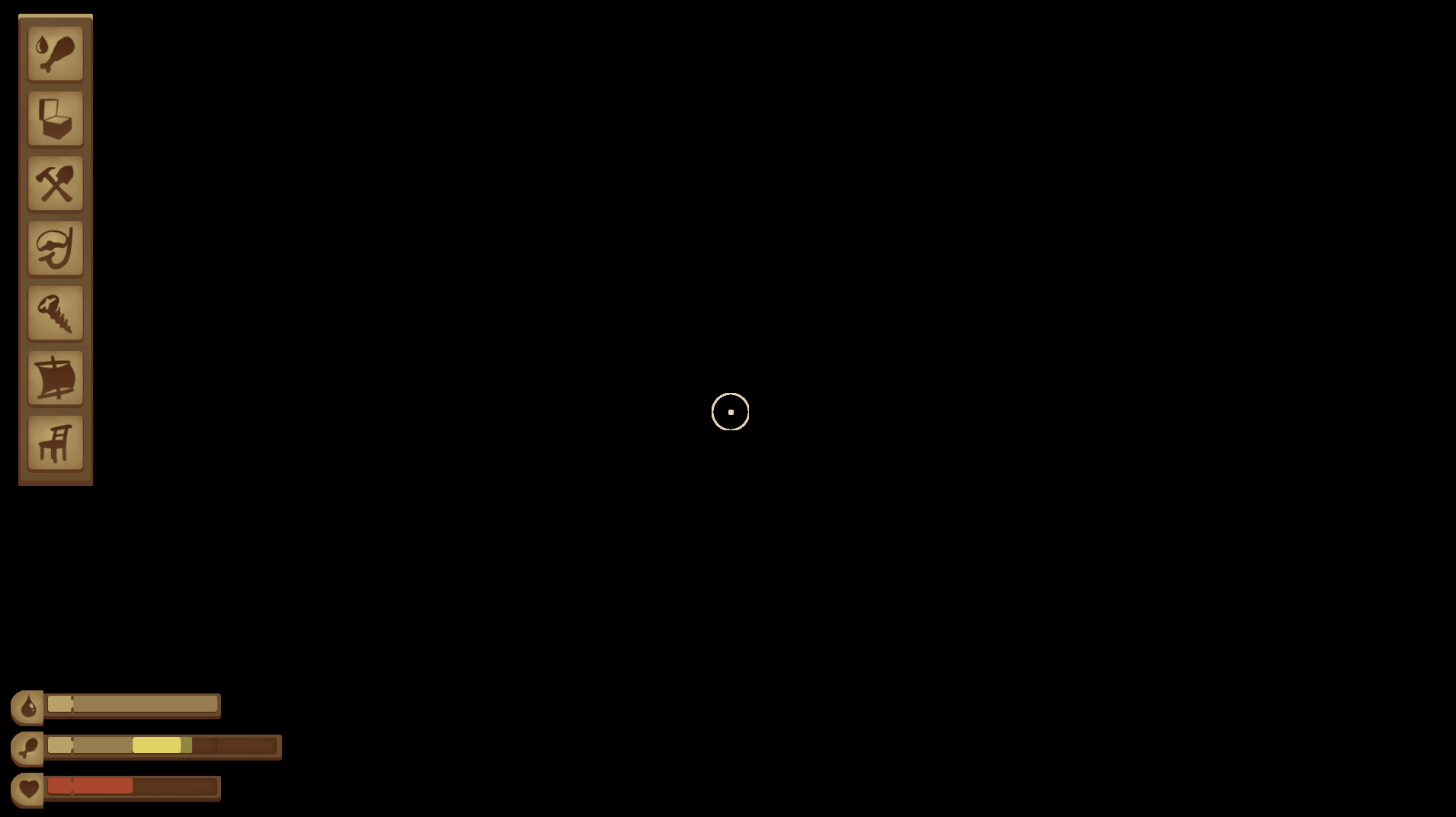

I recently downloaded the app on my phone and I played it with my brother the whole night. We built so much and spent hours and hours on our raft, when suddenly my game glitched and i couldn't find the raft. My brother was still on the raft, however. I am stuck in the middle of nowhere, no matter which server i join. I am beyond devastated. How can I get back? This is the first time in so long that I've been able to spend some quality time with my brother, and i'm so sad knowing i can't play the game anymore.
Please submit a bug report so the developers can take a look here:
https://support.redbeetinteractive.com/hc/en-us/requests/new
2 things, since last update i play with my 2 kids in same world that i started and when i save and exit then exit the game it still shows running in steam and i cant get it to stop unless i close out steam which it then says waiting for raft to close but never happens until i hit exit now. Also i have killed at least 5 poison puffers but am not getting the first achievement. Playing on Windows10 64bit.
I'm not sure that's easily fixable. It's well known that larger your raft, the more demanding the game becomes and longer it'll take to load. If your raft is humongous, you could try waiting 15 minutes to see if raft is rendered eventually.
You could also try this workaround:
The screen stays black when joining someone
Lower your graphic settings before joining and then return them to your normal settings after you loaded in.
Hello Redbeet, I love, love, love the game. I cannot wait for Chapter 2!!
I had a funny "bug' occur it was weird that I even noticed it. I logged in and immediately checked the skies for the seagulls and the water for the shark. I did not see the seagulls at all which is weird as they weren't in my nests or over the raft. I noted an item in the water way off in the distance and it had a high profile but it was not a barrel. Getting as close as I could walk on my raft, I pulled the image to the edge of the screen and darned if it didn't look just like 2 seagulls sitting right next to each other in the water. See the red dashes in .raft1. I thought they looked just like they were sitting in nests. I spun 360 degrees to check my nests, see .raft2. But my nests were empty. Then just for fun I ran over to my nests spun 360 degrees again, see .raft3, and sure enough the 2 dots in the distance took flight and weirdly enough there were feathers in the nest that weren't there before. I hope this can provide some sort of clue as to why any weirdness is occurring like the disappearing tames.
Also, when I had logged back in to take the screenshots, I noticed the birds in flight coming from that same original direction as you can see in 
Please submit a bug report so the developers can take a look here:
https://support.redbeetinteractive.com/hc/en-us/requests/new
In future, post in Steam forums or send any bug reports using the above link above as this is a forum for the prototype that is no longer supported and forums aren't really monitored by the devs anymore.
ummm, ps as of MacOS 10.15.6 (the most recent MacOS rn) when you try and open it it just says "the application "V1.04_raft_macuniversal" can't be opened" (aka it either isn't compatible, or isn't properly formatted or something) (screenshot demonstrating the folder its in on the right, the application in the right folder, and then the error)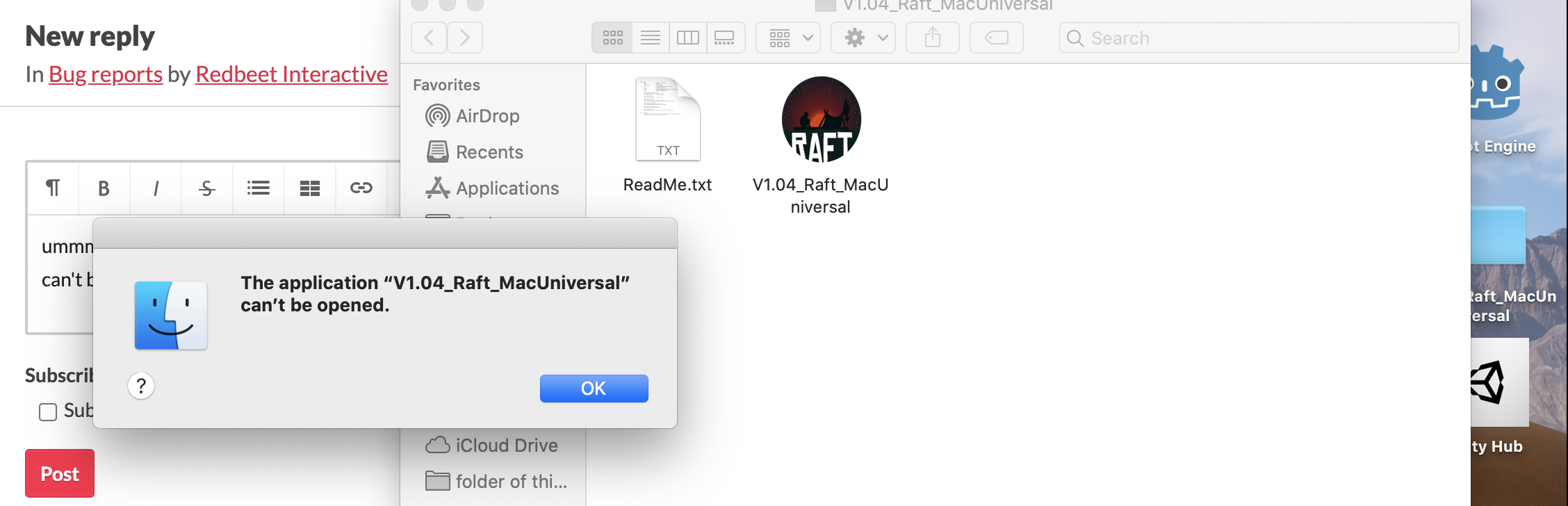
Most likely issue is that the Mac version is 32-bit application and you may be aware that Apple removed 32-bit application support from their operating system. Unfortunately unless someone develops a way to run 32-bit applications on newer Mac operating systems, the only way to make the game work would be going back to a version of MacOS that supports 32-bit applications.
hello, something you'll probably notice is that a lot of games have this behavior on Catalina and honestly after looking it up i was only able to find one solution for it and it worked, and the best thing here as well is it isn't even a work around, it's actually a whole solution, this amazing man found the problem and actually showed how to fix the error a lot of these apps make, and honestly here, i'll just paste it and if you have any other questions or want clarification feel free to reply and i'll help you out further (also, be sure to follow the instructions carefully),
Right-Click the "broken" application
In the sub menu click "Show Package contents"
it'll lead you (hopefully, most likely) to a folder called contents, open it (like, literally double click the folder to open it)
You'll see multiple folders now, but the only folder that matters is called "MacOS". Open it. (again, literally double click the folder to open it)
In here you should find one file (most of the time). it should have the same name as the application itself, but in some cases it's different, but whatever file this is, we'll need it later so keep this tab open and where it is
{{{{{{{{ Open an extra finder window
for both this step above ^, and this step below V (i'll put this all in curly brackets to avoid confusion), if you know how to open terminal yourself then skip these two (^V), they literally just overall explain how to open terminal
Open Applications/Utilities/Terminal }}}}}}}}}
(if you knew how to open terminal, start back up here after skipping the curly bracketed stuff) Now type "chmod +x" in the terminal window and make sure you end with a space but DO NOT HIT ENTER YET and again, make sure after pasting that in there is a space after the x, so the command should look like "chmod +x " when you have this and again, do not hit enter yet, just keep it like this
Now drag that file from earlier from the MacOS folder we were in before into the terminal and the full name will appear in the terminal behind chmod +x (please note that the system might put in some backslashes when there are spaces and odd symbols in the name. Ignore these and just know that it does this automatically and is supposed to happen).
Hit enter
If you see no messages extra messages and it "does nothing" in the terminal window after pressing enter then that means it worked and if you check back to the file, it has changed and now everything should work if you open the application (not the item we "fixed", i mean the actual application, so in this case probably raft)
i will include a screenshot of an example and note that most of the spaces after "Joshua" look empty, it wont look like that for you, i just took that out in the screenshot because it had my last name after my first, and also just fyi i did edit this a lot because the original poster didn't have too well of wording in some parts and i hope this helps and solves your problem (oh and i'm also noticing, the app i used as an example is a gamejolt app but honestly if you've ever used both, they literally are the same, this is a universal fix)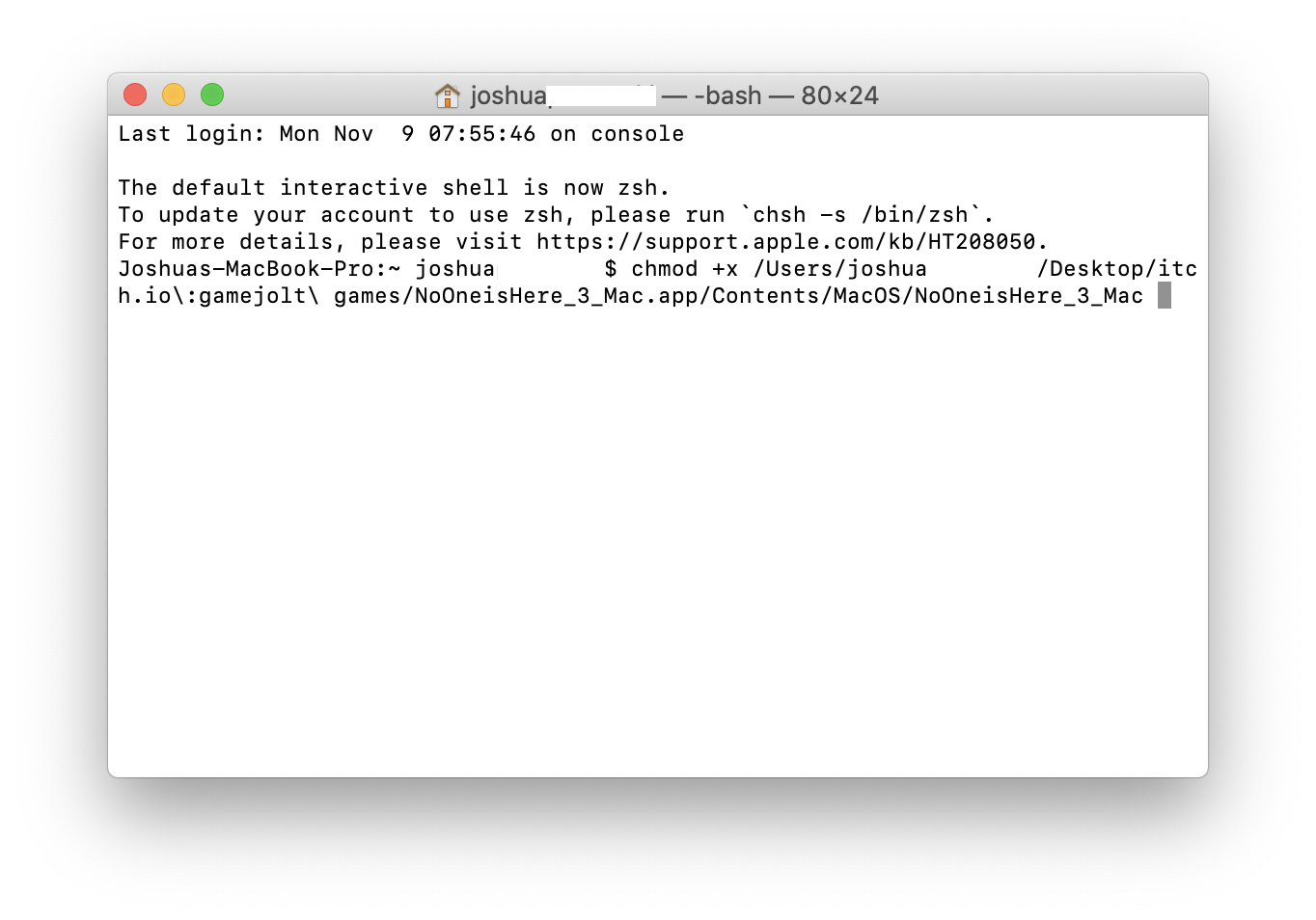
I currently have a few keyboard/mouse in-game problems with Raft. ie The 'I' key does not open inventory, when moving items between inventory and a storage unit with LMB (Drag & Drop) the storage & inventory windows close down, when building, after pressing LMB first time, the inventory window opens, second time pressing LMB builds goes ahead. I've uninstalled and reinstalled also I've loaded the game onto my Laptop, same problems. Any ideas ?
There are no islands or sails in this free Raft prototype. You'll need to buy the Steam version to get those and more.
Don't remember if the way it works is same in the prototype but in the Steam version you equip the hammer and hold right click to bring up the building menu.
Mac download bug:
The download button on your site states that downloading the game for Mac works. When I tried, it didn't work. I later learned that the file hasn't been updated in 5 years and now is not functioning for any Mac users.
Please fix the file so people on a Mac (including myself) will able to download the game, instead of purely Windows users.
Mac download link works just fine. Just tested it. Make sure you don't have anything active that may interfere with the download.
If you have problems getting it to run, there is possible workaround to get game working few posts up by Joshua5. Can't confirm it as I don't own a Mac.
The free prototype of Raft offered here will never be updated. You can get updated version of Raft on Steam, though that's Windows only. Other platforms (MacOS, Linux or Consoles) will not be considered until Windows version is fully complete.
Do note that Steam does not currently support ARM based macs and they have not announced any plans to do so. Supporting Intel based Macs on the other hand is rather pointless as they'll be phased out by Apple by the time game is out of Early Access.
Hello everyone. I have a problem with the raft.
My friend and I started going through the raft.
We played as if nothing had happened (went to bed at 5 am), and then decided to disperse and get ready to play the next day. The next day came, we called a friend and I went into my world and called a friend. He comes in and here he has a very strange bug. He has a blue loading screen at the entrance and an inventory is open. His character didn't get sleepy. We tried to fix the problem in every way that he and I could think of.
In short, that's all we tried to do:
Reinstall the game client;
create a new world and survive there (he had the same thing there);
He tried to create the world himself, but when I visited him I had the same bug;
running the game on behalf of the administrator;
rebooted our PCs.
That's all I remembered from the bunch of ways we did.
We also searched the entire Internet and it turned out that we were not the only ones (but no one knew the solution to the problem).
In general, if someone knows how to fix it, write (we really want to pass).
Possible fix for blue screen when joining friend server:
https://steamcommunity.com/app/648800/discussions/0/2992045158712094694/
This is my output log:
Initialize engine version: 2017.1.0f3 (472613c02cf7)
GfxDevice: creating device client; threaded=1
Crash!!!
SymInit: Symbol-SearchPath: '.;I:\FX\Games & Programming\Unity\Others\FILES\V1.05b_Raft_Win64;I:\FX\Games & Programming\Unity\Others\FILES\V1.05b_Raft_Win64;C:\Windows;C:\Windows\system32;SRV*C:\websymbols*http://msdl.microsoft.com/download/symbols;', symOptions: 530, UserName: 'hupin'
OS-Version: 10.0.19043 () 0x300-0x1
I:\FX\Games & Programming\Unity\Others\FILES\V1.05b_Raft_Win64\V1.05b_Raft_Win64.exe:V1.05b_Raft_Win64.exe (00007FF636A90000), size: 24162304 (result: 0), SymType: '-exported-', PDB: 'I:\FX\Games & Programming\Unity\Others\FILES\V1.05b_Raft_Win64\V1.05b_Raft_Win64.exe', fileVersion: 2017.1.0.9747
C:\Windows\SYSTEM32\ntdll.dll:ntdll.dll (00007FFBA95F0000), size: 2052096 (result: 0), SymType: '-exported-', PDB: 'C:\Windows\SYSTEM32\ntdll.dll', fileVersion: 10.0.19041.1566
C:\Windows\System32\KERNEL32.DLL:KERNEL32.DLL (00007FFBA8A40000), size: 778240 (result: 0), SymType: '-exported-', PDB: 'C:\Windows\System32\KERNEL32.DLL', fileVersion: 10.0.19041.1645
C:\Windows\System32\KERNELBASE.dll:KERNELBASE.dll (00007FFBA7140000), size: 2916352 (result: 0), SymType: '-exported-', PDB: 'C:\Windows\System32\KERNELBASE.dll', fileVersion: 10.0.19041.1645
C:\Windows\System32\SYSFER.DLL:SYSFER.DLL (000000006D3E0000), size: 610304 (result: 0), SymType: '-nosymbols-', PDB: 'C:\Windows\System32\SYSFER.DLL', fileVersion: 14.2.518.0
C:\Windows\System32\ADVAPI32.dll:ADVAPI32.dll (00007FFBA88D0000), size: 712704 (result: 0), SymType: '-exported-', PDB: 'C:\Windows\System32\ADVAPI32.dll', fileVersion: 10.0.19041.1466
C:\Windows\System32\msvcrt.dll:msvcrt.dll (00007FFBA9300000), size: 647168 (result: 0), SymType: '-exported-', PDB: 'C:\Windows\System32\msvcrt.dll', fileVersion: 7.0.19041.546
C:\Windows\System32\sechost.dll:sechost.dll (00007FFBA89A0000), size: 638976 (result: 0), SymType: '-exported-', PDB: 'C:\Windows\System32\sechost.dll', fileVersion: 10.0.19041.1586
C:\Windows\System32\RPCRT4.dll:RPCRT4.dll (00007FFBA8B00000), size: 1200128 (result: 0), SymType: '-exported-', PDB: 'C:\Windows\System32\RPCRT4.dll', fileVersion: 10.0.19041.1645
C:\Windows\System32\USER32.dll:USER32.dll (00007FFBA93A0000), size: 1703936 (result: 0), SymType: '-exported-', PDB: 'C:\Windows\System32\USER32.dll', fileVersion: 10.0.19041.1503
C:\Windows\System32\win32u.dll:win32u.dll (00007FFBA7460000), size: 139264 (result: 0), SymType: '-exported-', PDB: 'C:\Windows\System32\win32u.dll', fileVersion: 10.0.19041.1645
C:\Windows\System32\GDI32.dll:GDI32.dll (00007FFBA8DA0000), size: 172032 (result: 0), SymType: '-exported-', PDB: 'C:\Windows\System32\GDI32.dll', fileVersion: 10.0.19041.1620
C:\Windows\System32\gdi32full.dll:gdi32full.dll (00007FFBA7030000), size: 1093632 (result: 0), SymType: '-exported-', PDB: 'C:\Windows\System32\gdi32full.dll', fileVersion: 10.0.19041.1620
C:\Windows\System32\msvcp_win.dll:msvcp_win.dll (00007FFBA7540000), size: 643072 (result: 0), SymType: '-exported-', PDB: 'C:\Windows\System32\msvcp_win.dll', fileVersion: 10.0.19041.789
C:\Windows\System32\ucrtbase.dll:ucrtbase.dll (00007FFBA6D10000), size: 1048576 (result: 0), SymType: '-exported-', PDB: 'C:\Windows\System32\ucrtbase.dll', fileVersion: 10.0.19041.789
C:\Windows\SYSTEM32\HID.DLL:HID.DLL (00007FFBA5300000), size: 53248 (result: 0), SymType: '-exported-', PDB: 'C:\Windows\SYSTEM32\HID.DLL', fileVersion: 10.0.19041.546
C:\Windows\System32\ole32.dll:ole32.dll (00007FFBA84A0000), size: 1220608 (result: 0), SymType: '-exported-', PDB: 'C:\Windows\System32\ole32.dll', fileVersion: 10.0.19041.1202
C:\Windows\System32\combase.dll:combase.dll (00007FFBA7820000), size: 3489792 (result: 0), SymType: '-exported-', PDB: 'C:\Windows\System32\combase.dll', fileVersion: 10.0.19041.1566
C:\Windows\System32\SHLWAPI.dll:SHLWAPI.dll (00007FFBA92A0000), size: 348160 (result: 0), SymType: '-exported-', PDB: 'C:\Windows\System32\SHLWAPI.dll', fileVersion: 10.0.19041.1023
C:\Windows\SYSTEM32\VERSION.dll:VERSION.dll (00007FFB9AAD0000), size: 40960 (result: 0), SymType: '-exported-', PDB: 'C:\Windows\SYSTEM32\VERSION.dll', fileVersion: 10.0.19041.546
C:\Windows\System32\SETUPAPI.dll:SETUPAPI.dll (00007FFBA8DD0000), size: 4628480 (result: 0), SymType: '-exported-', PDB: 'C:\Windows\System32\SETUPAPI.dll', fileVersion: 10.0.19041.1620
C:\Windows\System32\cfgmgr32.dll:cfgmgr32.dll (00007FFBA7410000), size: 319488 (result: 0), SymType: '-exported-', PDB: 'C:\Windows\System32\cfgmgr32.dll', fileVersion: 10.0.19041.1620
C:\Windows\System32\bcrypt.dll:bcrypt.dll (00007FFBA7000000), size: 159744 (result: 0), SymType: '-exported-', PDB: 'C:\Windows\System32\bcrypt.dll', fileVersion: 10.0.19041.1023
C:\Windows\System32\SHELL32.dll:SHELL32.dll (00007FFBA7C60000), size: 7618560 (result: 0), SymType: '-exported-', PDB: 'C:\Windows\System32\SHELL32.dll', fileVersion: 10.0.19041.1566
C:\Windows\System32\WS2_32.dll:WS2_32.dll (00007FFBA9540000), size: 438272 (result: 0), SymType: '-exported-', PDB: 'C:\Windows\System32\WS2_32.dll', fileVersion: 10.0.19041.546
C:\Windows\System32\OLEAUT32.dll:OLEAUT32.dll (00007FFBA8C30000), size: 839680 (result: 0), SymType: '-exported-', PDB: 'C:\Windows\System32\OLEAUT32.dll', fileVersion: 10.0.19041.985
C:\Windows\System32\IMM32.dll:IMM32.dll (00007FFBA85D0000), size: 196608 (result: 0), SymType: '-exported-', PDB: 'C:\Windows\System32\IMM32.dll', fileVersion: 10.0.19041.546
C:\Windows\SYSTEM32\OPENGL32.dll:OPENGL32.dll (00007FFB9A840000), size: 1204224 (result: 0), SymType: '-exported-', PDB: 'C:\Windows\SYSTEM32\OPENGL32.dll', fileVersion: 10.0.19041.1566
C:\Windows\SYSTEM32\WINMM.dll:WINMM.dll (00007FFB8ADC0000), size: 159744 (result: 0), SymType: '-exported-', PDB: 'C:\Windows\SYSTEM32\WINMM.dll', fileVersion: 10.0.19041.546
C:\Windows\SYSTEM32\IPHLPAPI.DLL:IPHLPAPI.DLL (00007FFBA6100000), size: 241664 (result: 0), SymType: '-exported-', PDB: 'C:\Windows\SYSTEM32\IPHLPAPI.DLL', fileVersion: 10.0.19041.546
C:\Windows\SYSTEM32\WINHTTP.dll:WINHTTP.dll (00007FFB993E0000), size: 1089536 (result: 0), SymType: '-exported-', PDB: 'C:\Windows\SYSTEM32\WINHTTP.dll', fileVersion: 10.0.19041.1620
C:\Windows\SYSTEM32\GLU32.dll:GLU32.dll (00007FFB9A360000), size: 180224 (result: 0), SymType: '-exported-', PDB: 'C:\Windows\SYSTEM32\GLU32.dll', fileVersion: 10.0.19041.1566
C:\Windows\SYSTEM32\DNSAPI.dll:DNSAPI.dll (00007FFBA6150000), size: 831488 (result: 0), SymType: '-exported-', PDB: 'C:\Windows\SYSTEM32\DNSAPI.dll', fileVersion: 10.0.19041.1620
C:\Windows\System32\NSI.dll:NSI.dll (00007FFBA8D00000), size: 32768 (result: 0), SymType: '-exported-', PDB: 'C:\Windows\System32\NSI.dll', fileVersion: 10.0.19041.610
C:\Windows\SYSTEM32\kernel.appcore.dll:kernel.appcore.dll (00007FFBA55C0000), size: 73728 (result: 0), SymType: '-exported-', PDB: 'C:\Windows\SYSTEM32\kernel.appcore.dll', fileVersion: 10.0.19041.546
C:\Windows\System32\bcryptPrimitives.dll:bcryptPrimitives.dll (00007FFBA6E10000), size: 532480 (result: 0), SymType: '-exported-', PDB: 'C:\Windows\System32\bcryptPrimitives.dll', fileVersion: 10.0.19041.1415
C:\Windows\system32\uxtheme.dll:uxtheme.dll (00007FFBA3870000), size: 647168 (result: 0), SymType: '-exported-', PDB: 'C:\Windows\system32\uxtheme.dll', fileVersion: 10.0.19041.1620
C:\Windows\System32\shcore.dll:shcore.dll (00007FFBA8670000), size: 708608 (result: 0), SymType: '-exported-', PDB: 'C:\Windows\System32\shcore.dll', fileVersion: 10.0.19041.1645
I:\FX\Games & Programming\Unity\Others\FILES\V1.05b_Raft_Win64\V1.05b_Raft_Win64_Data\Mono\EmbedRuntime\mono.dll:mono.dll (00007FFB7BD50000), size: 3002368 (result: 0), SymType: '-exported-', PDB: 'I:\FX\Games & Programming\Unity\Others\FILES\V1.05b_Raft_Win64\V1.05b_Raft_Win64_Data\Mono\EmbedRuntime\mono.dll', fileVersion: 1.0.0.1
C:\Windows\System32\PSAPI.DLL:PSAPI.DLL (00007FFBA8600000), size: 32768 (result: 0), SymType: '-exported-', PDB: 'C:\Windows\System32\PSAPI.DLL', fileVersion: 10.0.19041.546
C:\Windows\SYSTEM32\MSWSOCK.dll:MSWSOCK.dll (00007FFBA6410000), size: 434176 (result: 0), SymType: '-exported-', PDB: 'C:\Windows\SYSTEM32\MSWSOCK.dll', fileVersion: 10.0.19041.546
C:\Windows\System32\MSCTF.dll:MSCTF.dll (00007FFBA7700000), size: 1134592 (result: 0), SymType: '-exported-', PDB: 'C:\Windows\System32\MSCTF.dll', fileVersion: 10.0.19041.1620
C:\Windows\SYSTEM32\d3d11.dll:d3d11.dll (00007FFBA5330000), size: 2506752 (result: 0), SymType: '-exported-', PDB: 'C:\Windows\SYSTEM32\d3d11.dll', fileVersion: 10.0.19041.1620
C:\Windows\SYSTEM32\dxgi.dll:dxgi.dll (00007FFBA5630000), size: 995328 (result: 0), SymType: '-exported-', PDB: 'C:\Windows\SYSTEM32\dxgi.dll', fileVersion: 10.0.19041.1566
C:\Windows\SYSTEM32\igd10iumd64.dll:igd10iumd64.dll (00007FFB9CFF0000), size: 12201984 (result: 0), SymType: '-exported-', PDB: 'C:\Windows\SYSTEM32\igd10iumd64.dll', fileVersion: 10.18.10.4252
C:\Windows\SYSTEM32\ncrypt.dll:ncrypt.dll (00007FFBA6720000), size: 159744 (result: 0), SymType: '-exported-', PDB: 'C:\Windows\SYSTEM32\ncrypt.dll', fileVersion: 10.0.19041.662
C:\Windows\SYSTEM32\NTASN1.dll:NTASN1.dll (00007FFBA66E0000), size: 241664 (result: 0), SymType: '-nosymbols-', PDB: 'C:\Windows\SYSTEM32\NTASN1.dll', fileVersion: 10.0.19041.546
C:\Windows\SYSTEM32\igdusc64.dll:igdusc64.dll (00007FFB9C930000), size: 4583424 (result: 0), SymType: '-exported-', PDB: 'C:\Windows\SYSTEM32\igdusc64.dll', fileVersion: 10.18.10.4252
C:\Windows\SYSTEM32\dxcore.dll:dxcore.dll (00007FFBA1E60000), size: 241664 (result: 0), SymType: '-exported-', PDB: 'C:\Windows\SYSTEM32\dxcore.dll', fileVersion: 10.0.19041.546
C:\Windows\System32\clbcatq.dll:clbcatq.dll (00007FFBA7650000), size: 692224 (result: 0), SymType: '-exported-', PDB: 'C:\Windows\System32\clbcatq.dll', fileVersion: 2001.12.10941.16384
C:\Windows\system32\wbem\wbemprox.dll:wbemprox.dll (00007FFB92810000), size: 69632 (result: 0), SymType: '-exported-', PDB: 'C:\Windows\system32\wbem\wbemprox.dll', fileVersion: 10.0.19041.1320
C:\Windows\SYSTEM32\wbemcomn.dll:wbemcomn.dll (00007FFB961B0000), size: 589824 (result: 0), SymType: '-exported-', PDB: 'C:\Windows\SYSTEM32\wbemcomn.dll', fileVersion: 10.0.19041.1566
C:\Windows\system32\wbem\wbemsvc.dll:wbemsvc.dll (00007FFB94000000), size: 81920 (result: 0), SymType: '-exported-', PDB: 'C:\Windows\system32\wbem\wbemsvc.dll', fileVersion: 10.0.19041.1320
C:\Windows\system32\wbem\fastprox.dll:fastprox.dll (00007FFB943A0000), size: 1093632 (result: 0), SymType: '-exported-', PDB: 'C:\Windows\system32\wbem\fastprox.dll', fileVersion: 10.0.19041.546
C:\Windows\SYSTEM32\amsi.dll:amsi.dll (00007FFB929C0000), size: 131072 (result: 0), SymType: '-exported-', PDB: 'C:\Windows\SYSTEM32\amsi.dll', fileVersion: 10.0.19041.1620
C:\Windows\SYSTEM32\dbghelp.dll:dbghelp.dll (00007FFBA5110000), size: 1982464 (result: 0), SymType: '-exported-', PDB: 'C:\Windows\SYSTEM32\dbghelp.dll', fileVersion: 10.0.19041.867
C:\Windows\SYSTEM32\SspiCli.dll:SspiCli.dll (00007FFBA6BD0000), size: 204800 (result: 0), SymType: '-exported-', PDB: 'C:\Windows\SYSTEM32\SspiCli.dll', fileVersion: 10.0.19041.1586
========== OUTPUTING STACK TRACE ==================
ERROR: SymGetSymFromAddr64, GetLastError: 'Attempt to access invalid address.' (Address: 00007FF637B37767)
0x00007FF637B37767 (V1.05b_Raft_Win64)
ERROR: SymGetSymFromAddr64, GetLastError: 'Attempt to access invalid address.' (Address: 00007FF636B11964)
0x00007FF636B11964 (V1.05b_Raft_Win64)
ERROR: SymGetSymFromAddr64, GetLastError: 'Attempt to access invalid address.' (Address: 00007FF636B1313A)
0x00007FF636B1313A (V1.05b_Raft_Win64)
ERROR: SymGetSymFromAddr64, GetLastError: 'Attempt to access invalid address.' (Address: 00007FF636DE0770)
0x00007FF636DE0770 (V1.05b_Raft_Win64)
ERROR: SymGetSymFromAddr64, GetLastError: 'Attempt to access invalid address.' (Address: 00007FF636DE768B)
0x00007FF636DE768B (V1.05b_Raft_Win64)
ERROR: SymGetSymFromAddr64, GetLastError: 'Attempt to access invalid address.' (Address: 00007FF636E2EA1E)
0x00007FF636E2EA1E (V1.05b_Raft_Win64)
ERROR: SymGetSymFromAddr64, GetLastError: 'Attempt to access invalid address.' (Address: 00007FF636E3E396)
0x00007FF636E3E396 (V1.05b_Raft_Win64)
ERROR: SymGetSymFromAddr64, GetLastError: 'Attempt to access invalid address.' (Address: 00007FF636DB0A5C)
0x00007FF636DB0A5C (V1.05b_Raft_Win64)
ERROR: SymGetSymFromAddr64, GetLastError: 'Attempt to access invalid address.' (Address: 00007FF636DB2FCC)
0x00007FF636DB2FCC (V1.05b_Raft_Win64)
ERROR: SymGetSymFromAddr64, GetLastError: 'Attempt to access invalid address.' (Address: 00007FF636FE7B9C)
0x00007FF636FE7B9C (V1.05b_Raft_Win64)
ERROR: SymGetSymFromAddr64, GetLastError: 'Attempt to access invalid address.' (Address: 00007FF636FCEBDE)
0x00007FF636FCEBDE (V1.05b_Raft_Win64)
ERROR: SymGetSymFromAddr64, GetLastError: 'Attempt to access invalid address.' (Address: 00007FF636B40285)
0x00007FF636B40285 (V1.05b_Raft_Win64)
ERROR: SymGetSymFromAddr64, GetLastError: 'Attempt to access invalid address.' (Address: 00007FF637B3B490)
0x00007FF637B3B490 (V1.05b_Raft_Win64)
0x00007FFBA8A57034 (KERNEL32) BaseThreadInitThunk
0x00007FFBA9642651 (ntdll) RtlUserThreadStart
========== END OF STACKTRACE ===========
**** Crash! ****
literally the only thing i'm capable of doing is walking and throwing the hook. switching around to whatever leaves or planks i've reeled in is pointless because there is no way to use or interact with them. i can occasionally make a potato disappear for no apparent reason. that's it. either this game is too underdeveloped to even be called early access or i've managed to hit the mother of all glitches.