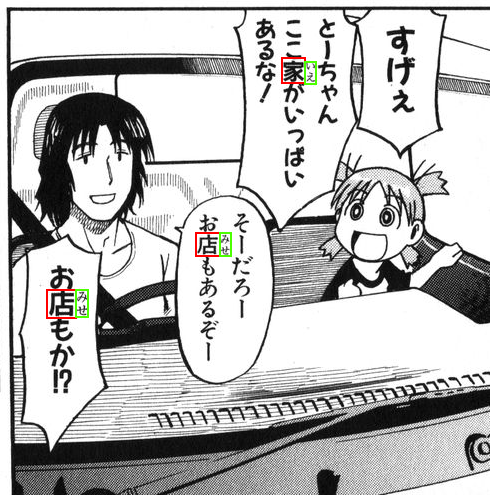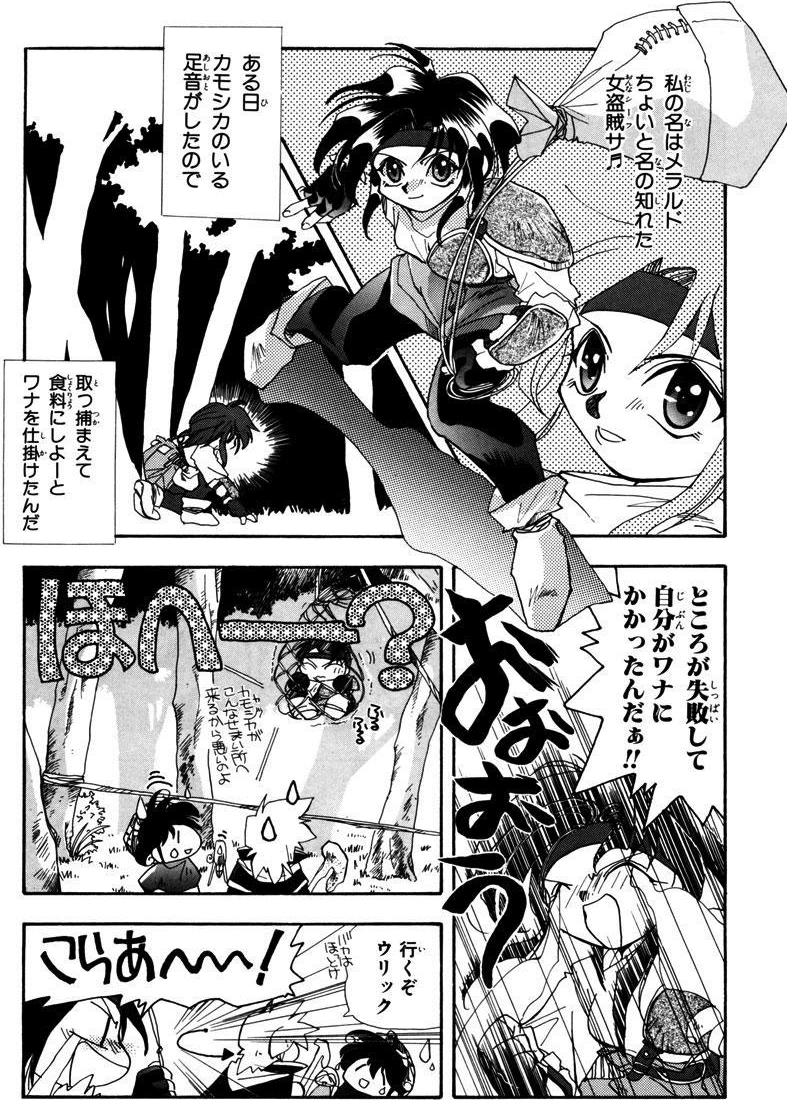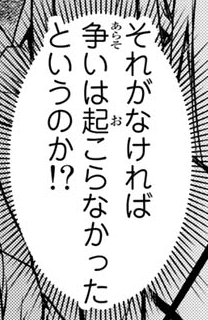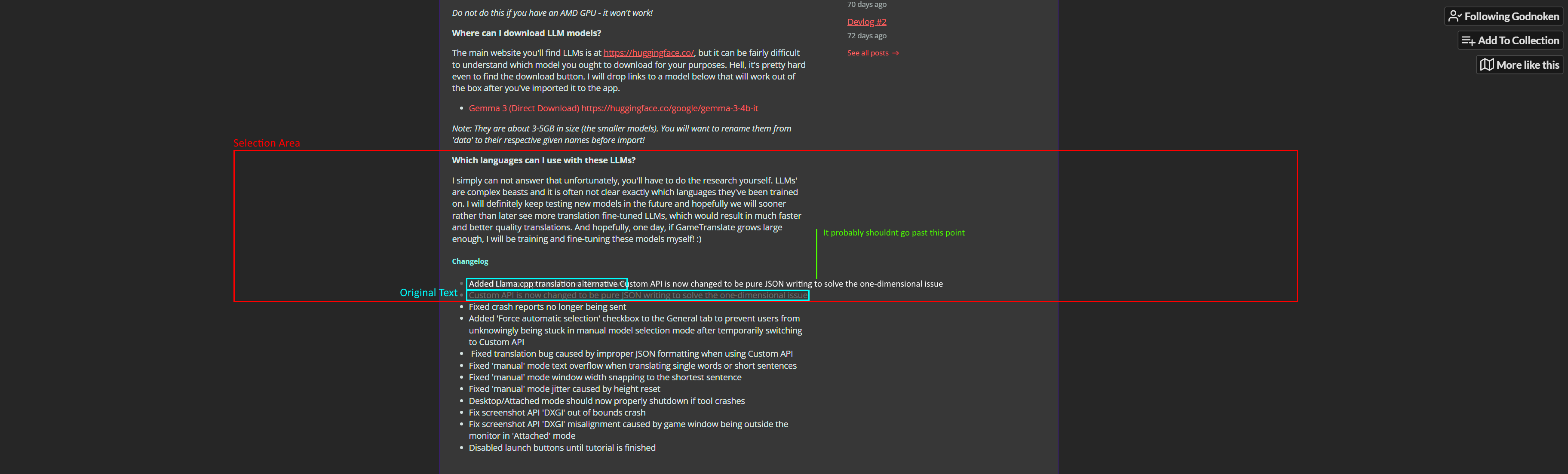
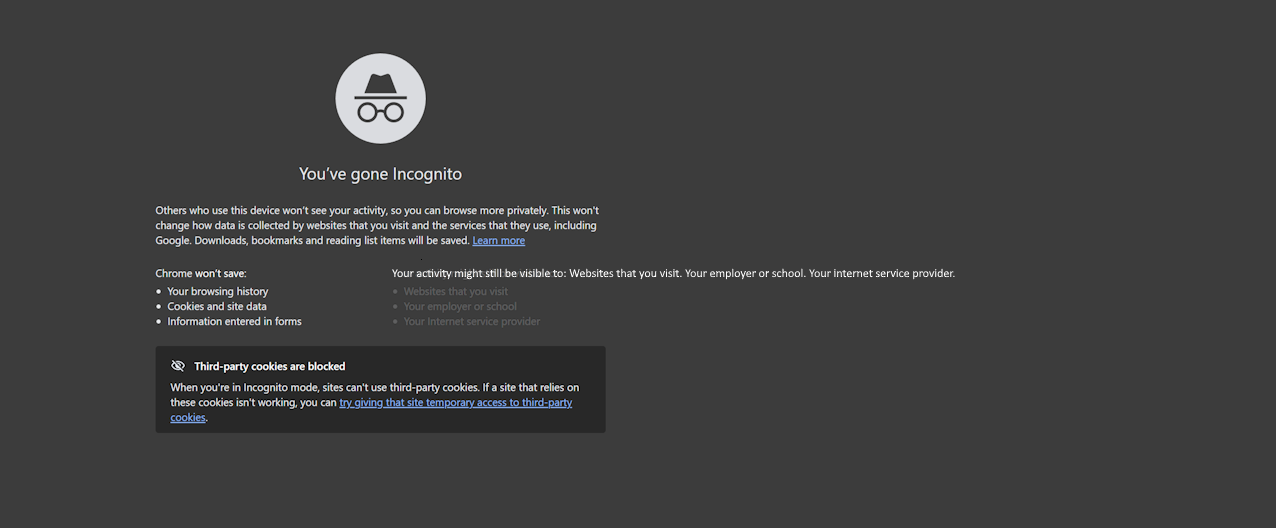
Image 1 is a showcase of what I'm talking about.
Image 2 assumes the whole image is the selection area.
I recreated it since it doesn't show up in screenshots.
This was done in the auto mode.
Its probably to do with them being combined into a paragraph, but even if they are a combined paragraph, this doesn't seem intended and should probably line break if it goes past the original text boundaries.