Play game
Bullet Slow-Mo's itch.io pageResults
| Criteria | Rank | Score* | Raw Score |
| Sound | #567 | 2.400 | 3.143 |
| Creativity | #584 | 2.728 | 3.571 |
| On Topic | #592 | 2.619 | 3.429 |
| WOWIE! | #613 | 2.400 | 3.143 |
| Simplicity | #636 | 2.946 | 3.857 |
| Fun | #644 | 2.291 | 3.000 |
| Visuals | #695 | 2.182 | 2.857 |
Ranked from 7 ratings. Score is adjusted from raw score by the median number of ratings per game in the jam.
Music Source
Pixabay
Credits
QBE in itch.io, opengameart.org,Lightyeartraxx in Pixabay and Marlartate430
Leave a comment
Log in with itch.io to leave a comment.



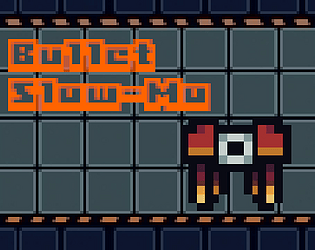


Comments
Super cute art and simple gameplay, love the addictiveness of it! Great work!
Thanks !!!
Very fun game to play, I was a live for 174 seconds try to beat my score :)
thank you :)
Very fun game to play, I was a live for 174 seconds try to beat my score :)
Fun game good gameplay. Good job !
Thanks!!
Very interesting mechanic you had with the bullet. Real nice touch to it. The art went nicely with it. Very simple too!
Thank you very much!!
Very interesting mechanic with the smart bullet. I like it a lot. But you should let the player know about this mechanic within the game. Otherwise they might miss it.
Thank you very much about your honest opinion. I didn't know how to explain it in game without writting too many text.
Looks good :)
Thank You!!
Cool interpretation of the theme!
Thanks!!
You are a robot in a dangerous spaceship. Luckily, you have an smart bullet, which can control the time. Your purpose is to still alive as much as you can. Controls:
· Moving: WASD or keys.
· Shoting: Right or left click.
· Aiming: Moving the mouse.
· Stop time: While the bullet is showing, press space key.
BEFORE STARTING THE GAME, IF YOU WANT TO CHANGE THE FRAME RATE OR THE SCREEN RESOLUTION, YOU HAVE TO EDIT "monitor.json" FILE. IF YOU WANT TO CHANGE THE FRAME RATE, CHANGE THE VALUE OF "FPS" KEY. IF YOU WANT TO CHANGE THE RESOLUTION, YOU HAVE TO WRITE A LIST WHERE THE FIRST ELEMENT IS THE WIDTH OF THE WINDOW AND THE SECOND THE HEIGHT. THIS IS NOT COMPULSORY.