Play game
Pain Td's itch.io pageResults
| Criteria | Rank | Score* | Raw Score |
| How sufficient was the improvement | #1 | 4.249 | 4.750 |
| Was the improvement accomplished | #2 | 4.249 | 4.750 |
| How creative was the improvement | #3 | 3.801 | 4.250 |
| Overall | #4 | 3.935 | 4.400 |
| Does the improvement move game in the right direction | #5 | 4.249 | 4.750 |
| Was the improvement free from bugs | #8 | 3.130 | 3.500 |
Ranked from 4 ratings. Score is adjusted from raw score by the median number of ratings per game in the jam.
Describe the improvement that you have been working for this jam
Updated graphics(Mainly Tileset, and colour palette). Added few new levels, 2 of which have a boss battles.
Describe your game in one sentence
A tower Defence Game. Play as Mage defend your self from knights.
What feedback are you looking for
Are Visuals Look good, how engaging and fun is gameplay. Any suggestions and bug report would be welcomed.
Leave a comment
Log in with itch.io to leave a comment.






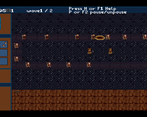
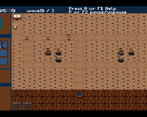

Comments
Hey, I played on Windows.
So, overall, very fun and satisfying TD game! I like TD, but don't play too often, so don't know the current state of the genre. I think the "torture" mining feature is a nice added strategic element, though it seemed that I would max out at like 4 souls, so not sure if I was doing something wrong? Was there something else I could do to increase my capacity (I mostly built the two different types of crucifixes, but got up to like 10 of them). The differences in towers is interesting, but by the end I mainly focused on the snake for armor piercing, and the long range one that is 60. I don't know if I missed it, but I didn't realize I could upgrade towers until the last level! Didn't seem too necessary though, but adds another interesting strategic element. The art works, and the different enemy types are good. One note on the first level, you should make the enemy path more clear. I figured it out quickly, but on my first look it was confusing. As you're working to balance and design the enemies and towers, you might want to check out this video by Steve Lee about orthogonal design: Every game designer should understand Orthogonal Design . Basically it's about how when you're designing things, you can simplify the design by making things categorically different, rather than just increasing/decreasing stats. Like the snake tower has a clear purpose that is different from all the others (armor piercing). But that long range tower is just a stronger version of the first tower, so the first tower stops being useful other than being a bargain. You've kind of already have some of that, though I never saw much benefit in the fire or area attacks. You might be able to think of creative ways to make that more clear. There's some places where you can polish, like some of the clicking interactions aren't smooth, and the UI can use some work. Also the pixel text is kind of hard to read. But overall you have a really strong core, and I didn't encounter any bugs. Great work!
Thank you for playing and giving me a feedback, I am glad you had fun playing it.
You need to build cages to have more prisoners, I think I mentioned it in tutorial. I should add it in to cage's description, I don't know why I never didn't.
I am surprised you managed to complete most levels without upgrading. I am afraid as developer I didn't thought much about how player might play. Clearly I'll need to overview stats and functions of some towers. Idea behind fire tower was that it's attacks put enemy on fire, dealing periodic damage thus even enemies out side of its range could die to a fire damage.
Thank you for a video. Explanation provided in it was pretty good and examples of games that used such orthogonal design were clearly inspiring. I Hope I'll be able use that concept to make game better.
I played on Linux using Wine.
The main menu has mouse hover effects, but many other interactable elements do not, including the Options. In the options the Sound option does not provide any feedback on if it does anything. It would be good to add an indicator of the sound level/mute there, as well as playing a sound to indicate the volume.
The biggest thing I noticed was once I started the first level. I could click on the towers, tower type tabs, and the sound button. The sound button toggled when clicked, though there were no sounds to see if it did anything. Clicking on a tower selected it, but it appeared at the top left and clicking most places made it deselect. Pressing the keyboard keys indicated or clicking in most places, did nothing. Even trying to press escape to pull up a menu did nothing. Eventually I started pressing everything and found pressing space would advance the dialog. With the dialog blocking most actions, it should start with indicating how to advance it. I would also add the ability to click on the dialog to advance it, as well as allowing escape to work even when it is shown.
I like pixel art. Overall the art is decent, though could use a bit more polish, including animations. The font is not always the most readable, and might be an issue for some users, though I know that being low res there is a limit to what you can do. The UI could use some work. As mentioned above, mouse hover indicators being added to other interactable elements would help. The tool tips for the towers could use a bit of refining to make the info easier to read at a glance. I'm talking about organizing the data a bit so the details are better spaced/positioned. As an example of something that could be improved, the first tower has the word "range" on one line, while the value of the range is on the next. It would be better if these were on the same line. Cost has no space between the word and the value, but the others do. I'd also give a bit more space between the cost and the text "dmg", making it more like 2 columns. From the look of it I think that whole section with the stats is one big text field, so I know formatting that can be a pain sometimes. You may want to separate it out into multiple fields, or perhaps do some padding of the values before combining them to get the right positioning. It would also be good to update the text with more consistent formatting, such as capitalization. There were a number of typos/spelling/grammar mistakes in the text throughout.
I like playing tower defense games, and this one was pretty good for the early state it is in. Once I figured out the basics I was able to play through all the levels, with only a few where I took any damage on the first try. It would be nice to have a bit more detail on some mechanics, such as the speedup offered by the tower saying it improves nearby towers. What is the range? How much of a boost does it offer? Does it stack? The dungeon buildings could use with a bit more clarity of the use of those with 0 capacity and profit. It would also be nice if when you started a level you had to push a button to start the first wave so you have time to get your towers out, and to read up on any new ones. If not offering that, then hot keys for selecting towers would be nice so you don't need to move the mouse back and forth so much if placing towers near each other, especially at the right side of the screen.
Overall, this is a good start. The TD mechanics feel good and the difficulty ramps up reasonably.
Thank you for playing, and providing me with feedback, I'm glad you liked overall aspects of game.
Yes the UI is mess, I mostly focused on graphics and gameplay. You provided a very reasonable feedback on UI it'll help me fix a lot of stuff.
I am surprised people have trouble advancing dialog. I my mid when people would see a dialog box they would press space or enter, both advancing dialog. Anyway I'll tell players what button to press to advance.
As a solo dev a I have habit of working on different elements of game without finishing or at least getting them to some proper state.
For the dialog box, there were a couple things that made pressing space or enter less intuitive. First, with the arrows, it looked like a tutorial that expected you to do the things it was telling you about to advance. Second, tower defense often relies heavily on mouse, and with most of the UI seeming to be mouse based, being able to advance it with the mouse made sense. I started with trying to follow the instructions in the dialog, then tried clicking on the dialog box, and finally fell back to pressing space, because yes, it is a common way to deal with dialogs, it's just that in this case it was not the first thing I thought likely. A good, intuitive, UI can be tricky. People think differently and trying to predict what will work well for everyone, or at least most, is tough. We've done several game jams now, and UI issues have been one of the things that people have commented on as a reason to stop playing sooner. To start, adding a note on how to advance is a quick and easy fix. Eventually, I would recommend allowing escape to exit back to the menu at any time, including during dialog. Adding mouse support to advance the dialog would also be a nice to have feature.
I understand the challenge of working as a solo dev. I spent years doing it solo as a hobby. Now I work with my wife and kids on our games, and it still requires wearing many hats and picking what piece to focus on getting to the next step.
Oh, I see, that makes sense. I tried to make tutorial a set of instructions that must be executed by player to advance, but it's too hard to check what actions player took with current cod I have thus I couldn't implement it. I'll fix/add everything you've mentioned, thank you.
Making a game with wife and kids, that sounds like a great fun and a wonderful way to spend time with your family.
I pressed H for the tutorial on level three and got this error. Seems like an index error, hope this helps!
# FATAL ERROR in; action number 1; of Draw Event; for object oMain:
Push :: Execution Error - Variable Index [0,8] out of range [1,8] - -1.tut_txt(100196,8)
at gml_Script_tutorial_execut #
stack frame is
gml_Script_tutorial_execut (line -1)
gml_Object_oMain_Draw_0
The game is a great concept. I think the difficulty scales a bit steep, but otherwise, really really cool start. I think maybe a good way to assist in this is to at least start with the $15 torture rack. It makes it tough to get towers in strategic places when I have to save some money to earn money (which is a great idea btw, just tough to start levels). You could even Extend that idea into difficulty. Easy mode you start with 3, hard mode you start with 0.
The only other real issue I had was inputs being clear. Evengy mentioned some of the issues, but I think that since a tower defense game is mostly mouse controls, I think having at least left click being an action button, and maybe a button in some places should help with that issue.
I also didn't know that there were any upgrades until reading evengy's message. Maybe a more in depth tutorial for each mechanic might be helpful for this.
Otherwise, and I cannot stress this enough, this is a really really great start. The art is so great, and the mechanics are so smart. It's hard to find good tower defense games, and this is a great tower defense game.
It is unfortunate you had encountered a game crashing error(I assume it because I change help text which is written in array, but forgot to update array size)
I am happy you liked the game concept and art.
The difficulty can definitely be a problem, most of feedback I received was on graphics(which helped to improve them a lot), but most of the people do not spend time playing more then one level thus balancing levels is quit hard.
I was thought about preset torture devices. But I decided let play find their own strategy how to spent starting money. Your idea about starting with preset stuff based on difficulty sounds interesting.
Sorry I didn't quit understood your second statement, about button.
I was thinking experienced players would know that tower defences usually have tower upgrades, and new players will just click on stuff out of curiosity. I'll attempt to make much better tutorial. Could as well split it in two parts, for beginners detailed tutorial and for experienced player only unique element.
Thank you for playing and giving a valuable feedback.
So, my example about the button is on the first tutorial. The only way to progress is to press spacebar to advance the text. My suggestion is to make left click an accepted input, or a button in the UI that says "continue".
I think you're definitely on the right track. Just keep working on it!
This game has so much potential content!
I absolutely love the retro vibes of it. It gave me nostalgia chills.
I didn't see any bugs.
Visuals are complementing the gameplay. I really love how full on retro this game is!
Some notes:
Awesome game! thank you for submitting :) I really hope to see it developed further...
Thank you for kind words and valuable feedback. I am glad you liked my game.
The visuals were inspired by early 2000s and '90s games. mostly by strategy games of that era.
responding to your notes.
I didn't add information about clicking on towers, because I thought it's obvious. Now thinking about it, people who don't have experienced in TD or strategy games might not think about it. It's a valid point.
I thought about returning money for destroyed buildings, but I am not sure how good it'll fit the economics of the game. Maybe I should try it any way.
You can speed up game with arrow keys. The reason I didn't mentioned it because game in development and I sometimes forget to match variables(like cd) with global speed. I could inform about such option with an additional warring.
Yes the credits and option menu are pretty raw. The idea was "it's better than nothing".
maybe you can make a tutorial scene instead of tutorial you have? and make it optional.
in that scene you can literally ask player to click here and there.
I think having that will simplify things a lot, just need to be careful with future updates as it creates a dependency and updating that scene every now and then might get overwhelming.
This game has so much potential content!
I absolutely love the retro vibes of it. It gave me nostalgia chills.
I didn't see any bugs.
Visuals are complementing the gameplay. I really love how full on retro this game is!
Some notes:
Awesome game! thank you for submitting :) I really hope to see it developed further...