Play game
Warehouse in Space's itch.io pageResults
| Criteria | Rank | Score* | Raw Score |
| Interpretation of the Secondary Theme | #211 | 3.417 | 3.417 |
| Soundtrack/SFX | #251 | 2.500 | 2.500 |
| Gameplay | #279 | 2.417 | 2.417 |
| Graphics | #284 | 2.583 | 2.583 |
| Overall | #299 | 2.550 | 2.550 |
| Gameboy Soul | #367 | 1.833 | 1.833 |
Ranked from 12 ratings. Score is adjusted from raw score by the median number of ratings per game in the jam.
How does your game match the theme?
You are tasked to fill a space in the warehouse. You are also unloading the cargo in the space.
Leave a comment
Log in with itch.io to leave a comment.





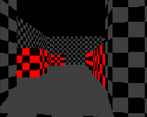


Comments
Nice Interpretation of the Secondary Theme
The control scheme is certainly unique, took a bit to get used to.
Very intuitive and well presented, congrats!
That was a fun puzzle game! The placement mechanics were quite intuitive, and new mechanics were introduced very well. I laughed when I finished the last level!
Great work!
The game requires the mouse to start which is uncomfortable
Overall the concept is good.
Thanks for playing the game. You wouldn't need a mouse, if the menu worked like intended. Thanks for letting me know, because I havent't encountered this bug before. If you move the mouse off the buttons before they appear or use a controller, it doesn't occur.
Cool music! This looks like a really interesting premise, but I was not able to get any buttons to respond other than WASD and the Arrow Keys. I wasn't even able to start the game without using the mouse...
What are A, B, X and Y mapped to on the keyboard? I'd be willing to try this again.
Sorry, I should have been more clear about the control scheme. The A, B, X and Y are controls for a controller, so they don't do anything when you press them on a keyboard. I also forgot to metion that you should use arrow left (A on a controller) to click on a selected button and arrow right to go back (B on a controller).
Played your game initially because I saw the screenshots and though, "That might need to be disqualiied because it breaks the rules." I was very impressed to see that you followed the resolution/colour rules perfectly! My map used the red/white/grey/black colour scheme though, and wasn't showing me elevation changes so I couldn't finish the last 3 levels.
Played it again after the jam so I could rate it though, and the map worked properly this time - looked just like your screenshot. Finished all of the levels this time and I think it's a great puzzle mechanic.
Although you are within the rules for graphics, and controls - you are likely to find people saying it isn't GameBoy-like. I'm sure you already know how your aesthetic isn't GameBoy-like. As for your controls, you do only use d-pad + 4 buttons, but the regular use of all four of those buttons doesn't match my experience of how a GameBoy game would utilise Start/Select.
Still, it is a good entry regardless :)
Edit: Thinking about it, I think that opening the map/menu is a completely normal use of either the Start or Select button, and it's really only the pick-up/place button that might be a little unusual.
Thank you for playing the game and the feedback. I had discovered the map elevation error just after submitting the game, since it was an issue related to the web build. I'm glad you gave the game another chance, and that you could play it in it's fixed form.