"LITE" is broken, use "1.3.1" then press "~" and write:r.ScreenPercentage 10 and then write:sg.ShadowQuality 0
Play game
Santa Claus Got My Grandma's itch.io pageResults
| Criteria | Rank | Score* | Raw Score |
| Visuals | #21 | 3.906 | 4.429 |
| Music and Sound | #47 | 3.024 | 3.429 |
| Overall | #63 | 2.916 | 3.306 |
| Polish | #66 | 2.772 | 3.143 |
| Weirdness/Charm | #74 | 3.024 | 3.429 |
| Overall | #80 | 2.772 | 3.143 |
| Balance | #83 | 2.394 | 2.714 |
| Fun Factor | #85 | 2.520 | 2.857 |
Ranked from 7 ratings. Score is adjusted from raw score by the median number of ratings per game in the jam.
Video url
https://youtu.be/CrAK5efhfzg
Comments
Nice job! Interesting art style to blend PBR & Pixel art. My only gripe is that the camera is so far in that it's hard to tell what's coming up and how to conserve your wrenches! Maybe even if the character was just farther to the left of the screen instead of fixed in the middle, that would have been easier. But maybe it's exactly as hard a game as you meant it to be, and I don't have my young man reflexes anymore 😂
Fun runner game. Nice art style. like the mix of 3d lighting and pixel art.
Game looks great music is fun and spooky, Seems randomly generated and sometimes impossible. But a strong contender nonetheless! Great work guys!
It looks very good, my old potato laptop has struggles running it but the laggy play was very enjoyable.
Until that is a thing, you can use console commands (open console using "~")
these are the lowest settings!
resolution "r.ScreenPercentage 10"
view distance "r.ViewDistanceScale 0.4"
anti aliasing "r.PostProcessAAQuality 0"
post process "sg.PostProcessQuality 0"
shadow quality "sg.ShadowQuality 0"
texture quality "sg.TextureQuality 0"
effects quality "sg.EffectsQuality 0"
detail mode "r.DetailMode 0"
dont lower the settings too much because it has a chance of crashing!
its not very conviniet to use these, but it can help... we hope.



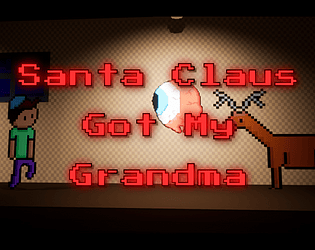







Leave a comment
Log in with itch.io to leave a comment.