Play game
Interlisp Hungarian Rings's itch.io pageResults
| Criteria | Rank | Score* | Raw Score |
| Entertainment - how enjoyable is the game? | #15 | 2.165 | 2.714 |
| Creativity - how original is the idea? | #16 | 2.735 | 3.429 |
| Presentation - how does it look/feel? | #16 | 2.507 | 3.143 |
| Overall | #16 | 2.469 | 3.095 |
Ranked from 7 ratings. Score is adjusted from raw score by the median number of ratings per game in the jam.
Leave a comment
Log in with itch.io to leave a comment.


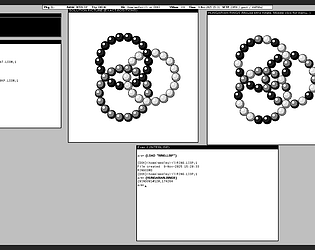
Comments
For updates to this game, please use the Github repository instead.
https://github.com/RyanBurnside/Interlisp-Hungarian-Rings/tree/main
Fun to run something on one of the retro big boys -- I remember dreaming about having a super high resolution black and white display all to myself! Performance was good, no problems with mouse targets, image was really crisp. Nice puzzle!
@the_dot_matrix Glad you took it for a spin!
The VM isn't mine - my game was just a vehicle for awareness for the Medley Interlisp Revival Project. I'm very happy they have it online. (Local install isn't too bad either thankfully.)
The online environment worked like a charm, and it's neat to use something that looks just like an old Apple II desktop. Thanks for providing such an easy to use VM for a custom LISP setup!
I struggle with 2 rings and rubix cubes, so I think I'll be here until next week trying to solve this. :D
Cool ! Thanks for the trip back through time, and schooling us on Interlisp! Medley online is amazing. I love seeing this tech. And your game is excellent. Graphics look nice. (No way I'm going to solve this. I started banging my head after 10 minutes.)
Great job.
@grumblyharmonics Thanks for the tip, it seems that symbol is available in the full environment and my guess it comes in from the bitmap editor or drawing package leaking it into the toplevel. The online VM does the full load so it wasn't caught. If anyone tries it locally they should probably do the --apps flag as grumblyharmonics did. I'll fix it after the jam since I can't edit my submission.
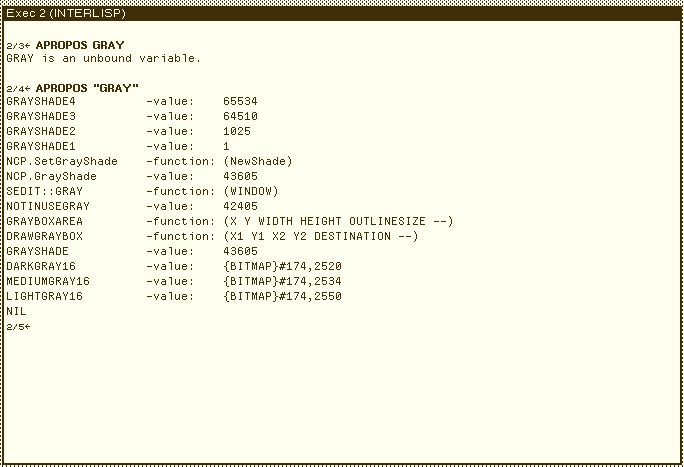
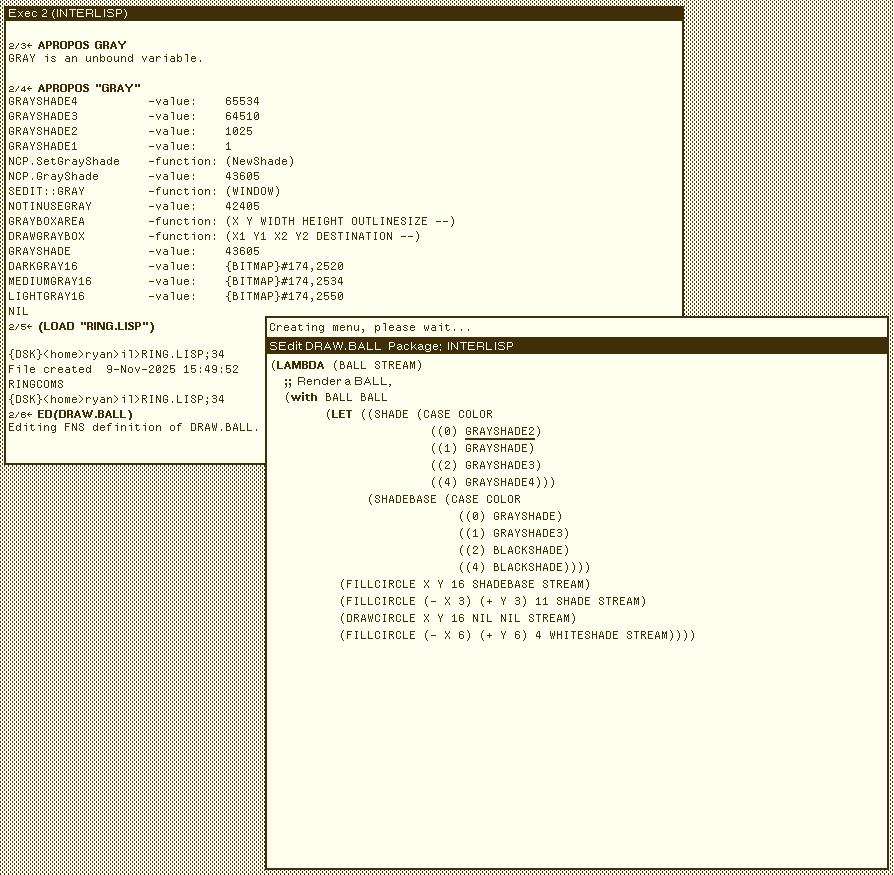
I'll provide the proper values (you can tweak the source code file if you wish such that you don't have to do the --apps flag) Tweak the DRAW.BALL function prior to loading.
Or, if you're feeling *very* adventurous you can do ED(DRAW.BALL) after loading the file and bring up the structure editor to substitute the numeric values. Then middle click the title bar when "done" and save them. That'll fix it for the current session. Saving the edited function to file is an exercise left to the reader. :)
Bonus brownie points if you're feeling froggy.
Thanks for the clear installation+running instructions. The graphics look fantastic and “click to rotate” interface is nice.
When I ran the environment as just
medley, it didn’t work for me. I got this error:It worked after I ran the environment as
medley --apps.I was informed yesterday you can also load the file using the pull out side menu on the Medly VM as well as the desktop "IMPORT/EXPORT" button on the desktop. Just another option to load the file into the VM's filesystem. Following that, the usual Right Click desktop EXEC -> Interlisp shell followed by (LOAD "RING.LISP") followed by (HUNGARIAN.RINGS) in the InterLisp EXEC window. :)
Wow, Medley is cool! Thanks for putting this together, I didn’t think I’d be playing a game in a full Lisp OS. I feel like a proper hacker XD
The game is diabolically difficult. It’s like solving a Rubiks cube from first principles, I kinda love it.
Playing the Game:
To play the game you have two options. The online emulator provides very easy access but if you're interested in a real Lisp OS, eventually you'll want a personal copy.
ONLINE https://interlisp.org/software/access-online/
OFFLINE https://interlisp.org/software/install-and-run/