Very cool graphics. Definitely fits the theme!
Play game
Noise Shift's itch.io pageResults
| Criteria | Rank | Score* | Raw Score |
| Originality | #10 | 4.667 | 4.667 |
| Overall | #132 | 3.806 | 3.806 |
| Presentation | #145 | 4.083 | 4.083 |
| Gameplay | #468 | 2.667 | 2.667 |
Ranked from 12 ratings. Score is adjusted from raw score by the median number of ratings per game in the jam.
What do you like about your game?
The graphics are really unique!
Comments
By the way, I had a look at the Source Code, looks like I cant get the shader graph to compile properly, its giving me this error. Do you have any idea how I would fix it? Thanks a lot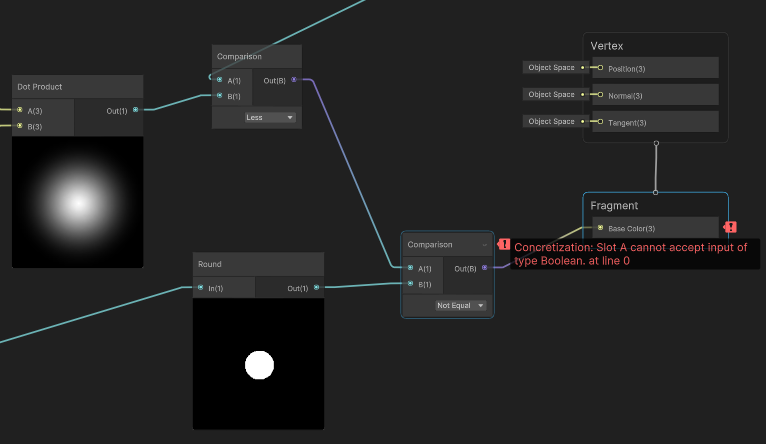
I do not know what's up with that, but it seems be having a problem casting the boolean output of the previous comparison into the number it expects for the comparison. I don't know why its broken for you, but if it does need to be fixed I think you would have to put a "branch" node to use as a ternary operator (true is 1, false is 0) and feed that into the comparison.
So, very, cool. I love the style, and the static effect of the enemies make them so scary without you having to do much. It is quite hard to see where you're going though, I'm not sure why you made the E reset take so long, I feel like it is more of an annoyance rather than that mechanic adding tension. Anyway, such a cool visual style, and I would love to see more of this!
Well, that was definitely a different experience, I can say that I was really nervous all the time haha. I thought there was going to be a jumpscare at some point, and when the music got faster I was like "Oh man, this is it, this is where I die". (I would totally like to see this fully developed with more time as a horror game). I don't if that's what you were aiming for or just me being dumb :T
At first it was a bit difficult to understand where to go, I tried every color combination and I think I prefer the Neo one, green and black made thing easier for me. At first I didn't get what to do very well, I was just running looking for something different than walls, but then I understood that I had to get the...sorry, the name didn't stick in my head but you know what I mean: those capsules :)
I honestly have no idea of how you managed to achieve those visual effects, and the music too! Maybe someday you could upload a short tutorial on YouTube?
By the way, I won :) hehehe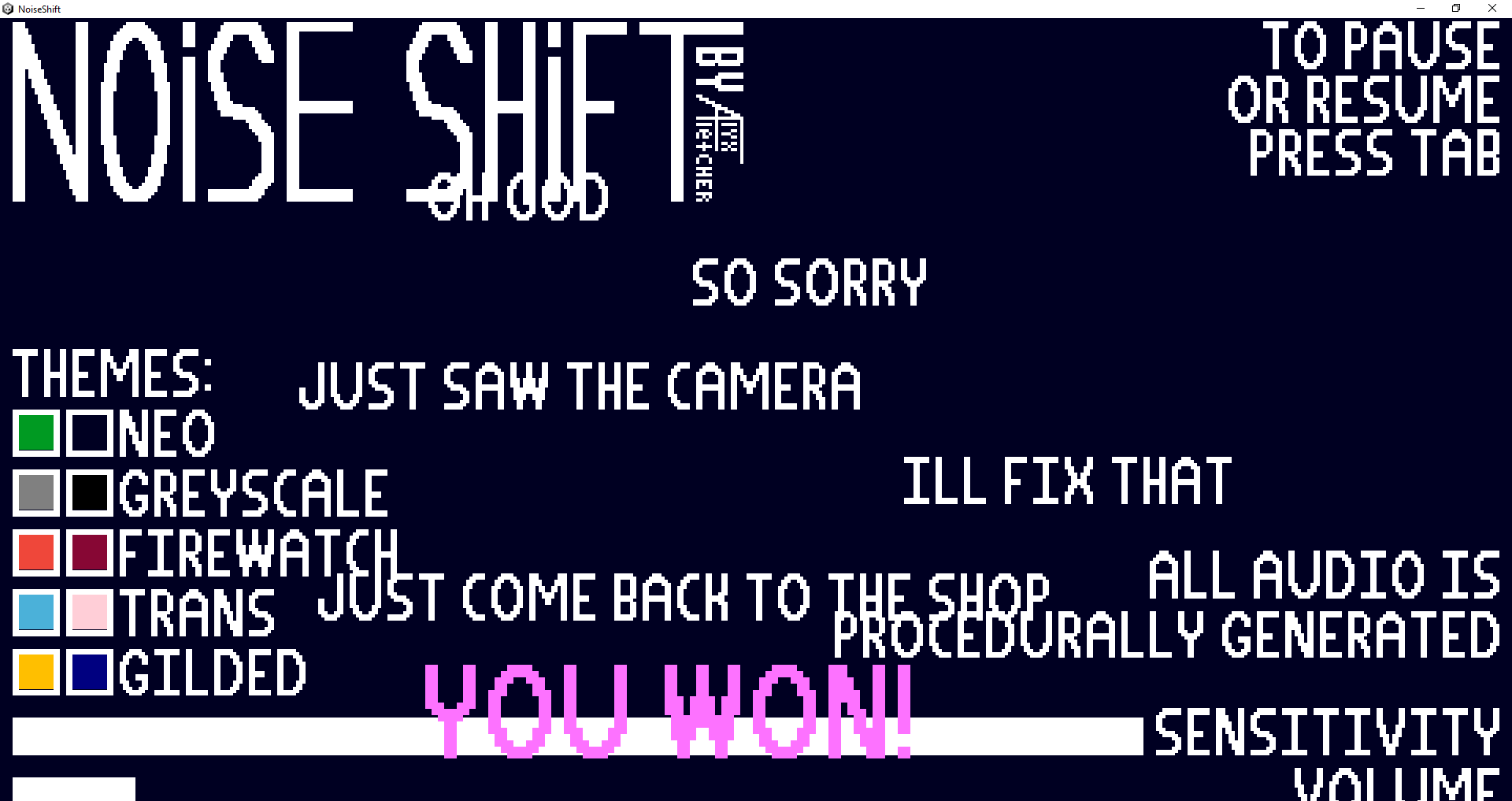
I was definitely aiming for it being unsettling (gotta match the theme somehow). Nice to know it worked!
Thanks for affirming my choice of default theme! And it’s nice to know the capsule* isn’t as obvious as I had assumed (definitely my “I’ve spent 6 hours with this game” blindness).
If you know unity (shader graph & c#) you can look at the assets, but I can do the summary here. I’ve already explained the basics of the audio in a different comment, and the visuals aren’t too complicated. I render normally (without lighting), then have a shader that randomly changes the pixel depending on brightness (50% bright (corners) = 50% chance of changing, 100% (capsule) = 100% chance, etc). I have to save and pass in the last frame to keep track. Then I have another shader that applies the theme’s colors.
*Not important, but I used yttrium because it’s an element I really like. It’s used to make superconductors.
Ohh I see!
I tried to achieve a similar effect some time ago but I ended up giving up :T
Also thanks for explaining the yttrium for me haha. It's just that english is not my main language so sometimes there are these words that I normally don't use and don't know very well. (if you're interested it is called "Itrio" in spanish haha)
Bold and based. Way too bold, I can't help but admire these non traditional games, way too based!
Things I like:
- The atmosphere. Not only are the graphics messed up and the music is procedurally generated and weird, but the way you kept being sent back to the start menu, the messages scrambled on the screen, the unease of the monsters + the graphics, the little to no explanation as to wtf is going on, pretty great! I arrived at the "you win screen" and saw that there was still a level and thought it was part of the plan, like, the narrator was just messing with me but turns out it was a glitch that you described in the page, hahahaha
- In true Acerola style, you went all in on shaders. Again, love these weird experimental projects, I really respect that! It also shows knowledge, it takes some knowledge of shaders and the Unity pipeline to do what you did.
Things that need improving:
- The game was very slow, both you and the monsters moved very slowly. Maybe fast movement would get the screen even more hard to read I guess? I don't know, maybe it's just me but I just thought moving around took forever, perhaps a sprint button?
- Was clearing the screen actually useful? It took longer to clear it than it took the screen to go haywire again, plus you couldn't move while clearing made it way too cumbersome to use. Perhaps if there was a game mechanic associated with it it would be cooler? As it is I don't think it is necessary, you can just see fine without it.
Thank you for the compliments. If you can believe it, I even had a version without the “you win” glitch, but uploaded the wrong file!
Also, it’s my first time using shaders, so thank you even more for your thoughts on that!
Yeah, I agree the movement was probably too slow. I balanced the movement when the enemies were harder to see, then completely neglected to update it. Oops!
Honestly, clearing the screen was more of a tech demo sort of feature (and made it take time frozen so not the entire game uses it continuously). Thanks for bringing it back into my attention, I definitely should have done more with it!
Trippy! I really like the art/effect/how the game looks. I dont even know how you procedurally generate the audio, that sounds like magic to me! Great game :)
Aight, imma write an essay explaining how I did the audio. Whether you want it or not.
I start with waves. I draw the waves in the form of a unity animation curve. Essentially just drawing out the wave (like how a synth might use a sine wave, triangle wave, or square wave).
Then I move into instruments. I hand made several instruments which are several waves played at various frequencies relative to the "note frequency," which is what it is being played at.
The next level is chords. A chord is several frequencies relative to a base frequency. These are used later by the bass and melody. I hand make a selection of these to be chosen from.
A side note about base frequency, every ~10 seconds I change the base frequency, which is like changing the note being played at on a piano. This change is relative to the past frequency and cannot exceed a certain range. It also doesn't need to line up with conventional tuning, these notes probably don't exist on most keyboard.
The bass and melody both work similar in the backend, except the bass is an octave down (1/2 the bass frequency). These are hand made selections of notes from the chord played in a certain order and for a certain length. Essentially just short clips from sheet music.
I then add effects after, primarily a static and modulation effect.
All of these things would ideally be selected based on the scenario (if you are looking at an enemy, how close, how quickly you are moving, etc.) but I was not able to do most things like that, so the actual responsiveness is limited.
If I understand correctly there is a base note that the rest of the instruments/waves base their frequencies on. Are the base note changed at random or is it more based other factors like the scenarios you mentioned?
And the thing that I was really wondering was how are you creating the sound? I know its based on the waves you draw in the unity animation curve but did you use a plugin to read those and interpret them as sounds or does something different happen (because I only know how to use selfmade audio files and play them back in unity but i do not know how to create those file at runtime and customise them with animation curves)
You seem to understand correct.
The base note always has a factor of randomness, but the range of possible values are configured based on the scenarios.
You don't actually need any plugins! If there is an audiosource or audio listener attached to an object you can use the OnAudioFilterRead function to set the actual values of the audio output youself as a float between 0 and 1.
Yes I did! The assets are available for download if you want to look for yourself, but if that's too much (which it probably is) I added up an average of about 6 waves of different frequencies and waveforms. Each of the waveforms I drew using an animation curve: https://docs.unity3d.com/Manual/animeditor-AnimationCurves.html.


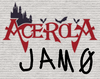
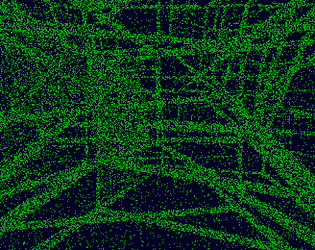
Leave a comment
Log in with itch.io to leave a comment.