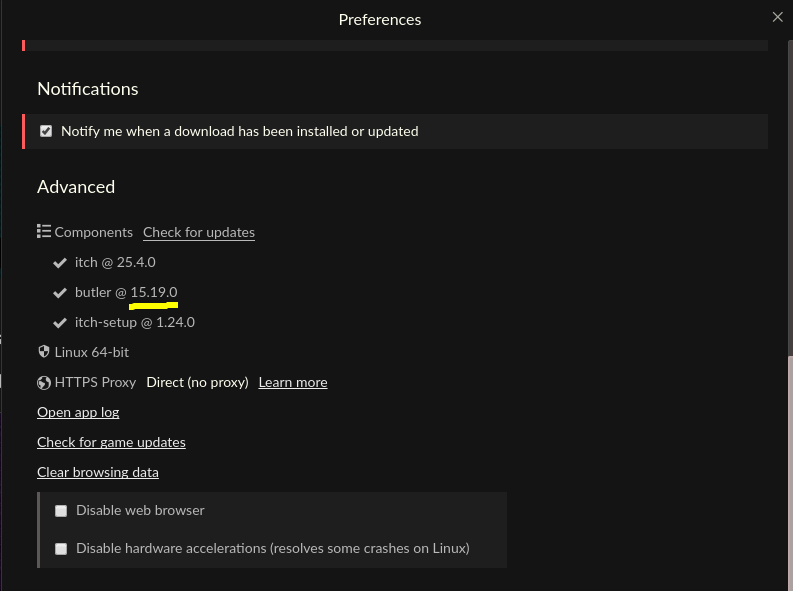Hi, I've been trying to install some games using the itch app on Ubuntu 18.04 and there's been a problem with most of the ones I've tried. The games seem to download - the loading screen in the bottom right shows the download taking place - but then it just stops, it doesn't go into the library and the button on the game goes back to "Install" rather than "Launch" (it briefly shows "Installing..." but goes back to "Install").
I've tried to install the following games and none of them have worked:
The only game I've managed to install correctly is Baba Is You.
I've managed to run A Short Hike by just downloading the file from Firefox and extracting the zip file, and it seems to run fine, so it does appear to be an issue with what the app's trying to do.
I've tried looking at the logs in ~/.config/itch/logs and I'm not sure entirely what's going on, though there is an interesting difference in that Baba Is You seems to be extracting a .tar.gz file while all the others are extracting .zip files. In case it helps, I've included the lines in the log for the failure of A Short Hike as an example in the link below. The other failed installs produce results similar to this with similar error messages.