When viewing a profile page with more than 5 or 6 games, they are displayed in a horizontal list. Here is one example: https://itch.io/profile/niftyhat
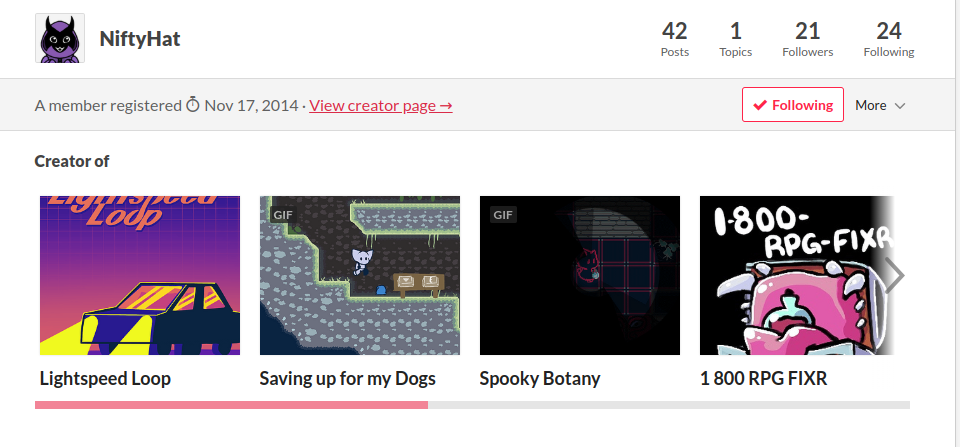
It would be much easier to navigate the projects list if I could scroll through it with my mouse or with a scroll bar. Here is how my experience went with navigating the list:
At first, I tried to scroll it with my mouse wheel, but that didn’t work. I looked around and saw a red bar at the bottom. Thinking it was a scroll bar I tried to drag it, but the only way to cycle through the list of projects was to click the > arrow on the far right.

