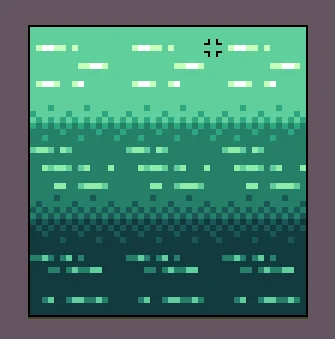
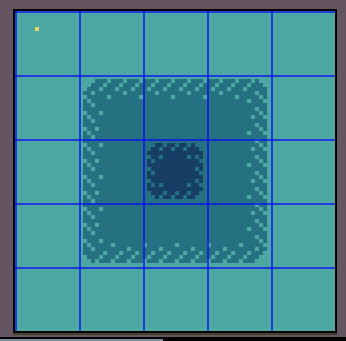
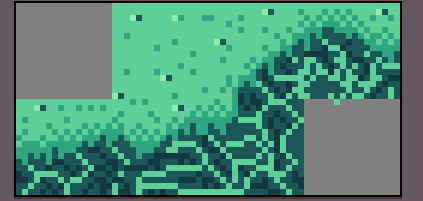
Here are my attempts at doing various water depths. All of them, I'm not incredibly happy with. I dont know if its because the 2 are too square, but the last one is chaotic and noisy for me, or what. But I am struggling with this. I Just realized that MAYBE its my water palette. but I kinda like the green water at the same time. I have no idea what to do and this is a HUGE struggle for me at the moment. Please PLEASE give me some ideas how to make water transitions look good.



