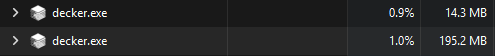First, I wanna ask: can we have a pinned thread/topic that's our little "r/NoStupidQuestions"? Sometimes I have very dumb questions, but I don't want to make a new thread for every single one (and trying to find my own, older topics is sometimes a challenge).
Second, what would be considered like the "minimum system requirements" to use Decker on Windows and MacOS? I was working on some box art for one of my projects, and I realized that I didn't actually know that info*. I could use my own machines as a baseline, but they're all workhorse computers (albeit a little on the old side, but still), so I'd hardly call them the minimum.
*I did try searching through the forums here, but it's possible(?) that someone had asked this but was using verbiage that I would never think to search...