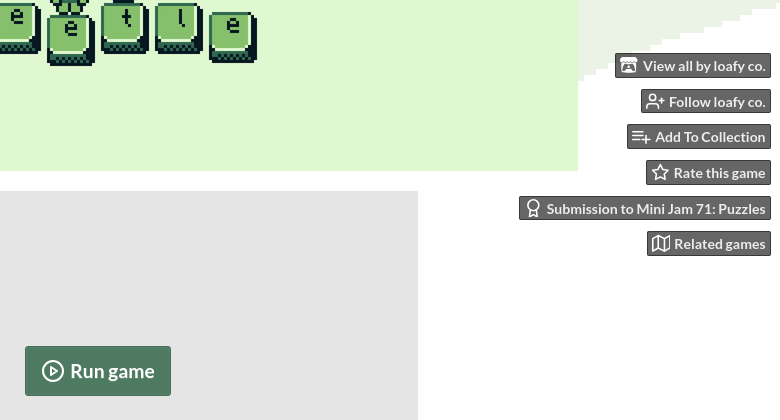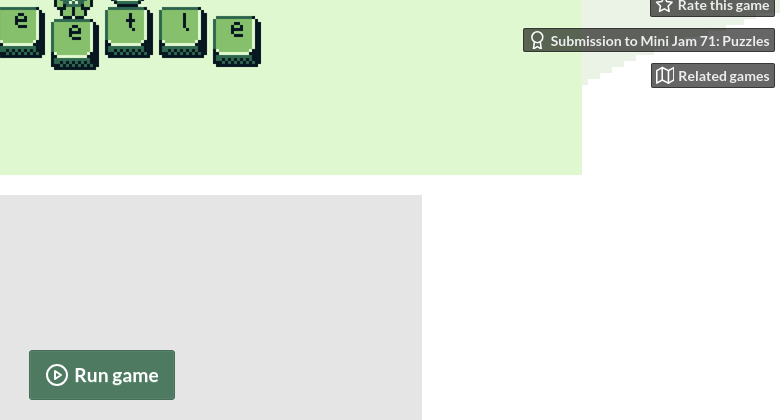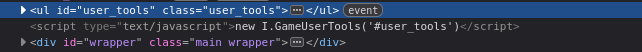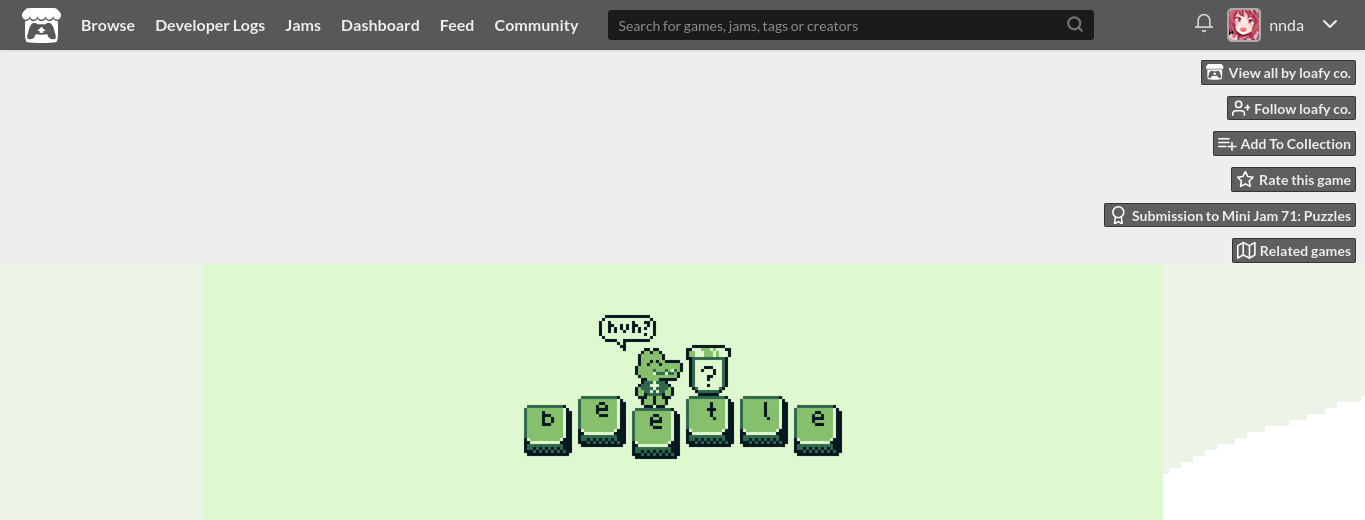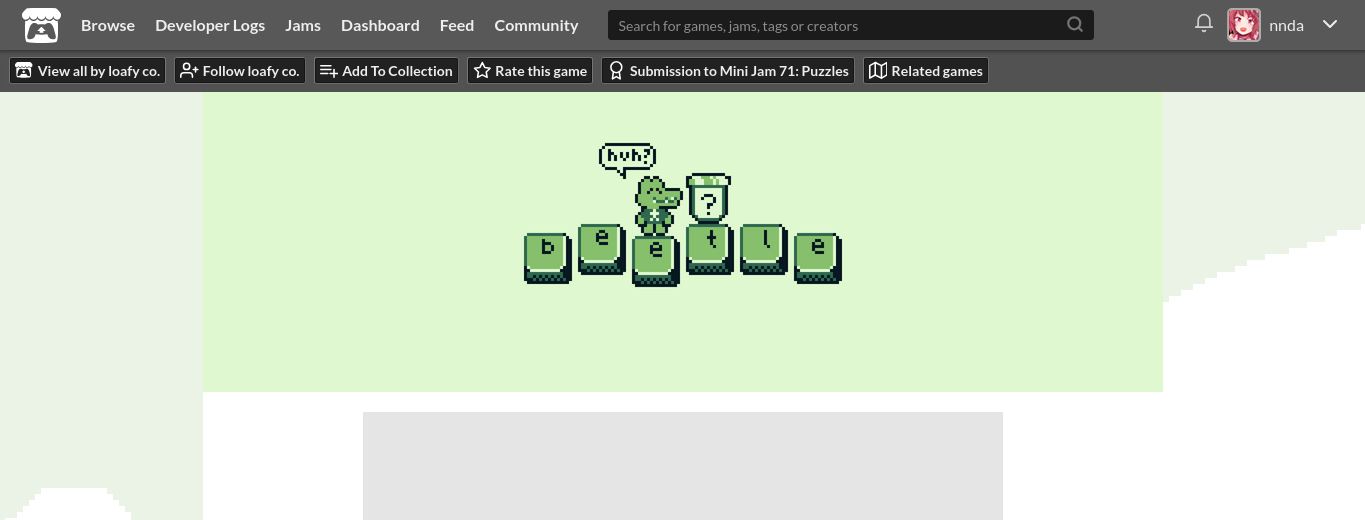Hello there,
For my project I asked and got the custom CSS to be activated.
I want to make a very simple Slider, with only HTML and CSS, it could be like this codepen exemple : https://codepen.io/chriscoyier/pen/XwbNwX
However, the id elements are stripped out of the DOM when added into the HTML rich editor of a project page, so I cannot use the exemple of codepen.
So I pushed my luck and tried to achieve that with a radio element, but every input tags like Input - Form - radio - button,
seem to be also sanitized away. They all appear as plain text.
I was left with the use of tabindex, but tabindex is also removed from the DOM.
I found this issue https://itch.io/t/2967766/suggestion-checkboxradio-button-object-in-the-html-page-editor, that explained that despite not having access to radio elements there are the details - summary ones. But they are just foldable. Which mean if I click on one, I can certainely register that it has been clicked, but then if I click another it won't reset the state of the first one. So it is not usable for a slider. I could bypass that but I would then need to include all my details in a form element. But the form is also sanitized.
So I am left with no option, perhaps you have an idea of a way to reproduce the radio button settup in itch.io custom CSS ? Or any other way to achieve a slider like the example ?