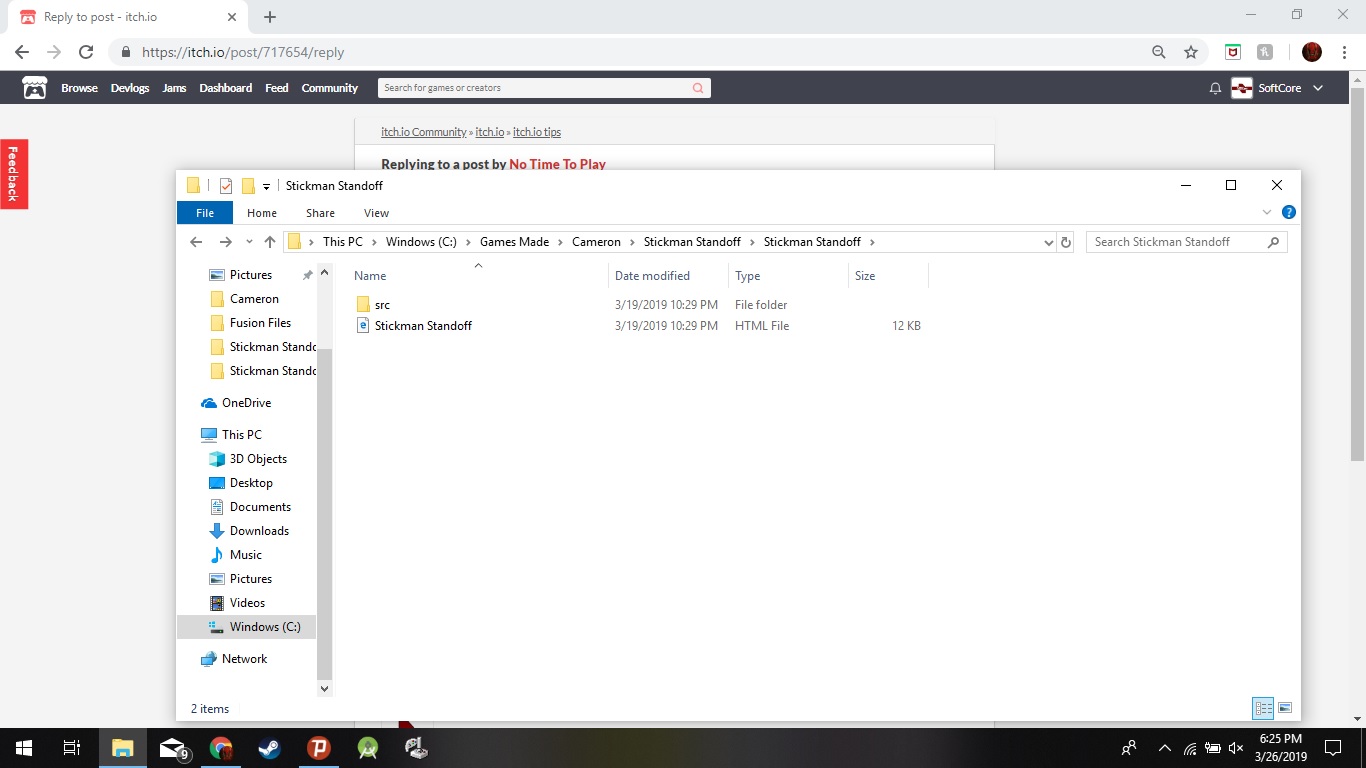Hello all,
I created a game via Unity and I initially exported it as a WebGL game, but the lighting doesn't look anywhere near as good as my original game. I exported it as a standalone game, which runs via an exe. Is there any way to upload that so it would work in the browser? I know it's supposed to have an index.html file in it, but this export doesn't have that. I even tried simply uploading it and changing the option to downloadable, rather than play in browser, but visiting my page after save says that the game is unavailable. Does anyone have advice, or even another way of exporting it? I am super new to this, thanks for bearing with me.