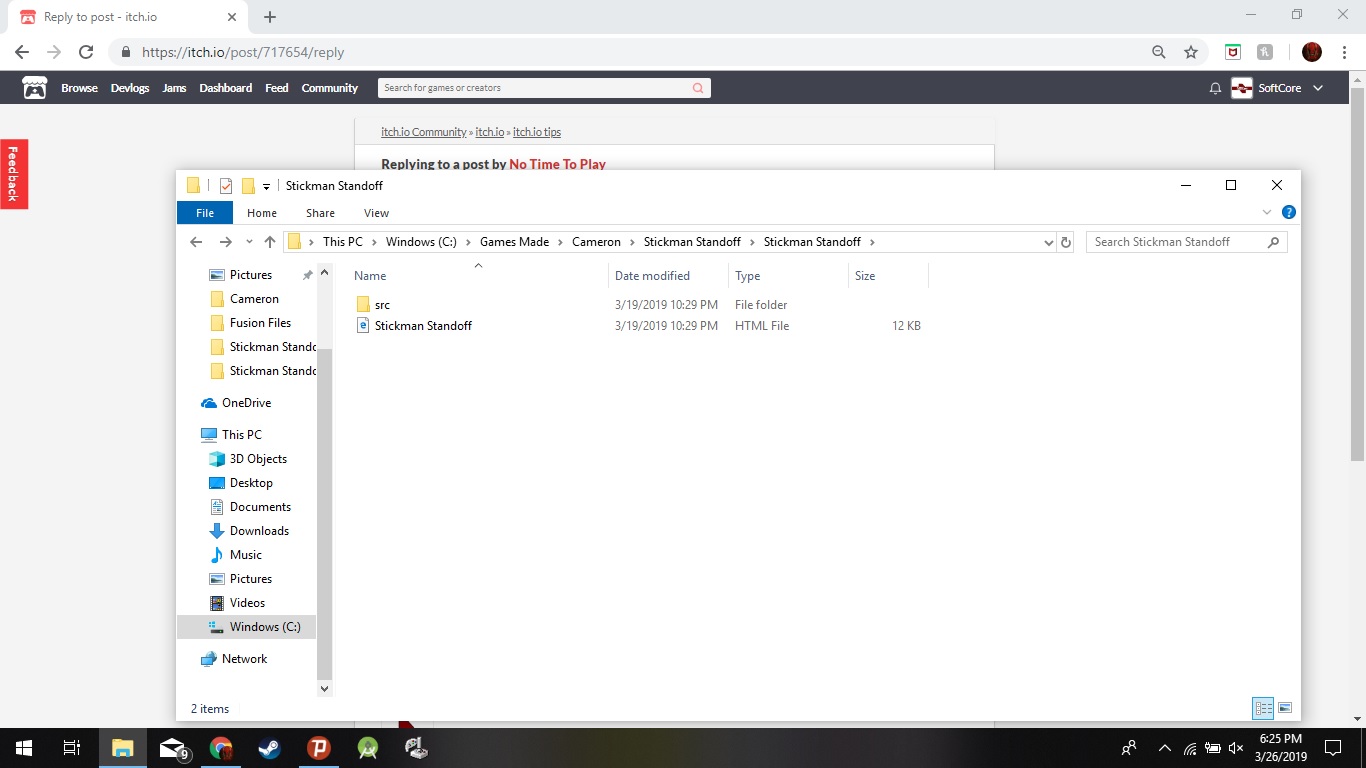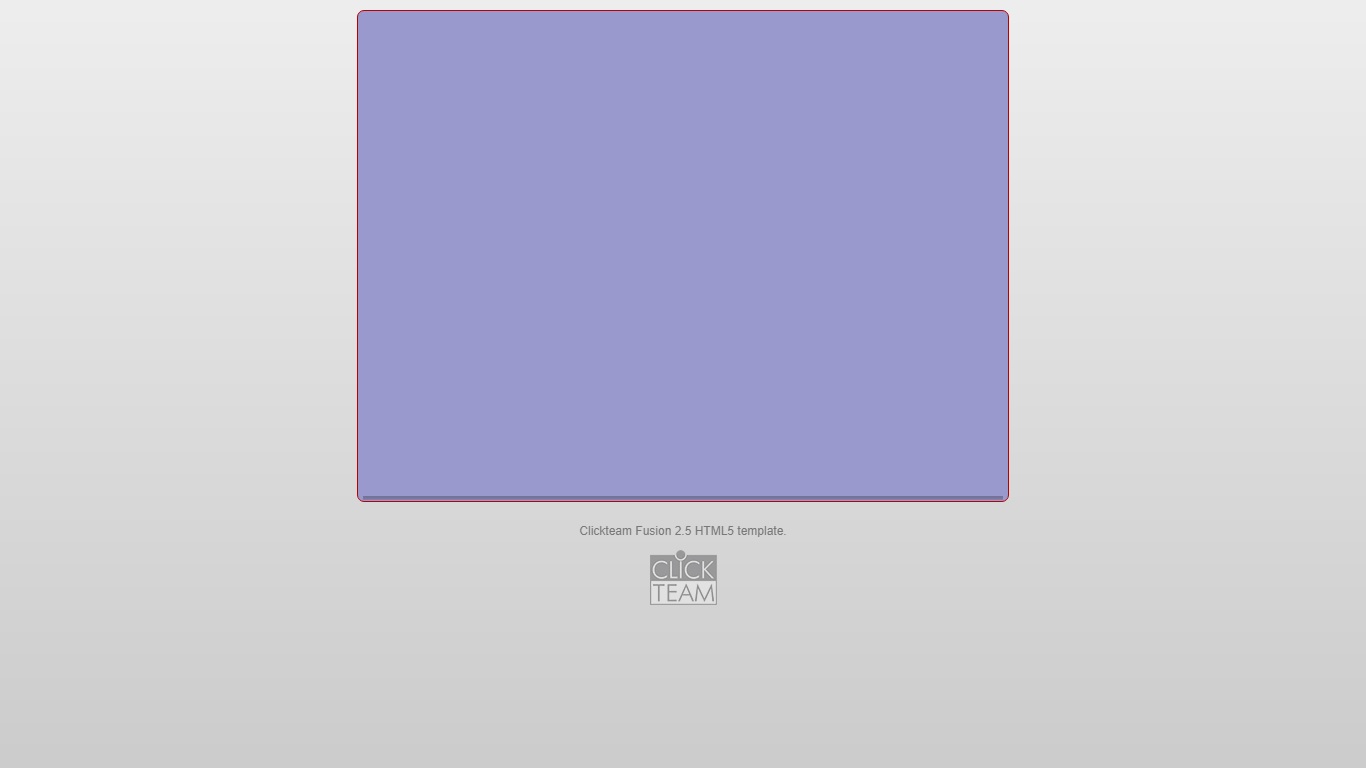It wasn't previously a .zip file but I had compressed it during my troubleshooting. This is what the original file contained. The html file opens it in the browser and the folder "src" contains a JavaScript file called "Runtime". The file does work if you open it in the file itself.