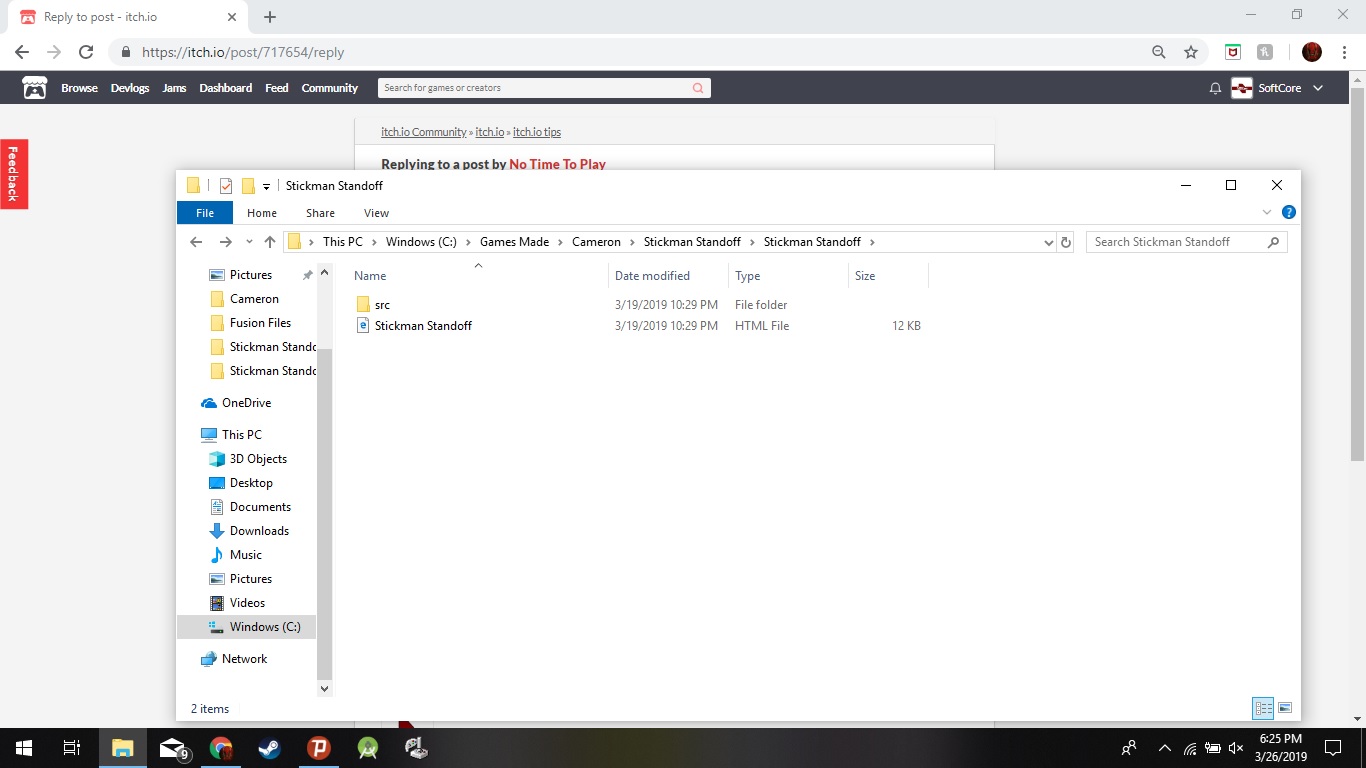It says after I upload the .zip file that it can't find the index.html file. I added a file called that exactly in the .zip file but it still says it can't find the index.html file. I am extremely confused and believe that I am just making the index.html file wrong and just don't know how do it. I made my game in Clickteam Fusion 2.5 Free Edition so the html file was the only way I could build the game. I'm a noob to coding in html and don't know that. Any advice would be extremely helpful.(I posted it in here because it was the closest thing I could find for a problem like this.)