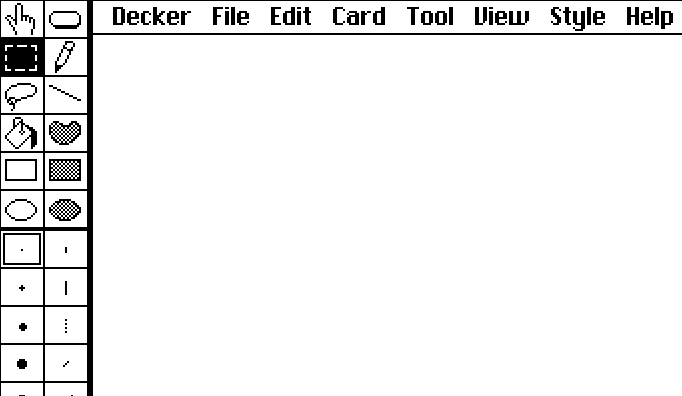This is going to be such a stupid question but I just feel so lost....how do I import an image to a canvas to use with dialogizer? Do I have to create the images in the canvas and lock it in Decker? If I try to import an image as is, it just becomes a static object I can't interact with after I'm done changing its size.