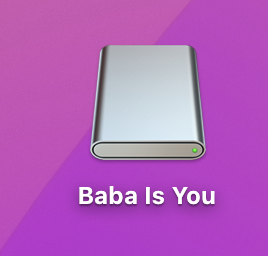Hi, I just purchased the bundle for Ukraine and wanted to try Baba is You, but unfortunately the game is simply not running on my Mac
I double click the file BIY_mac.dmg, nothing happens, I tried installing and launching from the itch.io app, it just opens the install folder with the BIY_mac.dmg in it, so it doesn't help
Nothing shows as well in the Security & Privacy settings screen
As there is no community page on the game's page, I'm trying here. Anyone having the same issue?
Thank you