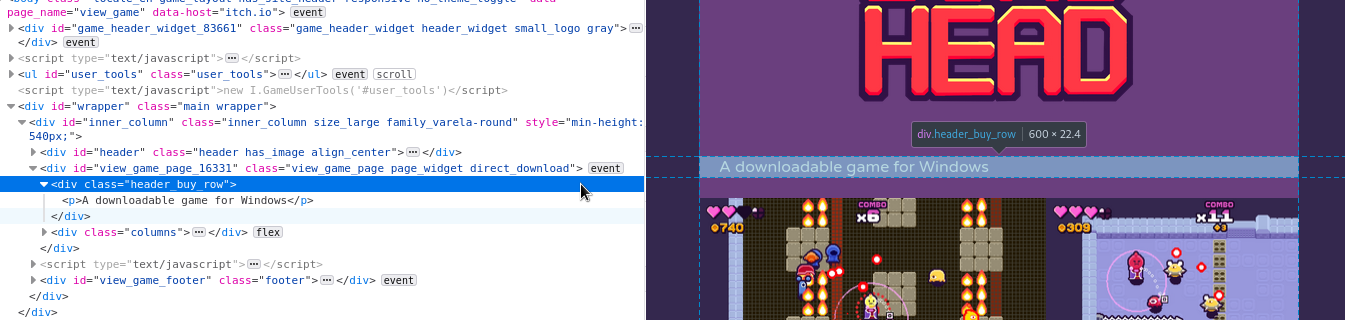When I view my page on PC, the "a downloadable game" text is hidden. However, if I reduce the width of the browser window or view the page on mobile, the text appears below the banner image. Is there a way to hide it at all times? I have custom CSS enabled but I'm not familiar with it.
Thanks!