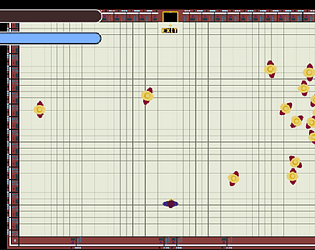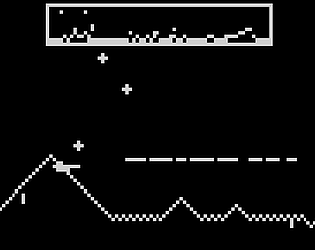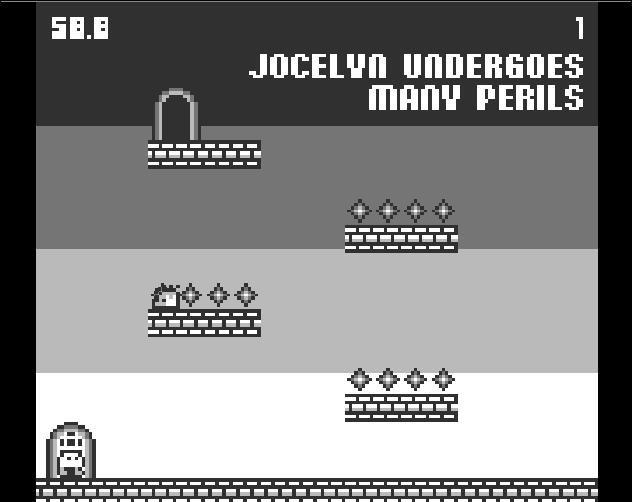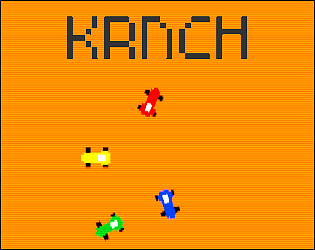Hi. A Vectrex version would be amazing if you could pull it off. I have emailed you.
Washing-Up Software Projects
Creator of
Recent community posts
Yeah, that is confusing. Thanks for pointing that out. The reason that it only shows you the "Original" version when you click "just take me to the game" is that the original is free, but in order to download the latest version you must pay $2.00 or more. It's annoying that even if you own it, itch just shows you the free item.
If you do own it, however, the page does have a "you own this" banner with a "download" button which DOES take you to both downloads.
I think I'll just add the Jam version to the $2 tier as a bonus, since it's quite far behind the latest and doesn't really sell it well.
Hi there. Sorry for the problems you are having. Can you give me a little more information about your setup? Do you have a VR headset connected? If not, it should not launch into VR mode at all, and moving the mouse should move the viewpoint from the moment the game is loaded, and clicking the left button should exit out of the cycling title screens and to the main menu. Are you running the latest version of the game, and are you launching it from the desktop or from the itch.io client? Make sure you are playing "VekWars - Latest Version" and not "Original VR Austin Jam Build".
Hi there.
I recently uploaded a game that uses SteamVR/OpenVR and discovered that it cannot find my headset when launched from the itch app in Sandbox mode. I downloaded a couple of other VR games and found that they had similar problems. Does anyone have any advice as to how to work around this, other than explicitly asking users to turn their sandbox off, which I'd rather not do.
I don't know if anyone will read this, but today, a mere five months late, I actually released this game.
https://washingup.itch.io/exciting-adventures-in-clickable-space
Well, I tried, but it became obvious as the week went on that I wasn't going to have time to finish Clickable Space before the end of the jam.
I didn't want to let it go by without submitting something, though, so I figured I'd try hacking something together in the few free hours I had left using assets I already had. Hence: Clickshot II Turbo! A one-button shmup made in a hurry.
I do intend to keep working on Clickable Space though, and get it finished soon.
I don't have a whole ton of free time but I'm going to give this a shot anyway...
Exciting Adventures in Clickable Space is inspired by the original Elite (1984) and runs at original GameBoy resolution (160x144). Explore a procedurally-generated galaxy of planets (or, at least, text descriptions of planets), trade between them, combat space-pirates, or be one yourself.
Got the framework of the UI working and I'm starting on the planet generation code just now.
Commander info screen:

Sample output from the quick-and-dirty planet name generator:

Hi there. I've been hoping to use Butler within the new Bash shell that is available with the Windows 10 anniversary update. This runs a full linux environment, and cannot invoke Windows executables, so I was hoping that the Linux version of Butler would work. I tried downloading it, and it does attempt to run, but never produces any output or returns. Any advice on getting it to work, or is Win10 Bash just not going to work for this purpose?