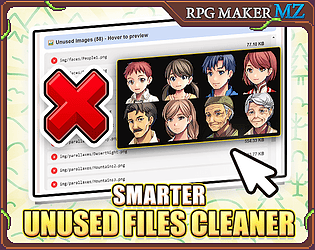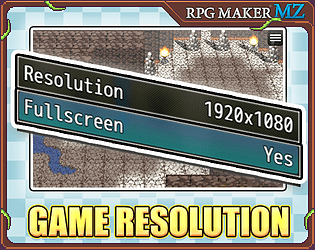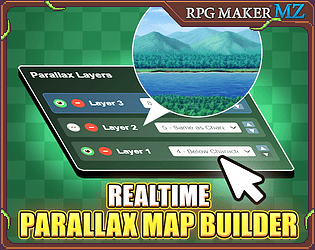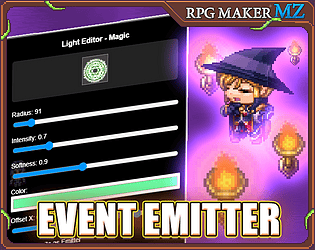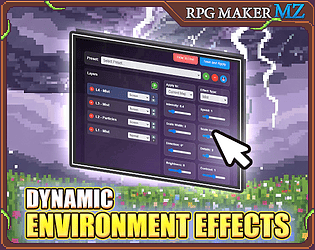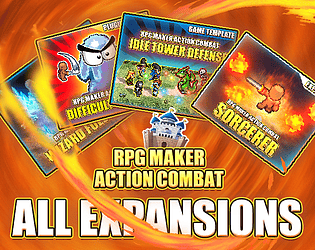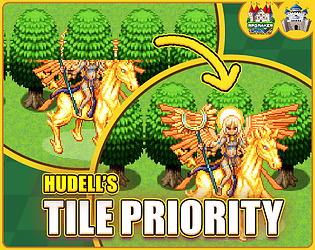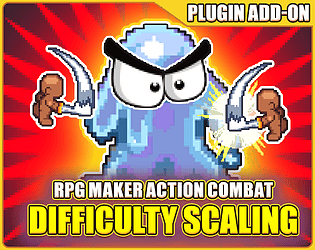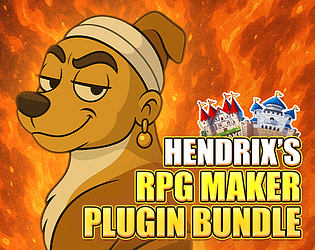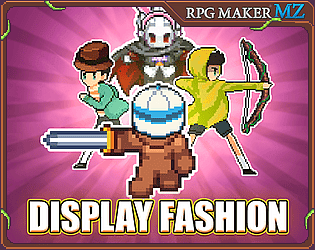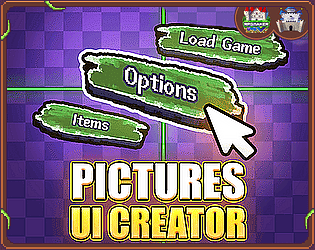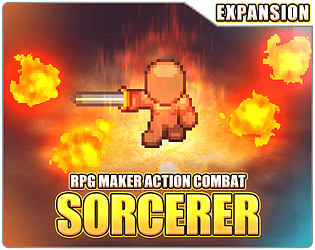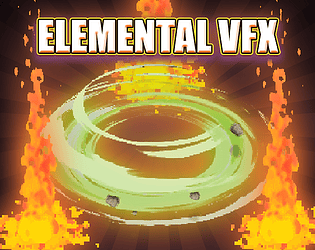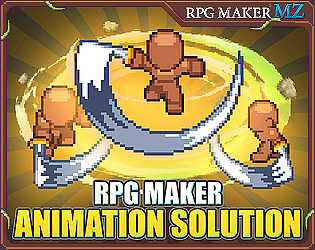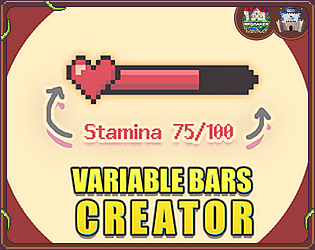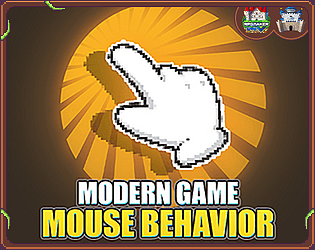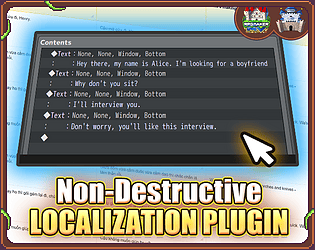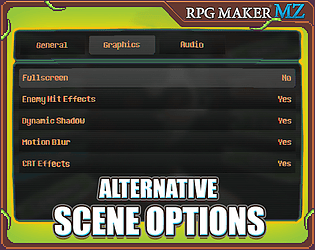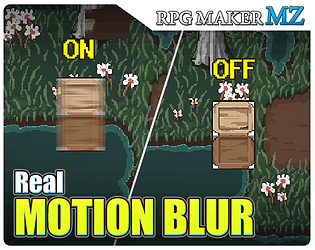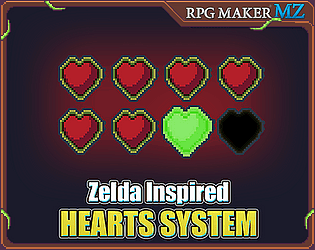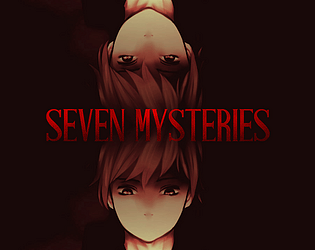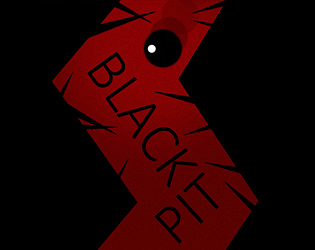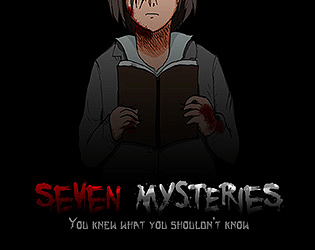Hello. The original version of the plugin by Hudell supports MV so I gotta keep the name like the original.
Sang Hendrix
Creator of
Recent community posts
Hello.
Nope, you can only jump once. This plugin shouldn't be used to make a platform game like Megaman and something like that due to platform game requires some physics. This plugin is best for creating top-down games. I'm sure some users can manage to create that but honest advice from me: It's not designed for that purpose.
Hello, your update is ready, do check it out and see if it works. https://sanghendrix.itch.io/realtime-event-effects-builder-rpg-maker-mz-plugin/d...
I think it's best to message me directly via Discord so I can ask for videos and reply in realtime and maybe ask for your demo. Sometimes the issue can be due to user using other devs' plugins that conflicted with the Localization plugin, and I just prefer to check the issue in the demo cuz it's fast and convenience and we don't need to ask and answer multiple time to figure out what the issue is.
For translating namebox, simply write the name to Original column and translate normally.
Hello. The plugin can translate commands from default RPG Maker menu. If you use another plugin that modify Scene Option then you'd need to modify that plugin's code, wrap the text drawing part with Hendrix_Localization(text). It's best to capture some screenshot or record a video and send them to Discord so I can see more clearly.
Hello, please update to this version. The feature has arrived!
https://sanghendrix.itch.io/realtime-event-effects-builder-rpg-maker-mz-plugin/d...
To get a custom scene opened up, simply call the scene using the method provided by the plugin you're using. Since it's VisuStella plugin, you might want to check their plugin description or ask Visu directly to know how to call their scene.
To make player not moving around, you can use Autorun method, a traditional RPG Maker feature that stop all movement on map. The second way is use Pause Events command from Pictures UI Creator. Make sure you use the latest version, which is 1.3.8
Hello. I can't provide support with other developers plugins. Although, if there's only one language showing, it means your CSV file other language columns are empty. Make sure you fill them with some word, otherwise the plugin will understand it as "this language is empty, therefore it's unavailable".