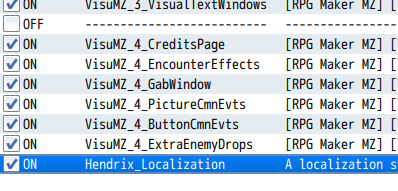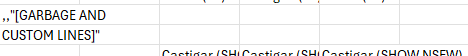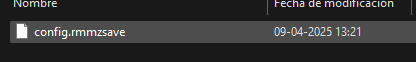Hiii I have this extrange bug... When I export the full game,
when testing the game, the script doesn't automatically activate. I have to press the "change language" option twice,
and then it activates.
But if I don't do that, it defaults to the original language.
I'd really appreciate your help!
I have the script at the end of other scripts, they are all from Visustella