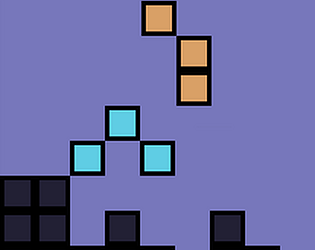Very cool update, I enjoy thinking about the new strategic potential of more flexible Run scoring in Classic. :)
KitaruTC
Creator of
Recent community posts
So far I've found the beta very challenging to "pilot." It's tough to avoid accidental pairs/fifteens/etc. that conflict with larger scoring setups. In the release version, I would normally try to organize things by value left-to-right, and by suit in layers top-to-bottom, but in the beta this runs the risk of combining vertical Pairs (or sometimes vertical Fifteen, or even Thirty-One due to how many 10/J/Q/K are nearby and the risk of an A or anything that adds to 11 clearing out the column). It's a lot harder to keep things separated in a way that will keep them from clearing away tiles you needed for something else.
I think one aspect the beta highlights is the lack of a Next tile display. In the release version, there's ways to plan ahead possible scoring setups without needing to necessarily know the next tile in the deck. In the beta version, it's a lot easier to run into conflicts, but they might be avoidable if the player could plan one more step ahead.
It has been interesting playing around with new ways to set up chains of alternating horizontal/vertical scoring patterns. However, I haven't had a lot of luck getting them to work well; since it's still limited to just straight-line clears, the setups are still pretty bulky.
I wonder if the game would feel easier/harder to control if certain things were made even more flexible. For example, adding right-to-left etc. detection for Runs might make it easier to organize things to avoid accidental Pairs, but it also might make it harder to avoid accidental vertical Runs too. Similarly, adding L-shaped detection for scoring patterns might make it easier to use more compact forms for setting up chains, but it also might make it easier to run into new types of conflicts. Just as with the current beta, I think any of these hypothetical changes would need some playtesting to see if you like how they affect the game.
There are certainly also benefits to the new vertical detection as well. In the release version, it was possible to fill up a row with non-scoring patterns and therefore lose that space completely, whereas the beta detection does give other ways to clean things up and recover. Also, thanks to the beta version's easier clean-up, I was able to see the new Shooting Star bonus animation for the first time. :)
My controls are similar to what I use for other puzzle games; Arrows for movement/drops, A/S for rotation, and Space for jump (in place of where I usually have Hold). I would also normally use something like A/S for run/jump in 2D platformers, but that FPS "WASD Space" hand placement logic seemed to take over pretty nicely here.
Oh, my comment about time attack was from my own perspective as a player; there are interesting new things to think about how to effectively and quickly move and place pieces.
I haven't dipped into the 2min score attack mode yet. A combo-into-quad system makes sense given that there won't really be a way to do other types of maneuvers. There's maybe other ways one could experiment with how the combo/multiplier systems work, but something along those lines is what sounds most natural.
I did run into some accidental nudging situations. It's pretty closely related to something you might want to do normally (jump on top of a falling piece), so sometimes a slight difference in approach can lead to an unintended shift. It can be rough since there might not be a good opportunity to get back around to the other side of the piece to push it back.
I do appreciate the effort to keep things consolidated onto the existing set of keys/actions. Though, if you wanted to add 1~2 keys to separate it out into its own mechanic, I think you've earned that right. :) I think it helps that the core of the game can be played and enjoyed without needing to frequently access piece nudging, but it's something that can be offered to players that want to do something a step more advanced.
The way I look at things, right now you have three action keys: 2 rotations + jump. I think this compares favorably with other puzzle games. The average Tetris game has 2 rotations + Hold. Tetris Effect has four action keys: 2 rotations + Hold + Zone. Recently released Tetris: The Grand Master 4 will let players use up to seven action keys: 2 rotations + 2 alt rotations + Hold + Backstep + Extra; this may sound like a lot, but in practice it's not too different from the Tetris Effect case: the 2 extra rotations are optional for player skill expression (quick 180/270), Extra is an optional meta key (used for playing faster in certain contexts), and Backstep is for a mode-specific feature (in the same sort of way that Tetris Effect's Zone button applies to a subset of modes).
If you ever wanted to play around with other ways to handle the mechanic, it feels like there's also great potential to take advantage of with the toroidal playfield; instead of nudging individual pieces, you could allow the player to move the whole world out from under them. :) Compare with V-Tetris's C-Type mode, which iirc has playfield rotation mapped to the L/R buttons. Consolidating into one meta key like Shift+Left or Shift+Right could also work -- maybe a key that lets you "grab" and push/pull whatever you're standing on (a single piece or the whole stack).
We're on the same page, haha. Our discussion of different ways to cut the mechanics also gave me the thought that it'd be amusing to have a "UFO 50" style framing for different game modes. :p
But yeah, it all does rest on the premise that hinged trominoes would somehow have been more practical or natural than conventional tetrominoes. Thought experiments like this just reinforce what we already knew about the functional/mechanical benefit of tetrominoes. Alternative piece sets can be made to work, but will often have some sort of rough edges (e.g., this game's "T"). If it seems to us as a more challenging variant of the genre we're already familiar with, then how plausible is it that this would have been conceived of as the "path of least resistance" for our hypothetical alt-timeline designers?
This is some of the most fun I've with a "falling block platformer." :) I agree with sparsevector, using the player as the "cursor" for the piece positioning helps consolidate the controls incredibly well. It's also fun that the logical extension of that idea is "toroidal" wrap-around for both platforming and placement.
There's something oddly compelling about "40L Sprint but parkour." There's a lot to rethink about time attack in this format. My current PB is 3m11s, which feels a lot like sub-3 should be in reach with a little more puzzling and practice.
Thank you for the feedback! :)
I think you're picking up what I was putting down with the color scheme, just from a more modern frame of reference. Since I my mindset was a "80's puzzle pastiche," I used a Sega-like color scheme: "L" orange, "J" blue, "O" yellow, "T" cyan, "I" red. I agree the "J" color could be made a bit less grey; I initially just chose colors off the default palette of the art program I loaded up.
Makes sense about soft drop. During the jam period, I just implemented a Sega-style 1G soft drop and moved on. I can definitely make some adjustments; a Nintendo-style 1/2G or 1/3G soft drop would make it a bit easier to get the piece close to the ground without forcing it to lock.
Either way, I certainly feel you on the difficulty of executing spins; the reward is so much higher with these piece shapes, but they're tough to hit under gravity lock. I wanted to explore something like Nintendo/Atari style gravity/locking behaviors, but it feels like I'm resisting the "carcinization" of puzzle games; sea creatures want to evolve to become crabs, and classic-style block games want to evolve to have Sega/TGM mechanics like lock delay. :p
Now that I've got a little bit of playtime in, I can share some initial thoughts. :)
This game is quite challenging! I'll need a fair bit more practice to start building more than just menzen tsumo, tanyao, etc.. I found that receiving tiles in fixed triplets sometimes makes it tricky to access the center tile, especially with only straight-line melding to work with. However, having access to a Hold function seems very useful; I'll have to practice using it more effectively.
Have you considered also melding tiles in L-shaped formations (Puyo Puyo, China Town, Geki-Toride, etc.) or along diagonals (Columns, etc.)? That might give the player a bit more leverage while working within the restriction of receiving tiles in fixed triplets.
I like the idea of awarding additional fu for chaining. :) I think that's a nice way of rewarding some puzzle game actions while still keeping things integrated into the riichi mahjong theme.
Also, I have a question about special hands; from the included screenshots, I see that kokushi musou is implemented. Given the straight-line detection of other melds, does kokushi need to be built in a single 14-cell column of the playfield? Is there also detection implemented for chiitoitsu?
Aha, interesting! Well, that piece of information got me thinking that I might be able to use WSL to spin up the Linux build of the simulator, and that does seem to work! :D
EDIT: I'll need to contend with the lack of keyboard remapping in the simulator for flipped screen, but I think I'll be able to find a workaround with AutoHotKey or similar. :)
This is really cool! I like the combined mino shape + item effect deckbuilding approach, and it's satisfying to watch the "score meltdown" when a plan comes together. :)
EDIT: Removed a "bug" report that was just me forgetting what an effect did, plus maybe getting confused by how it looked when combined with another effect that procced at the same time. :p
Is there a way to play this without a physical Playdate? I couldn't seem to get it working with the simulator. I love mahjong puzzle games (China Town is one of my favorite arcade games ever), so I was delighted to see this in the list and hope I get a chance to play it. :)
(Funny enough, my two choices for game designs to visit for this jam were "tessellation game remix" and "China Town remix," so there very nearly could have been two riichi puzzlers submitted. ;) )
Ah nice! I did notice that animation had changed in the update. I also saw some others I hadn't caught before, like the robot disappearing on the result screen, so I wasn't sure which ones were there before and which I might have just missed previously. :)
Thank you! I don't know if I'll be able to repeat that score anytime soon myself, haha. Somehow all of the colors, runs, and combinations to fifteen were matching up just right. :)
Thank you very much!
My goal for the piece selection was to find a set with similar character or function to our familiar seven tetromino friends. (In playtesting, I even experimented with getting the piece count up to six with strictly distinct mini-L and mini-J pieces with two rotation states each, but it ended up being important to unify them into a singular four-state piece to deal with how much of a villain the "T" can be.)
Thank you for the feedback on the speedcurve. I'm going to take another look at the gravity table to address the pace of the early game. I think in trying to focus on adjusting the mid/late game speed within the "alternate history design and programming practice" framing I had for the game, I had overlooked the slow speed of the early game. I can tweak things to get a better fit to what I was aiming for.
The playfield is juuust a bit "smaller than regulation." It's 9 wide to fit three 3-wide pieces cleanly. Keeping the conventional 2:1 height/width ratio, pieces now spawn at a height of 18; this does result in pieces landing at a slightly brisker pace at the same level of gravity, similar to the gravity disparity between GB Tetris and NES Tetris (row 17 spawn vs. row 20 spawn, owing to the former's reduced vertical screen resolution). I did consider experimenting with even shorter or narrower playfields, but ultimately decided it felt about right as-is.
Neat idea! It's fun that straight-line clears can still be used for stack shaping, while making the connection feels like a sort of "angular" clear.
A quick note: the rotation controls are backwards from what is described in the instructions. Currently, Z performs a CW rotation (rotate right) and X performs a CCW rotation (rotate left). This may be what you meant by the comment regarding non-standard keybindings, but just wanted to make sure it was known that the instruction text describes uninverted rotation keys.
Sure! I'll look at the docs to see what's the best way to add a fullscreen toggle from the Godot side. When I tried adding itch.io's built-in fullscreen toggle, it was interfering with input.
In the current version, the speed level increases every 5 lines cleared. The early speed changes may be a bit subtle, so I'll think about adjustments to the starting speed. Although the start of the game might feel relaxed, the mid-game and late-game speed is quite brisk!
This is cool! Falling block puzzles based on table games have a lot of potential for neat interactions. It reminds me a little bit of Ryu-Kyu (a.k.a. Solitaire Poker). Using the rules of Cribbage works very well here!
One thing I found took a little getting used to was that it seems Runs are only read left-to-right (e.g., A23). It might be helpful for strategizing if Runs also counted if they were put together right-to-left (e.g., 32A), or maybe even out-of-order (e.g., A32, 3A2, etc.). Though, I can understand that might also impact the game balance if sequences are set off too easily.
I'll play a few more rounds. :) You might find me on the leaderboard as AJK. ;)