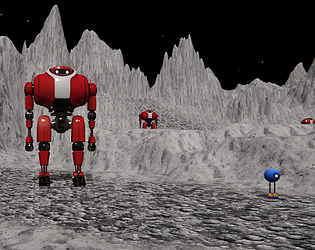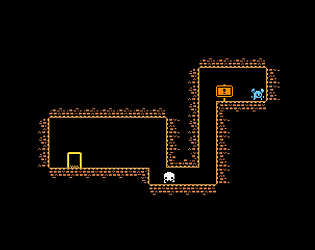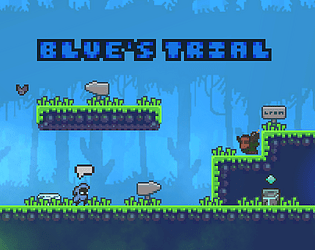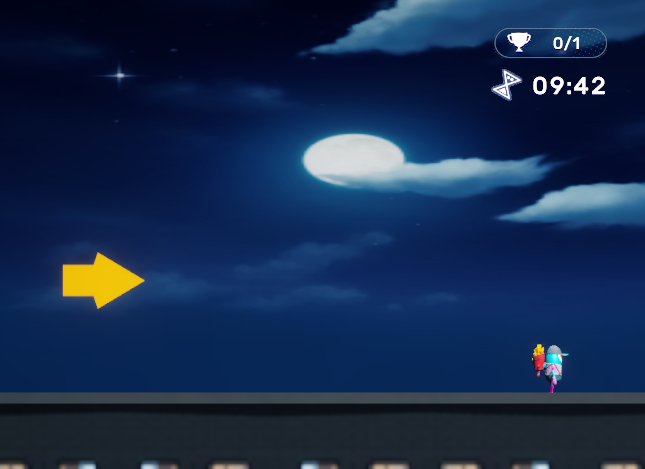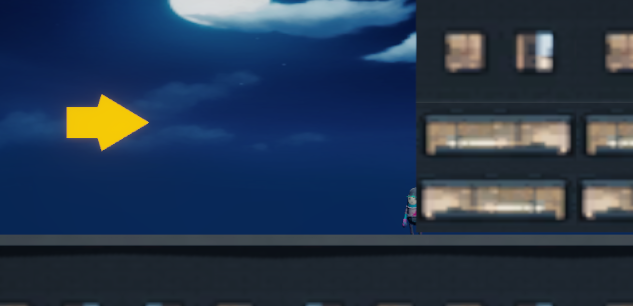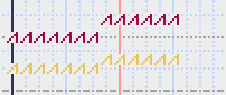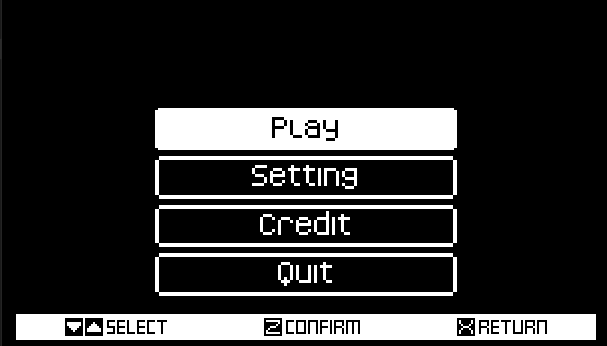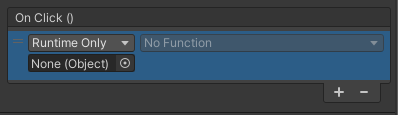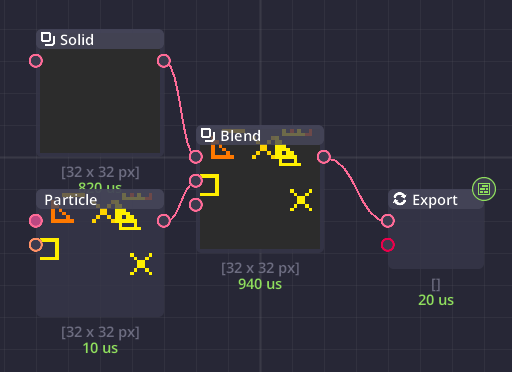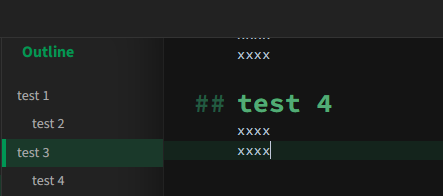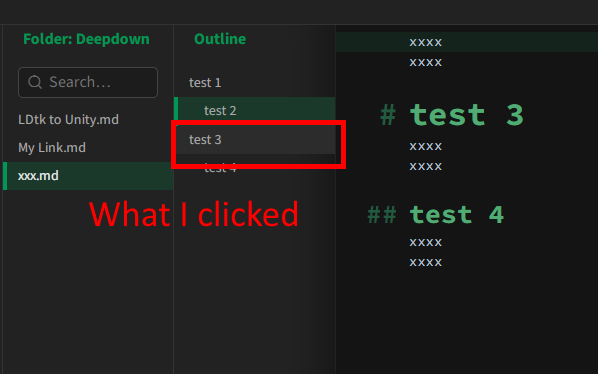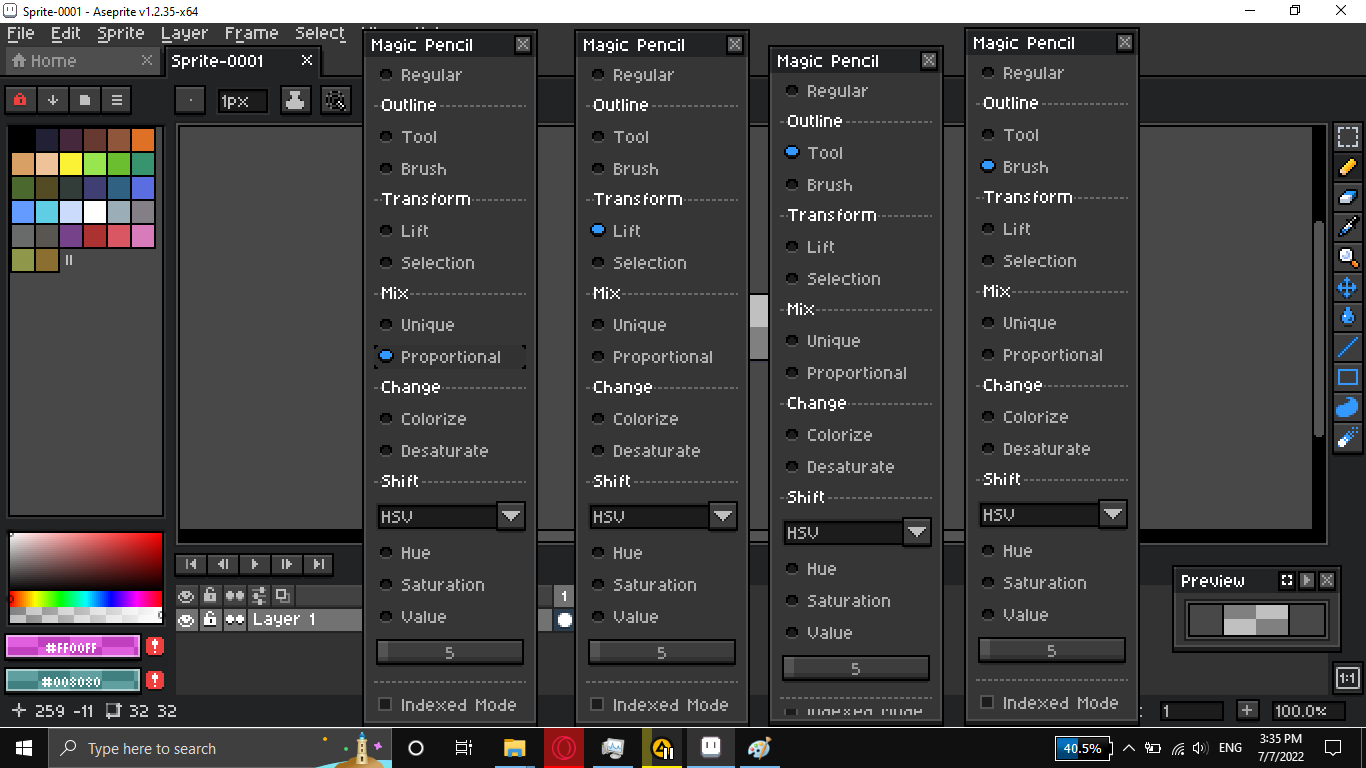woa they looked so good
Hyperkvlt
Creator of
Recent community posts
Well, there are many ways found on internet:
https://ianbarnard.co/blogs/tutorials/7-ways-to-start-making-your-own-fonts
Or maybe using this tool?
https://yellowafterlife.itch.io/pixelfont
Hello, I would like to request feature to split the export file by LOOP and by PAGE:
- Split by LOOP will be useful if user use game engine that use split audio for INTRO, LOOP, and OUTRO. Or if they use audio tool such as WWISE or FMOD
- Split by PAGE will be useful if user has multiple SFXs in one music data.
- Export - Split by LOOP

- Export - Split by PAGE
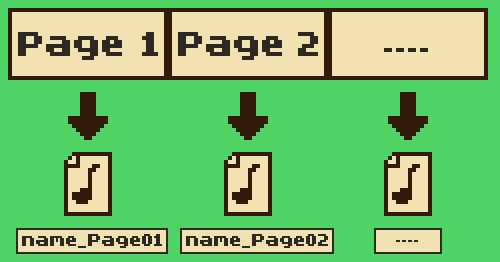
I just realized that the scroll button is not used for Lovely Composer. It could be used for some useful shortcut command.
So, here's some suggestion I have:
- Scroll = switch Part Select
I
- CTRL + Scroll = switch Edit Tool
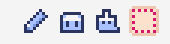
- SHIFT + Scroll = switch instruments / chord type

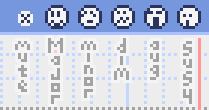
- [+] and [-] button = change speed

Sometimes, there are a few stuff that game engines lacking that you need to cover with some plugin or some script library.
For example, I have several unity packages that help with tweening, audio management, state node, and a bunch of extension scripts that helps with data, utility, and attributes. Those arent something I can just make my self, heck I dont event know most of their inner working, I just know how to use them.
Is using those plugins or script library okay?
Hi. I bought the tool not too long ago from steam and I really enjoy using. But I think there are a few things that I think the tool would need for a better user experience, such as better child parent handling.
For example:
- If you select an object, then create / add a new object. That object will automatically become a child of that selected object and the neighbors of the selected object will move down to give some room for new objects
- If you move an object, its child objects will move as well, following it.
To be more precise about how this works:
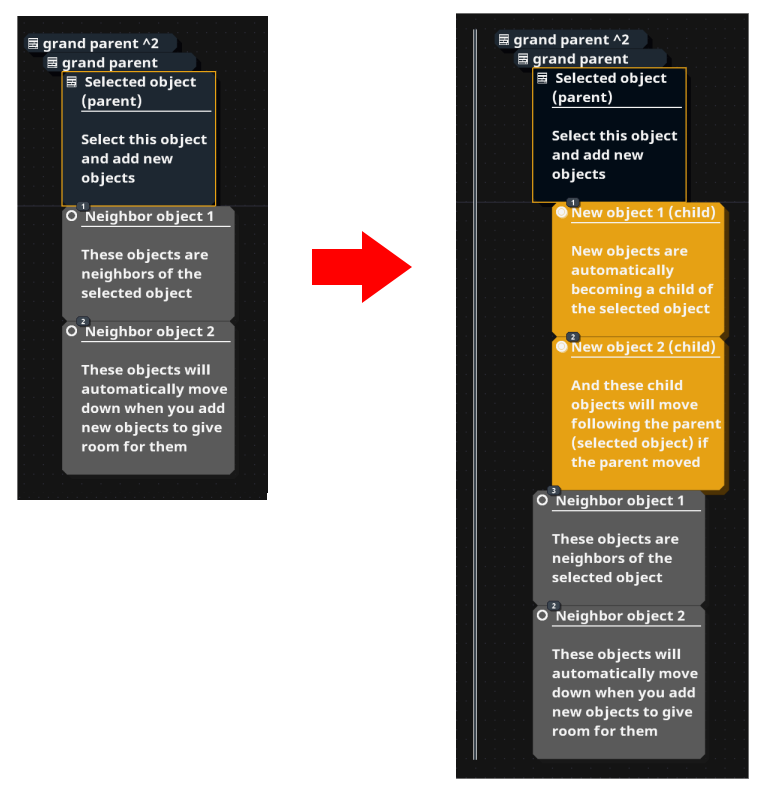
My first time trying to upload web game, but my screenshots don't show up on the game page. Unlike when it was executable (DOWNLOAD).
Is it normal or just me? Is there a solution?
Sending data to Backtrace server would naturally require internet connection. But what if the user is offline while getting error? So I tried some error tests while offline. My tests are the following:
- TEST 1 : I test the error while offline, after that I closed the game and turned on my internet. The error data wasn't received
- TEST 2 : I test the error while offline, after that I turned on my internet. The error data wasn't received.
Seems like the data only being sent when you get the errors while online. Is there a solution for this?
I mean, gamers aren't always be online unless it's an online game right? And it's not like we told them to be online if they got error. So, shouldn't there be a way to persevere data until the user is back to online? Like saving them into log files that can be sent to the developer in case they got error while offline or having the game to automatically send the previous error log the next time the gamer opened the game while online or something? Or even better, showing a pop up to send bug report to the developer?
Well, Unity by default log every error including ones from Backtrace into player.log, but that's just unity solution
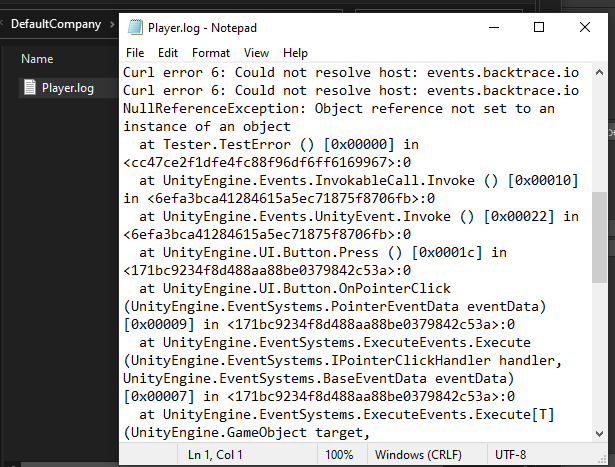
Lovely Composer has a nice feature to limit the key into several scale options. But, I am having a little difficulty to know on which Scale I am currently on. While I can somehow guess on which scale I am by counting the number, this doesn't feel very intuitive. Maybe adding some info would be a good idea?
Something like this :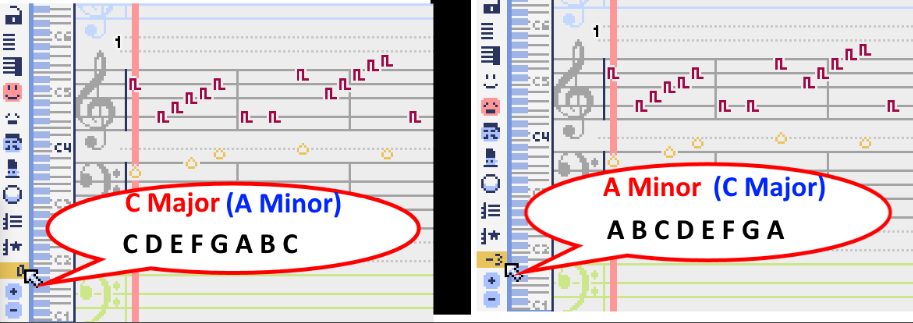
This way, user can tell the current scale they are on and what notes they use. It would be extremely useful for beginners like me who's trying to learn music. So, please consider this feature. Thanks.