Hi there!
Did you manage to solve the issue?
To remove the background you need to go into the plugin command - Full Setup - Initial Settings - Draw Background Rect - Set it to false
To center the text you need Eli Message Actions. Also in Initial Settings - Text Align.
Please, take your time to read the help file slowly. It's a big and complex plugin, with a lot of settings.
Hi there!
It's a compatibility issue, probably with Galv_MessagesStylesMZ. Someone else asked me for help with this these days, but it did end up solving by himself. Try changing the plugin order or some configuration. But it hit other issuels later.
The solution he found was changing Galv Plugin and using triacontane's bubble message plugin.
I may have time to try to look for a solution only from monday and forward.
Don't need to be silly! ^^
I'm taking a look at the Aerosys plugin, I guess if you just put my plugin somewhere below it, the font size will work. It does not?
In case it does not work. I may have a patch. Will be nice if Font Manager also be below MK one. Copy and paste this inside a .txt file. Put any name on it, change the file extension to .js and insert it as a plugin somewhere below BOTH plugins.
/*:
@target MZ
@base EliMZ_Book
@plugindesc Compatibility path with UI MK Customizer and Eli Font Manager
@author Hakuen Studio
@help
Must have MK_UICustomizer and EliMZ_FontManager
Put EliMZ_FontManager below MK one.
This plugin need to be somewhere below these two plugins.
*/
if(Imported.Eli_FontManager){
const GAUGE_LABEL_FONT = "isForGaugeLabel"
const GAUGE_VALUE_FONT = "isForGaugeValue"
const Sprite_Gauge_labelFontSize = Sprite_Gauge.prototype.labelFontSize
Sprite_Gauge.prototype.labelFontSize = function() {
return this.getCustomFontSize(GAUGE_LABEL_FONT) || Sprite_Gauge_labelFontSize
}
const SpriteGauge_valueFontSize = Sprite_Gauge.prototype.valueFontSize;
Sprite_Gauge.prototype.valueFontSize = function() {
return this.getCustomFontSize(GAUGE_VALUE_FONT) || SpriteGauge_valueFontSize.call(this)
}
Window_Base.prototype.refreshCustomFontByEliFontManager = function() {
if(!this.customFont){
this.setCustomFont()
}
}
const WindowBase_resetFontSettings = Window_Base.prototype.resetFontSettings;
Window_Base.prototype.resetFontSettings = function() {
WindowBase_resetFontSettings.call(this)
this.resetSavedFontChanges()
this.setCustomFont()
}
// Override
const WindowBase_standardFontSize = Window_Base.prototype.standardFontSize;
Window_Base.prototype.standardFontSize = function() {
this.refreshCustomFontByEliFontManager()
if(this.customFont){
return this.contents.fontSize || WindowBase_standardFontSize.call(this)
}else{
return WindowBase_standardFontSize.call(this)
}
}
const Window_Base_getDefaultFontSize = Window_Base.prototype.getDefaultFontSize
Window_Base.prototype.getDefaultFontSize = function() {
this.refreshCustomFontByEliFontManager()
if(this.customFont){
return this.contents.fontSize || Window_Base_getDefaultFontSize.call(this)
}else{
return Window_Base_getDefaultFontSize.call(this)
}
}
const Window_Base_setFontSize = Window_Base.prototype.setFontSize
Window_Base.prototype.setFontSize = function(fontSize) {
this.refreshCustomFontByEliFontManager()
if(!this.customFont){
Window_Base_setFontSize.call(this, fontSize)
}
}
const Window_MenuCommand_getDefaultFontSize = Window_MenuCommand.prototype.getDefaultFontSize
Window_MenuCommand.prototype.getDefaultFontSize = function() {
this.refreshCustomFontByEliFontManager()
if(this.customFont){
return this.contents.fontSize || Window_MenuCommand_getDefaultFontSize.call(this)
}else{
return Window_MenuCommand_getDefaultFontSize.call(this)
}
}
const Window_GameInfo_getDefaultFontSize = Window_GameInfo.prototype.getDefaultFontSize
Window_GameInfo.prototype.getDefaultFontSize = function() {
this.refreshCustomFontByEliFontManager()
if(this.customFont){
return this.contents.fontSize || Window_GameInfo_getDefaultFontSize.call(this)
}else{
return Window_GameInfo_getDefaultFontSize.call(this)
}
}
}
Hi there!
First of all, can you show me a screenshot of your plugin list? Because this can be a compatibility problem. Because, if the size of your default font is 60, it should be applied to all the game, unless you have another font that is being applied on the container (windows, sprites etc...), as I can see you have two, and your second font is set to size 26. So it will also be nice to take a look at the font plugin parameter and see what scenes, sprites or windows she is covering.
You can also try to disable some plugins you think is related to the message window or messes with font in general.
It will also be nice to see your full Menu screenshot, so I can see if it is a custom menu or not.
Bottom line, if you are using a lot of plugins, test my plugin first without anyone so we can make sure it's not a compatibility problem(or change plugin order).
Let me know the results.
Hi there!
I see! Thanks for the feedback! I did some investigation and it was my bad. The plugin parameter "Resolution list" under the ScreenManager plugin has a wrong default value.
Please open it, remove the commas, and set each resolution on each line. When you open, each should look like this:
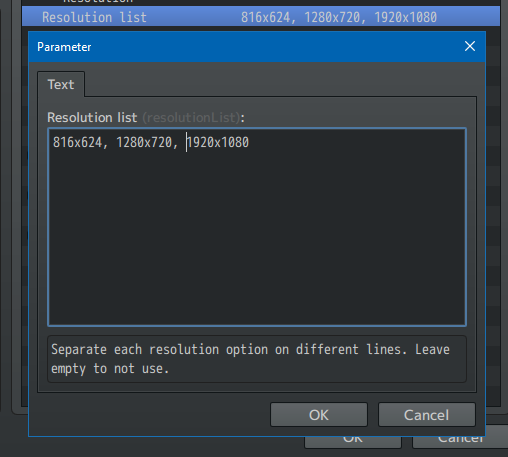
Change to this:
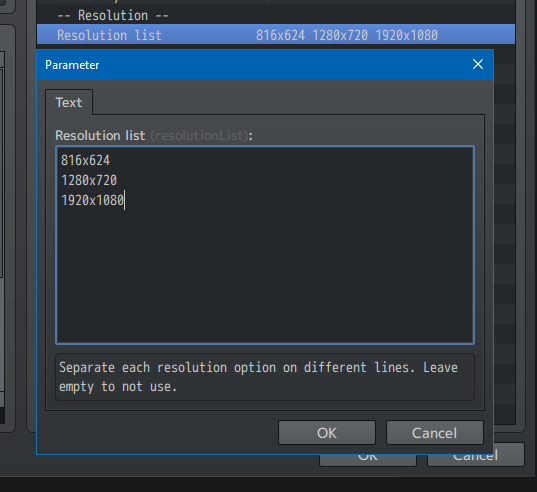
I will update the plugin too! But since you already have it on your project, you may need to change that parameter.
That is strange.. the only way the error could continue to happening is if $gameActors.actor(1) was undefined or null. Meaning that no actor with ID 1 exist.
But you said it work fine with $gameActors.actor(1).name()
So, can you upload to me a sample project replicating the issue, so I can investigate? You can either upload it somewhere and send me the link here or send me the link through discord: hakuenstudio