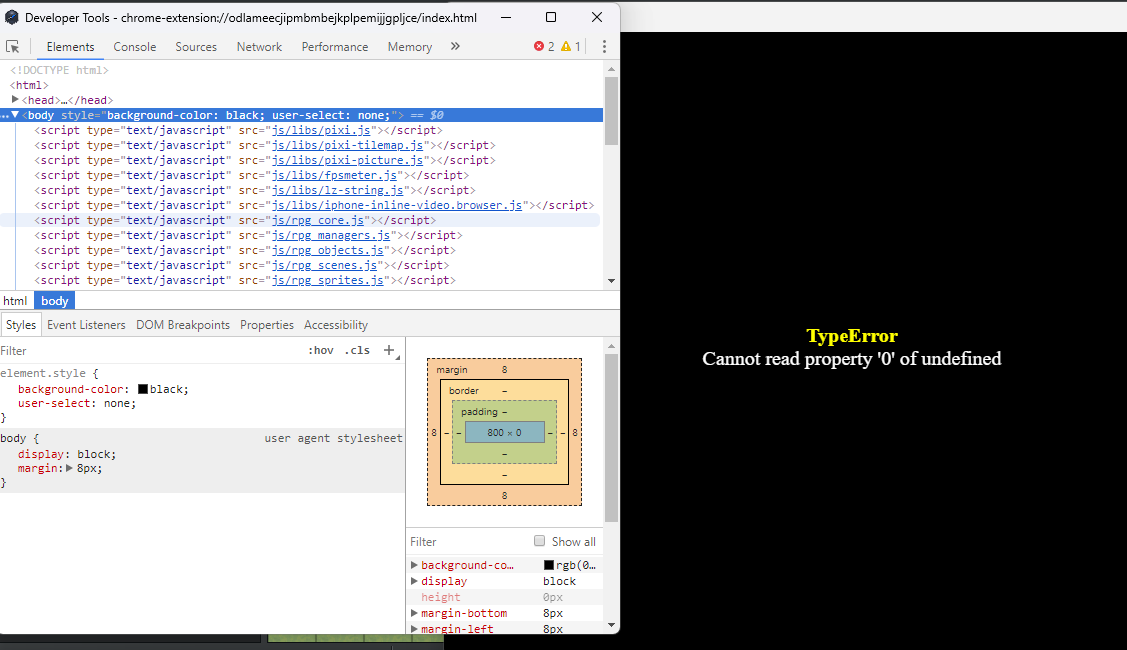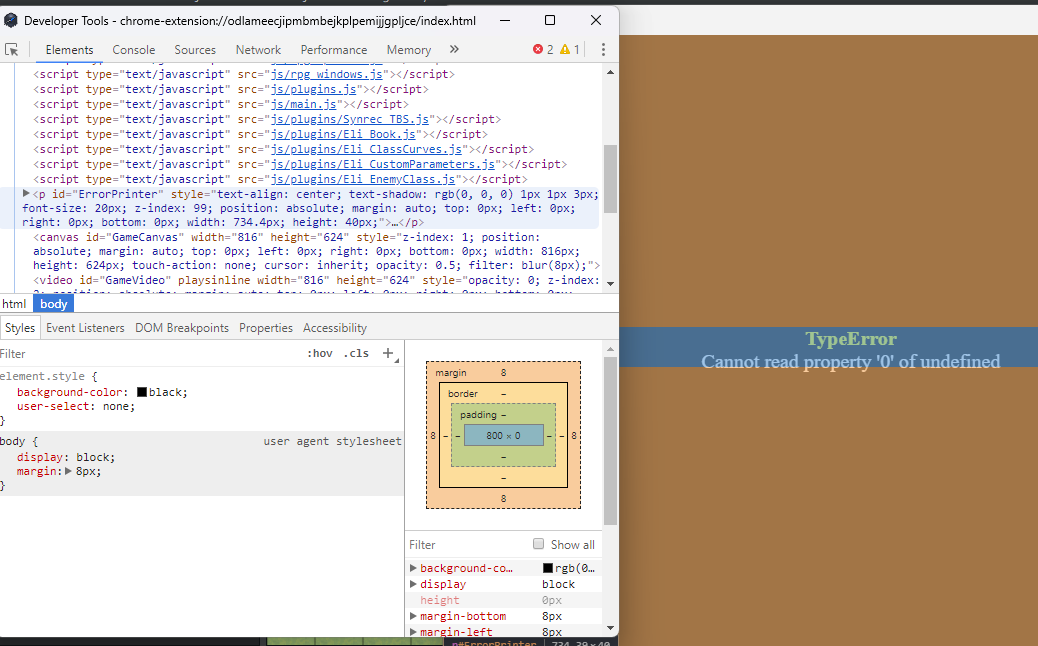Hi there! Thanks for the donations ^^
This plugin is a complex one, for me to be able to help you out, you need to give me more information than that. But before that, I strongly suggest that you grab my sample project and see how they are setup there so you can compare with your project and discover how they work.
After that, if it still does not work, what is happening? An error on screen? If yes, press F8 or F12 and send me a scrennshot of the CONSOLE tab from the browser window that will open.
PS: The new custom parameters will not be shown anywhere on the game, by default. My plugin only implements the logic of it. You will have custom parameters and will be able to change and read their values, but if you want to show them somewhere, like in a menu, you need to find or create a plugin that does that.