The sample project does not include the Pro version of the plugin file, because it is paid. But the plugin parameters of the pro version is on the sample project. Is just a matter of you copy and paste the plugin file inside the plugin folder of the sample project, then activate it on the plugin manager. After the plugin file is inside the sample project, you will be able to double click the parameters and see what is inside. But if you try to open the parameters before the plugin file is on the plugin folder, it will reset the parameters.
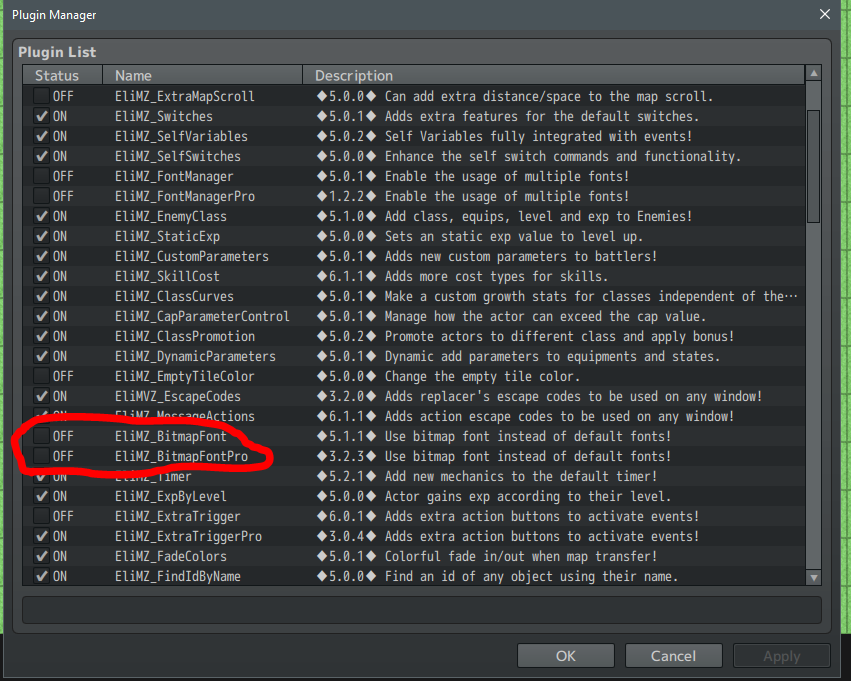
The outline font works like two exactly bitmap.png files on top of each other. Therefore, they must have the same file size(width and height), and also the same "letter" size inside the image editor. Taking the example of the CyborgSister_28_outline file, using GIMP as the image editor.
Below is the layer of the font without outline:
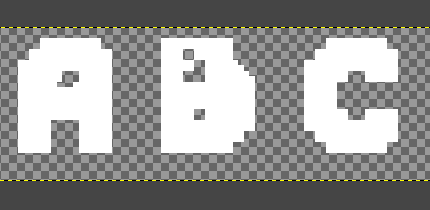
Now, this is the layer of the font with outline:
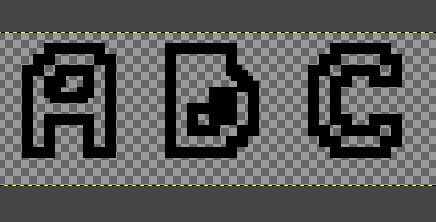
Now, you will export each layer, individually. In a way that you will have two files.png so you can assign into the plugin parameters:
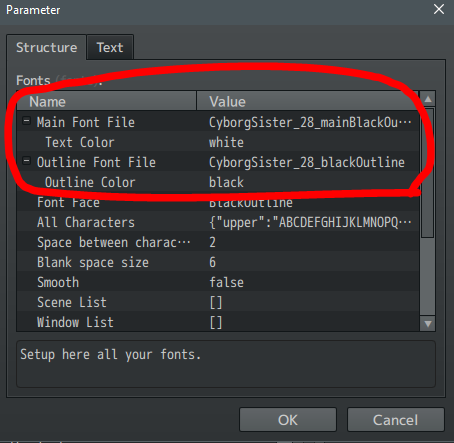
When the text is been drawing on the RPG Maker, the plugin code will first draw the font file without the outline, then after that, it will draw the outline font file above it, making the letters look like this:
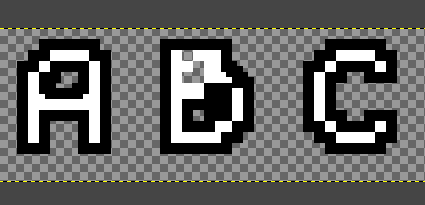
This need to be done this way, because the letters as drawn as an image, not as text(which is the default). And so, the plugin must treat the outline and non-outline files individually, in case you want to change the outline color or the font color individually.
So, on your image editor, you need to take into consideration when creating the font file, that both font versions must have the same size. The outline type will not be drawn on rpg maker, as an outline over your font. But instead, as a file on top of another.

Now that I'm talking to you, I can see why you are confused. Other than taking a look at the sample project, the help file is missing those kinds of information. I will update it with all this info. Let me know if this explanation helped you :)
------------------
About the negative space, I will have to play with it myself to see if there is a solution for that.


