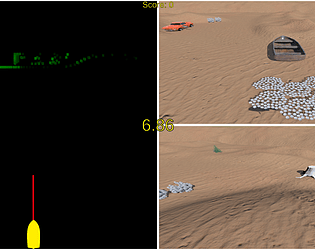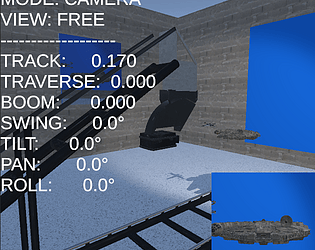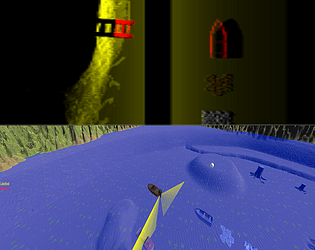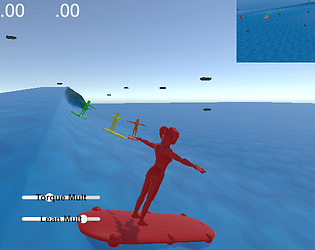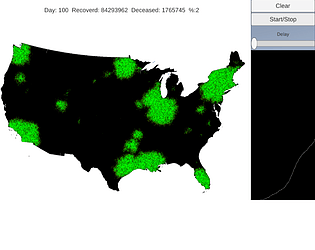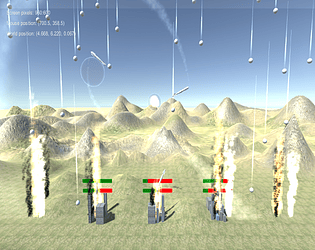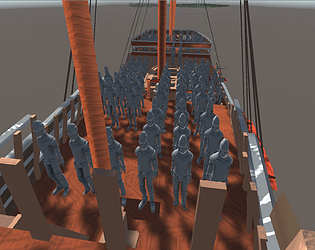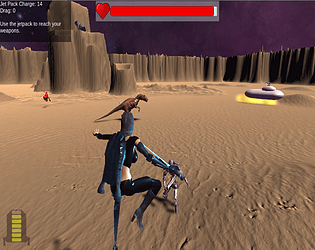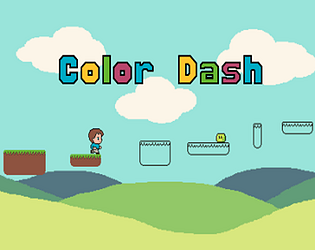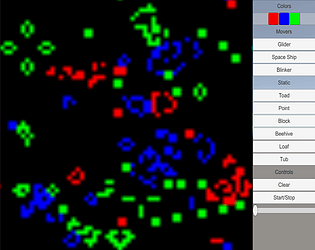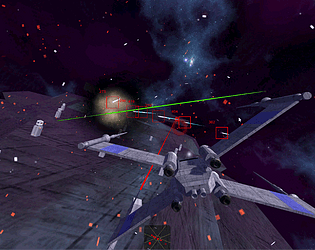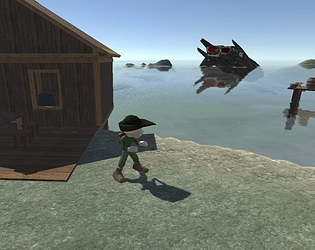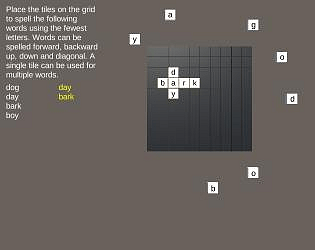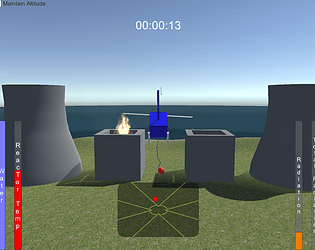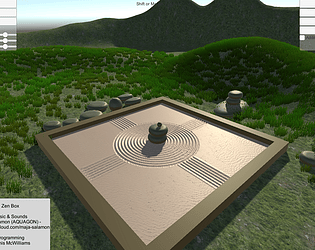Liked the concept and aesthetics. I ran into the same glitch mentioned below where the car seems to head off to a previously selected point instead of the current point. A little work on the UI, also mentioned below, would be nice. Good job overall.
DennisMac
28
Posts
25
Followers
1
Following
A member registered Mar 14, 2017 · View creator page →
Creator of
Yee Haw! You wanna learn how to dance? Well I got some motivation fer ya!
Run in browser
Recent community posts
Steam Cloak (Time Game Jam) jam comments · Replied to Esben Nyboe in Steam Cloak (Time Game Jam) jam comments
Nice. Characters look great. Music is fitting. Sound good but a little repetitive. I could not tell if each character was announcing its entrance or the sounds were just random. Kind of slow at first but fun after the first few upgrades. Creature death animations would definitely make it more satisfying.
I was considering that. Can you try: https://dennismac.itch.io/movie-game-jam and tell me if that control method works better?
Blues Mobile Last Mission jam comments · Replied to Xirzag in Blues Mobile Last Mission jam comments
Thanks and sorry about the crash. The radar was pretty straightforward, the math is built into Unity. Just subtract player position from target position, multiply by the inverse of the player rotation, drop the Z component, then scale and plot x and y.
https://gist.github.com/DennisMac/3a0fa00c0251524ac8176dff8f10e96cLunar Swimming - XKCD Game Jam jam comments · Replied to enoua5 in Lunar Swimming - XKCD Game Jam jam comments
Lunar Swimming - XKCD Game Jam jam comments · Replied to Norbez Jones (call me Bez) in Lunar Swimming - XKCD Game Jam jam comments
Lunar Swimming - XKCD Game Jam jam comments · Replied to randomphantom in Lunar Swimming - XKCD Game Jam jam comments
Lunar Swimming - XKCD Game Jam jam comments · Replied to BlazingMammothGames in Lunar Swimming - XKCD Game Jam jam comments
Lunar Swimming - XKCD Game Jam jam comments · Replied to Etra's Games for Non-Gamers in Lunar Swimming - XKCD Game Jam jam comments