Ok, I think I got it. Basically the issue happens when I enable, disable and re-enable the STM.
The registering of the font rebuild happens on Start and not on OnEnable but the unregistering happens OnDisable. So basically my STMs never re-register again after being re-enabled.
Is there a reason why it is not symmetrical between OnEnable and OnDisable?
ClementCasaRara
Recent community posts
I don't think it's caused by the bold because it happens on the dialog text sometimes as well (I can check if the dialogs are setting some text to be bold or italic).
Unfortunately we can't really do without bold or italics as we are in the process of testing how "flavorful" we can make our dialog so it's all going to be about bolds, waves and colors. :P
Thanks for the update, keep us posted.
Hi,
We have a randomly consistent issue (:D).
We are using STM to display dialog text for characters in our game using the Unity UI. It worked fine in Unity 5.6 but we recently made the upgrade to 2017.3.0f2 and to the latest version of STM.
I don't know exactly what causes the issue but sometimes when updating the dialog box text, the name of the character (on a separate game object) messes up like if something got recomputed with the font texture and the text was not updated.
Here's the example: all was displayed fine, I updated the TextPanel/TextText STM and suddenly the NamePanel/Text got messed up.
It doesn't happen all the time so it's hard to investigate what causes it or make a test project.
Got any ideas?
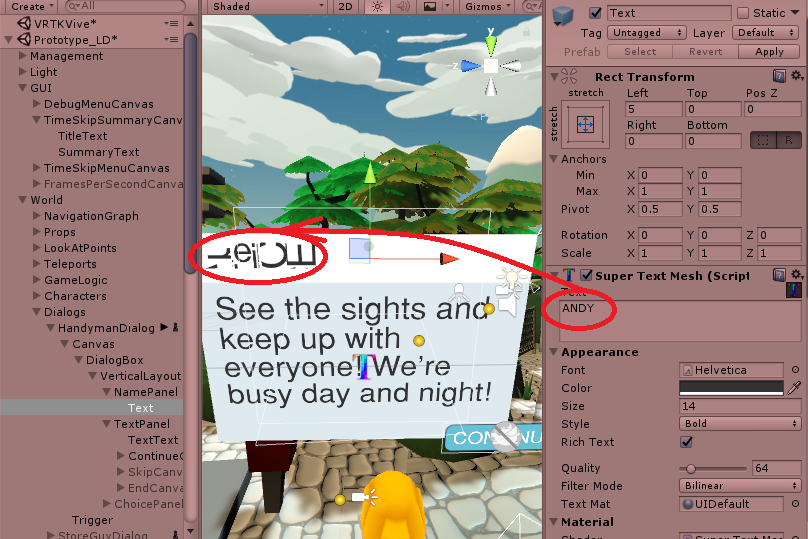
Yep, I checked and icons appeared! \o/
Although not super well:
http://imgur.com/a/KxN2p
http://imgur.com/a/lFtCV
Apparently the issue was closed as "not reproducible"... (https://issuetracker.unity3d.com/issues/unity-cras...)
Yet I just reproduced it in 5.6.0f3.
No workaround on your side KaiClavier?
Here's the issues tracker bug:
https://issuetracker.unity3d.com/issues/unity-cras...
Let's vote it up to the skies!
Update:
Hey,
We have been able to reproduce this bug and have sent it for resolution with our developers.
We highly appreciate your contribution. If you have further questions, feel free to contact us.
Regards,
Lukas A.
Unity QA Team
Talking about the issue tracker, I have a fogbuz ticket because I reported it through the crash reporter. Should this create an issue tracker? Or are there 2 independent reporting systems?
Hi,
I'm testing out the various features of Super Text Mesh and I consistently get a crash when I try to use the inline quads in a UI setting.
- Create a new project with Unity 5.5.0f3.
- Import Super Text Mesh.
- Add a Super Text Mesh component in the scene by doing 'right click>UI>Super Text Mesh'.
- Change the text to '<q=anybutton>'.
- Unity crashes with this Editor.log.
If instead of '<q=anybutton>' I type '<q=cross>', it works but my console is spammed with this error (and will crash whenever I add another inline tag):
Converting invalid MinMaxAABB
UnityEngine.Mesh:SetTriangles(List`1, Int32)
SuperTextMesh:SetMesh(Single, Boolean) (at Assets/Clavian/SuperTextMesh/Scripts/SuperTextMesh.cs:2377)
SuperTextMesh:SetMesh(Single) (at Assets/Clavian/SuperTextMesh/Scripts/SuperTextMesh.cs:2345)
SuperTextMesh:Rebuild(Single) (at Assets/Clavian/SuperTextMesh/Scripts/SuperTextMesh.cs:925)
SuperTextMesh:Rebuild() (at Assets/Clavian/SuperTextMesh/Scripts/SuperTextMesh.cs:884)
SuperTextMesh:Update() (at Assets/Clavian/SuperTextMesh/Scripts/SuperTextMesh.cs:931)
Hi,
First of all, great asset!
Just to add a bit more precision, this does indeed happen when you import the asset with the serialization setting set to 'ForceText'. Changing it to 'Mixed' with the asset already imported will get rid of the errors but all builtin content (Gradients, etc.) won't work. The trick is to set the serialization setting to 'Mixed' before importing the asset and then set it back to 'Force Text'. Then all the builtin content will work.
Just thought I'd save everyone the 5 mins it takes to figure it out. :P
Btw it happened to me on 5.5.0f3.

