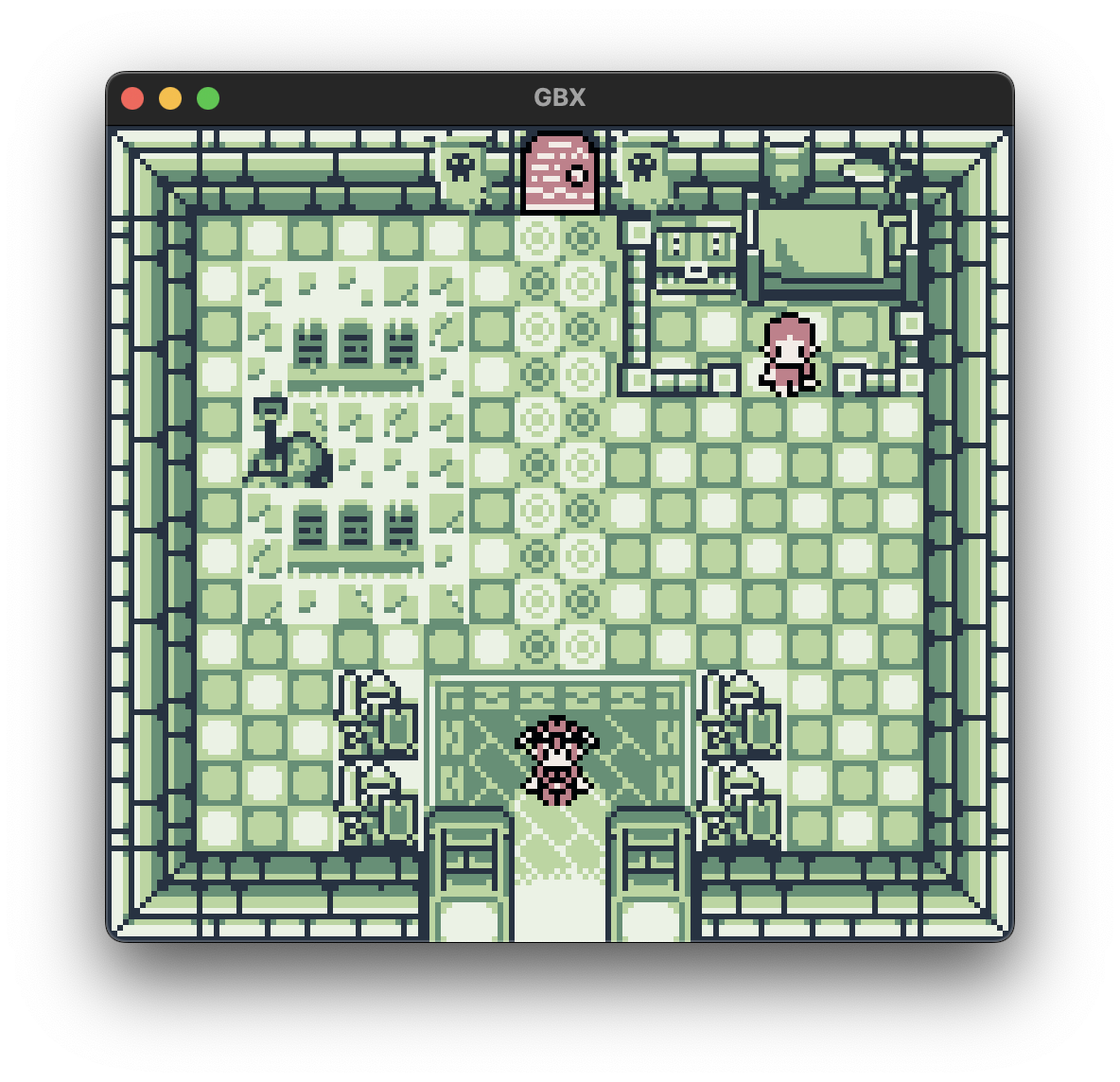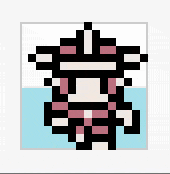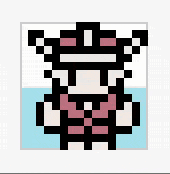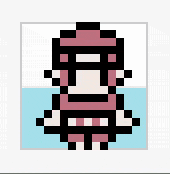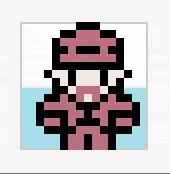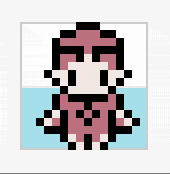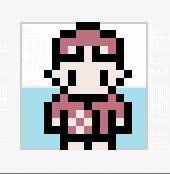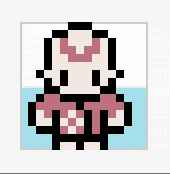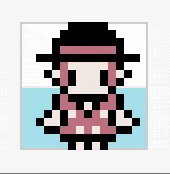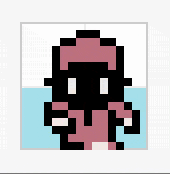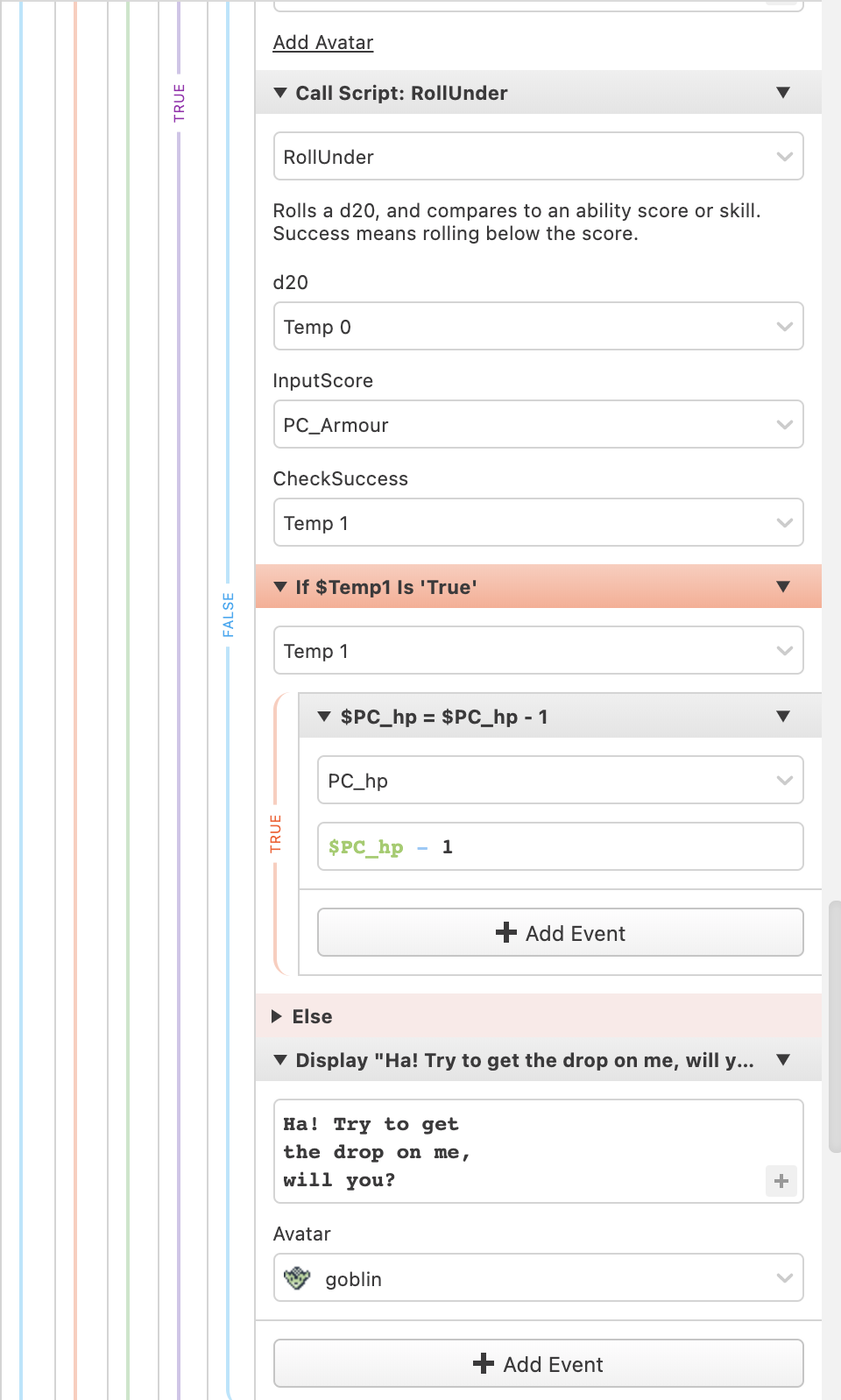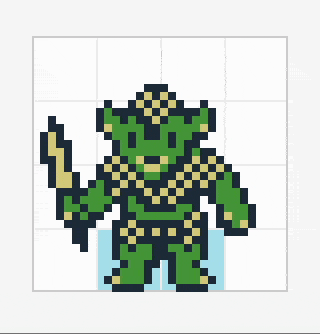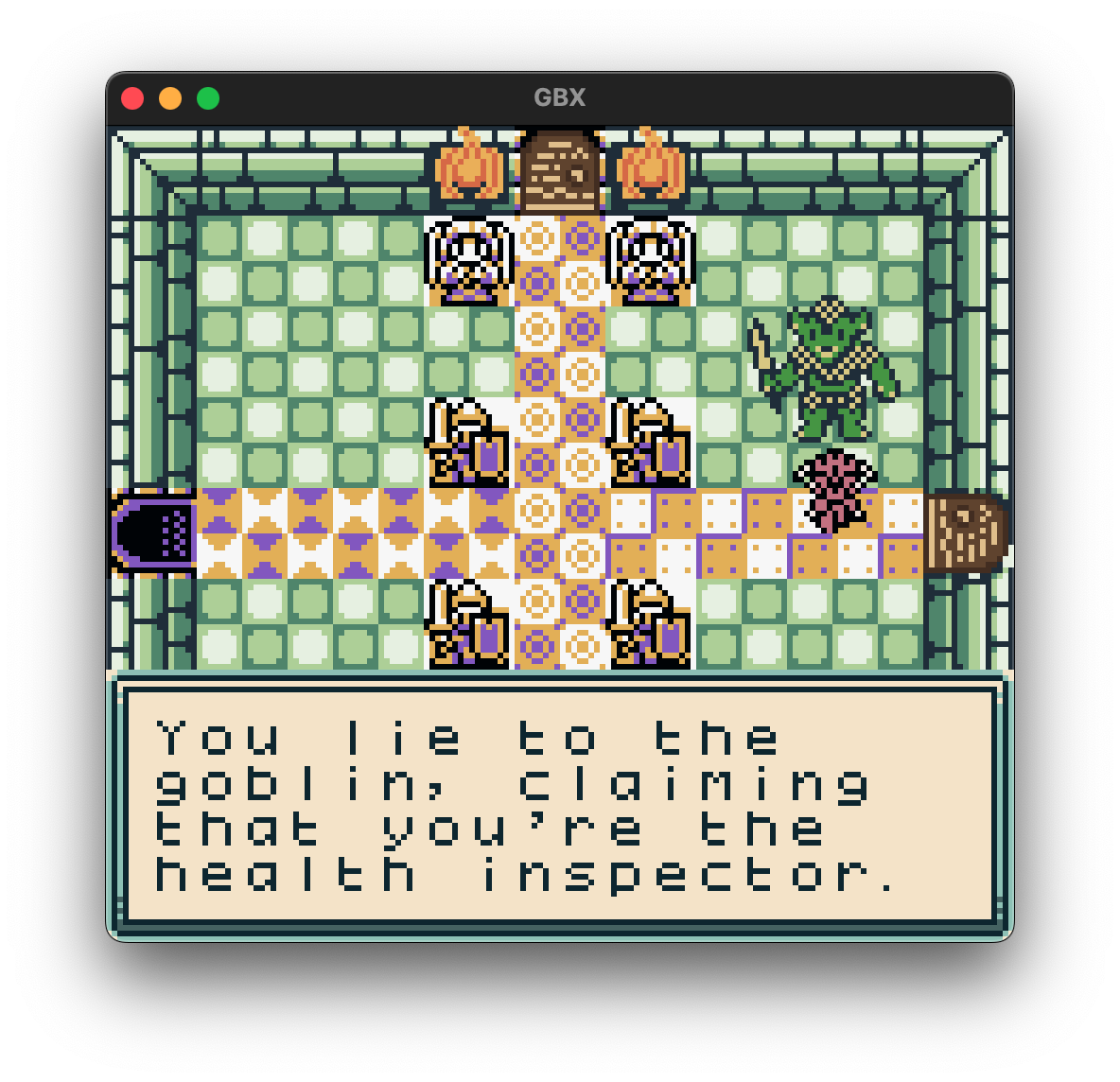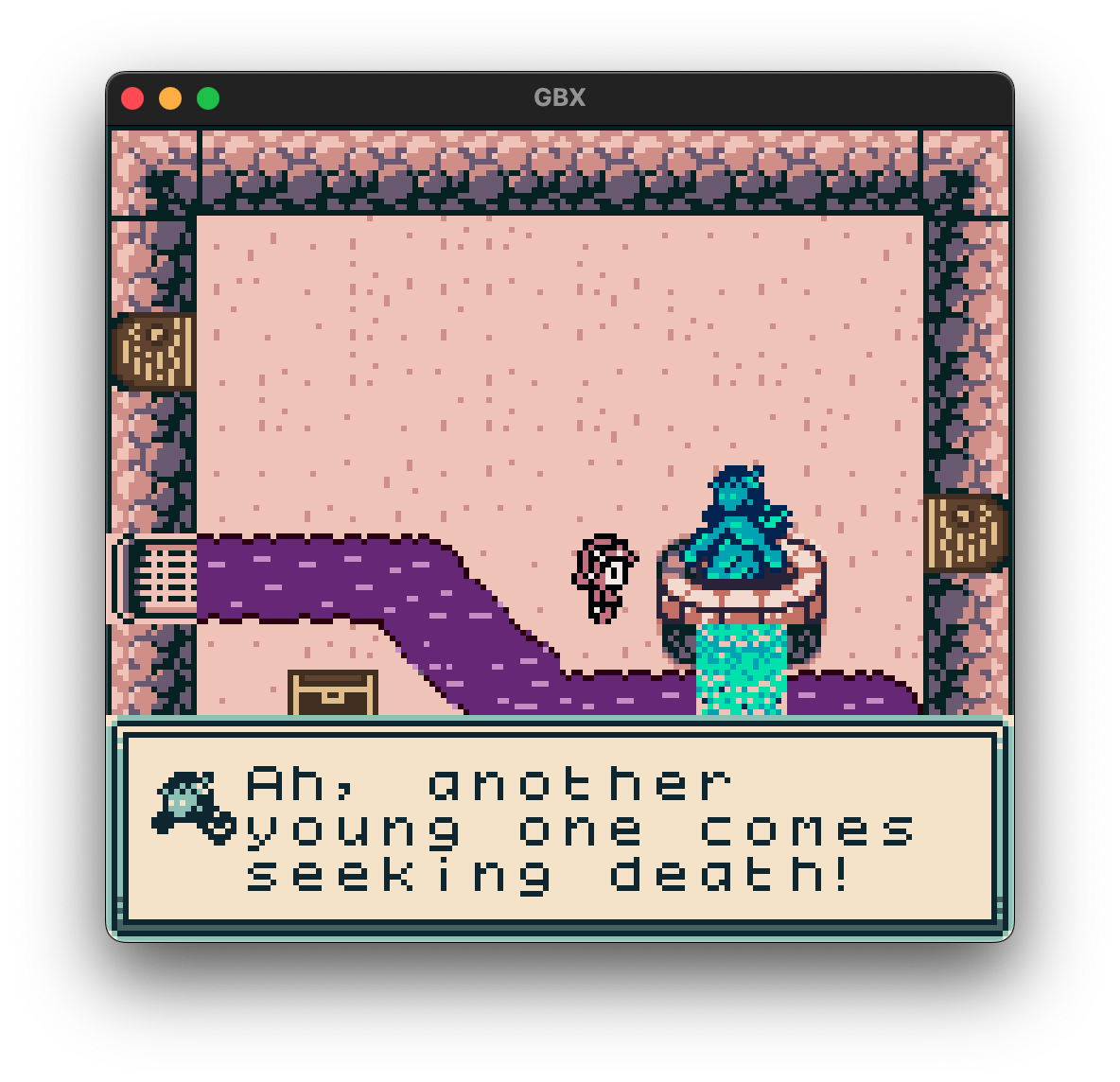What I'm trying to do: My main goal is a proof-of-concept or minimum viable product. I'm trying to make a dungeon crawling game with mechanics loosely based on the Basic/Expert edition of D&D from 1981. There won't be any AI scripting; all monsters and non-player characters will react solely based on how the player chooses to interact with them and randomizers tied to the player character's attributes. I'm gonna try to implement four character classes for this jam (fighter, thief, cleric, and wizard), with a way to roll ability scores and to choose your character's gender, but I'll be satisfied with just one character class. There won't be an experience/levelling system in this iteration but I'll aim to implement that in the future. The dungeon for this proof-of-concept is going to be pretty linear and short, just to get the main features set up: monsters/NPCs, ability checks, traps, and treasure. Everything is going to be made in GB Studio, a game engine designed for creating games that are compatible with the original Game Boy and Game Boy Color, but the jam version will be published as an in-browser game. [Edit to add: I'm also using Tiled to lay out the screens, and Affinity Photo to edit sprites.]
Where I'm starting: I'm starting this jam with some ideas on how to implement the mechanics and a collection of pixel art assets that are either set up for the Game Boy Color's constraints (three colours + transparent colour for sprites, four colours for backgrounds). Most of these I've found here on Itch; I just found this lovely trove of public domain sprites from an old roguelike project—they have to be edited to fit the colour limitations, but they're all really cool. I have some knowledge of how GB Studio works from noodling around on some unfinished projects and Robert Doman's tutorials.
Here's the first room of the dungeon, featuring the she/her fighter, a quirky merchant, and some ominous foreshadowing.