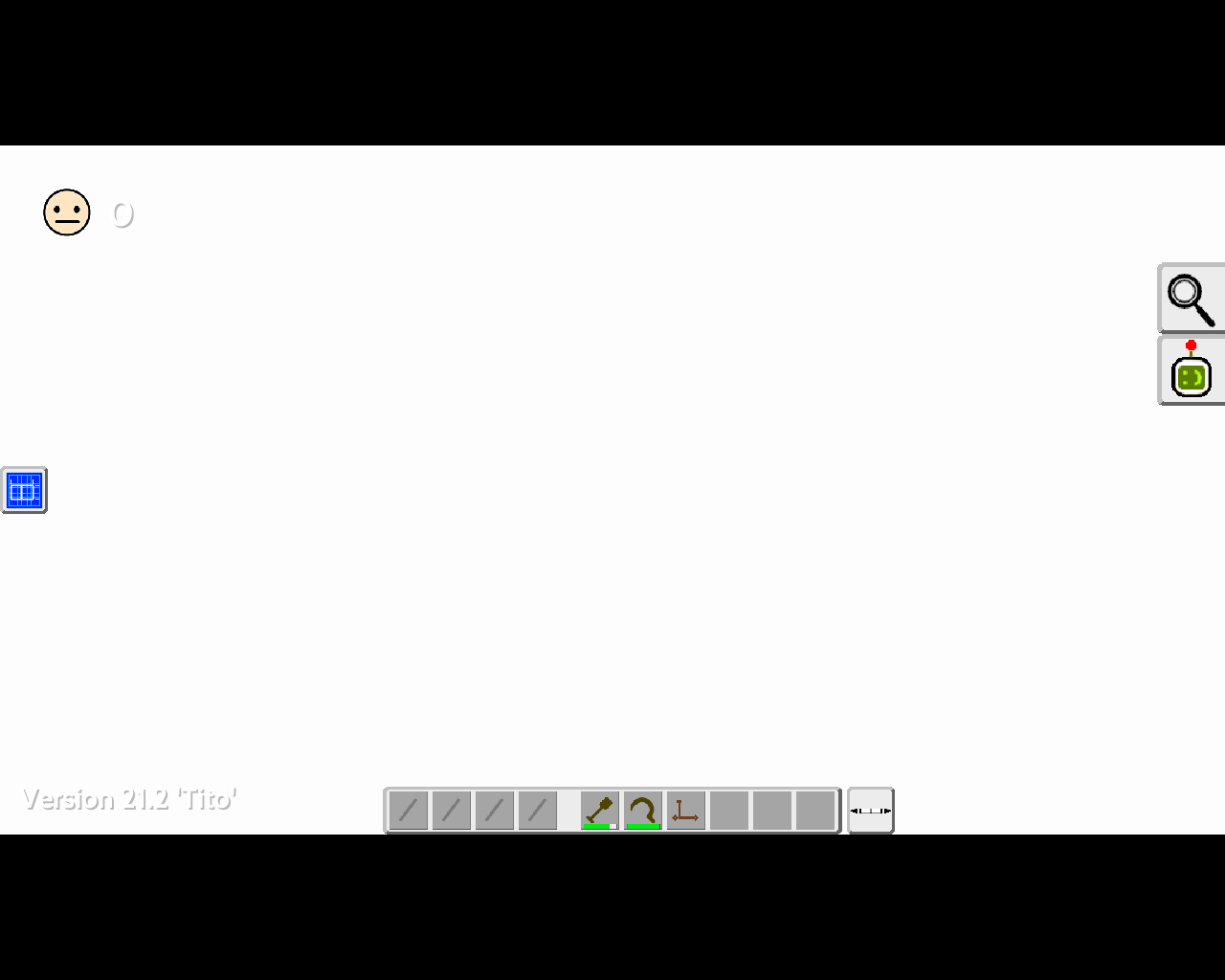I have found a bug where general storage (any category) have turned to 0. Even when you (or bot) put new stuff in them they turned 1 to 0 instantly. But somehow they are there (I think), because one bot was accessing from them. I don't have old saves so I can't check how exactly it occurred.





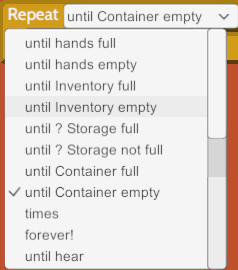
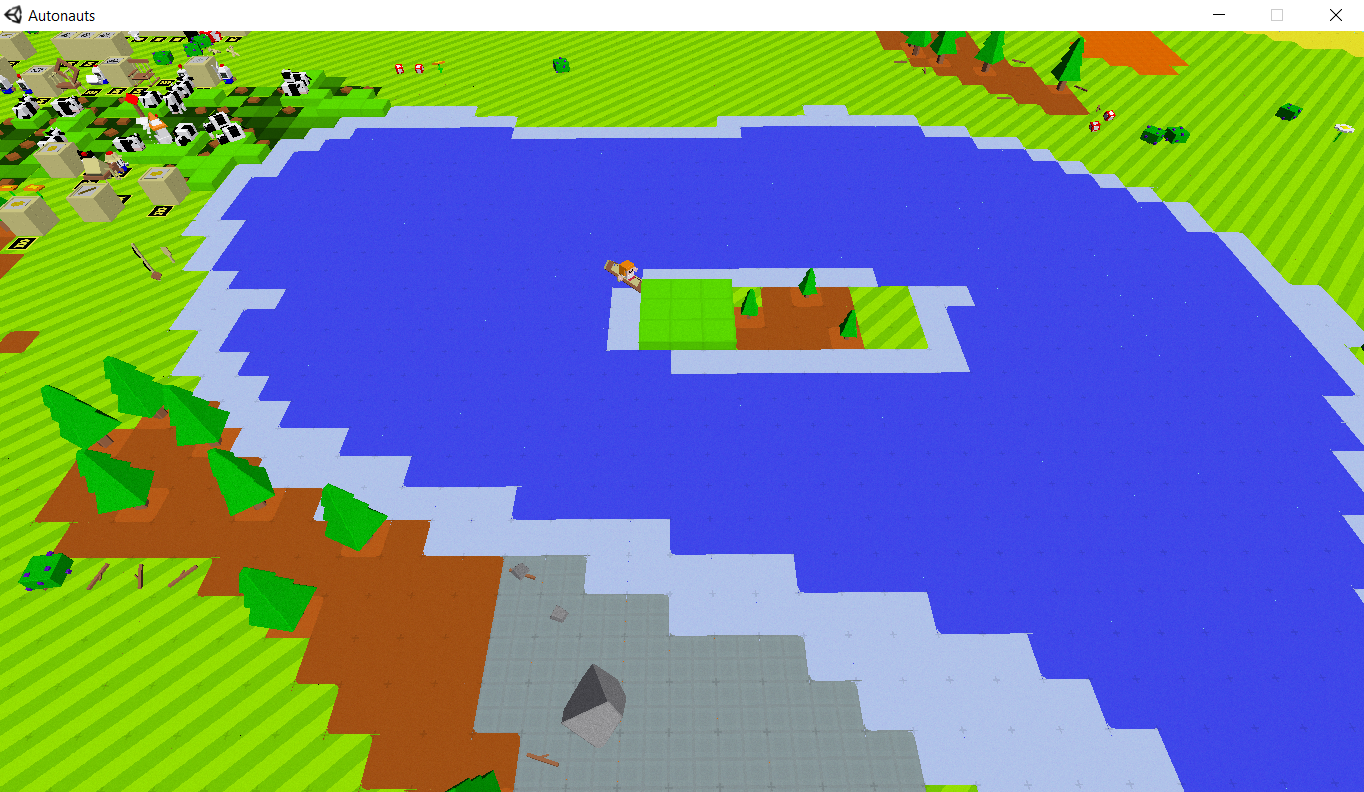


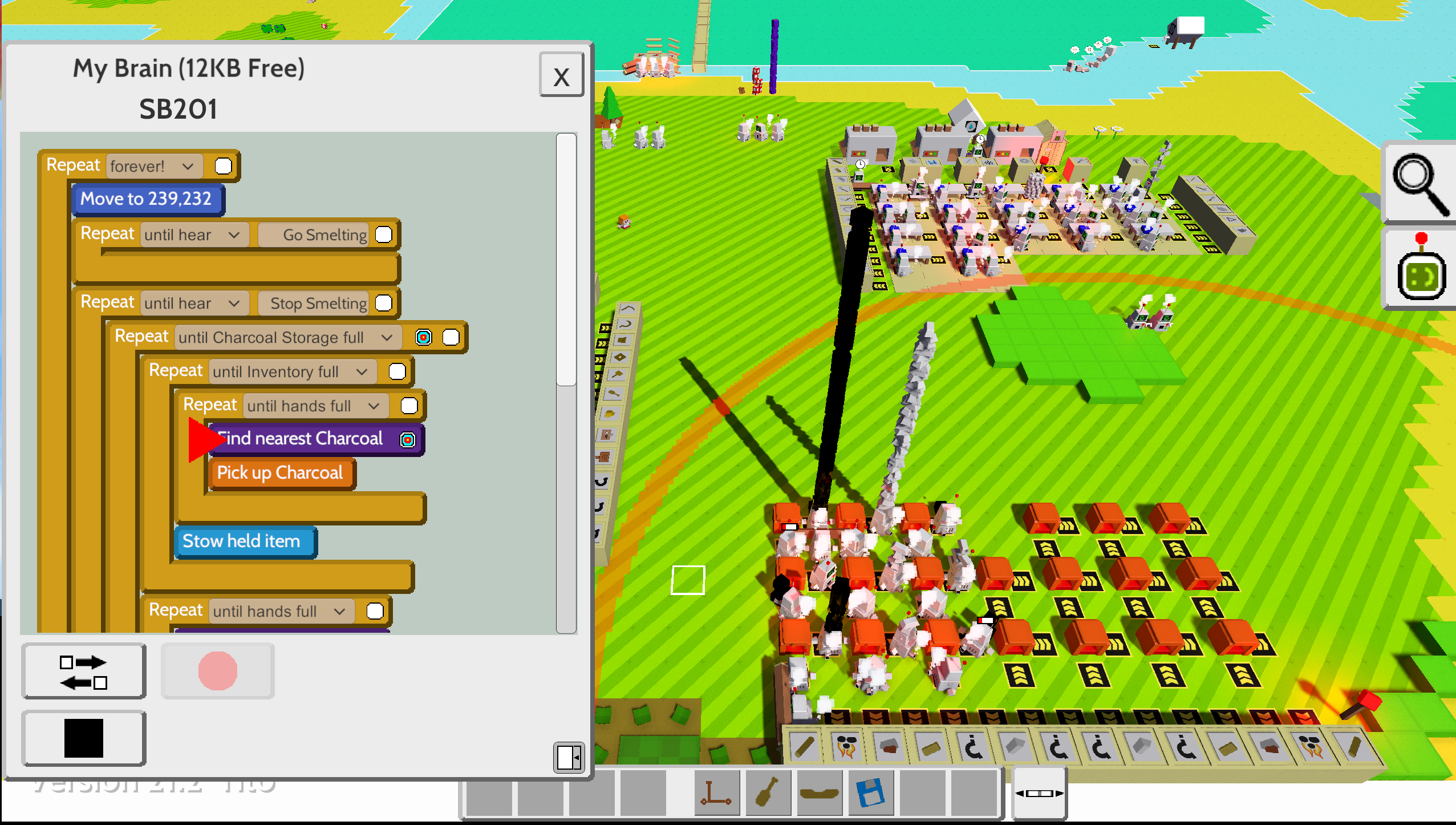
 Found a Bug. I still don't like how the "find nearest" command works. It should be location based and remembered by the bot (like a global variable) until it is overridden with another "find nearest" command. Instead, it seems to go by each individual item's location. When the "problem" bot is in the right location, it will repeat "find nearest" and "pick up" until it's hands are full, however, it will not pick anything up. Another bot with the SAME EXACT CODE will work though. I have a theory of why this happens. When the problem bot finds nearest item:X, it remembers the location of that same item. This happens even if it repeats with another "finds nearest" command and even when the bot is stopped and started again. What the bot could be finding is another stack of the same item in a different location that I intentionally did not want him to move to. The "find nearest" command is meant for a bot to move to that item, but what if the items are all in one stack? I propose a new line of code to be added. It should be "Pick up Item" and be given a master list of all items (or however it's programmed). This would solve the issue of having to repeat a find nearest command and waste time repeating unnecessary code. I am open to other suggestions/solutions so please msg me back if you find something.
Found a Bug. I still don't like how the "find nearest" command works. It should be location based and remembered by the bot (like a global variable) until it is overridden with another "find nearest" command. Instead, it seems to go by each individual item's location. When the "problem" bot is in the right location, it will repeat "find nearest" and "pick up" until it's hands are full, however, it will not pick anything up. Another bot with the SAME EXACT CODE will work though. I have a theory of why this happens. When the problem bot finds nearest item:X, it remembers the location of that same item. This happens even if it repeats with another "finds nearest" command and even when the bot is stopped and started again. What the bot could be finding is another stack of the same item in a different location that I intentionally did not want him to move to. The "find nearest" command is meant for a bot to move to that item, but what if the items are all in one stack? I propose a new line of code to be added. It should be "Pick up Item" and be given a master list of all items (or however it's programmed). This would solve the issue of having to repeat a find nearest command and waste time repeating unnecessary code. I am open to other suggestions/solutions so please msg me back if you find something.