FYI from what I read, a 47 tiles blob tileset is equivalent to a 256 tiles tileset, so you could probably optimize this
Viewing post in Pixel Art Templates comments
Oops, didn't see this until now. While it's true that the smaller tileset is enough for most projects, I personally ran into issues that required the full set for some textures. For example, I had a forest and river tileset I was using for large map generation. It was important in this case to address some of the more niche adjacencies in order to make the resulting landscape look more natural. In any case, I often duplicate tiles that fit multiple adjacencies (usually by just using a reference in code), but I've definitely found that having the full set as a baseline makes random map generation go much more smoothly.
Thanks for the comment, and I definitely recommend using a smaller tileset, especially if you plan to place them by hand instead of using proc gen. This template is also free to use if anybody comes across a use case for it like I did.
(Just a note: this isn't to argue and it isn't meant to be criticism, I'm just genuinely curious)
Based on what I read and my own testing, there isn't any tile configuration where the 47 tiles aren't enough, even when going through the 256 possible configurations. If you had an image that shows where you found it useful or necessary, I'd love to see it because it genuinely intrigues me
Sure, and I'm glad you asked. The 47-piece tileset is for terrains that have a lot of symmetry, allowing for someone to rotate and flip the tiles, saving artist time and file size in the process. The 256-piece tileset allows me to create asymmetrical designs, and even designs that overlap tiles. Here's an example of a few of the forest tiles I use. Notice how certain connecting edges have trees that are intended to overlap into the next tile:
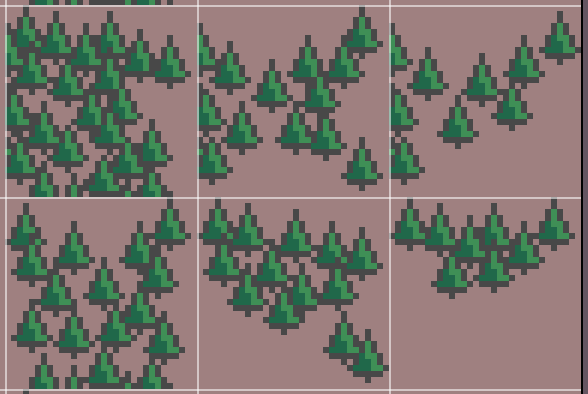
Now let me show you the template beneath it so you can see why I made the artistic choices I made:
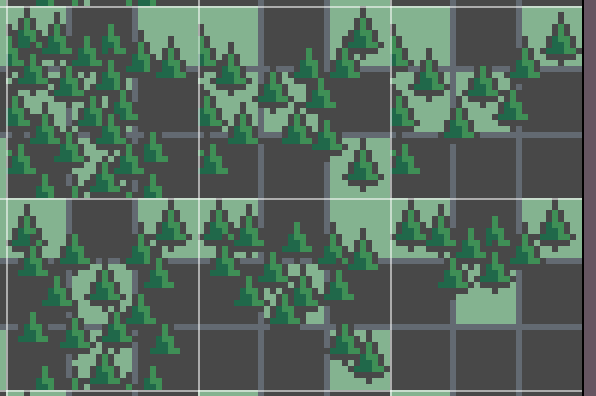
As you can see, I wanted the trees to trail off a certain way depending on the surrounding tiles. Here's a bit of my tileset being used on my current WIP:
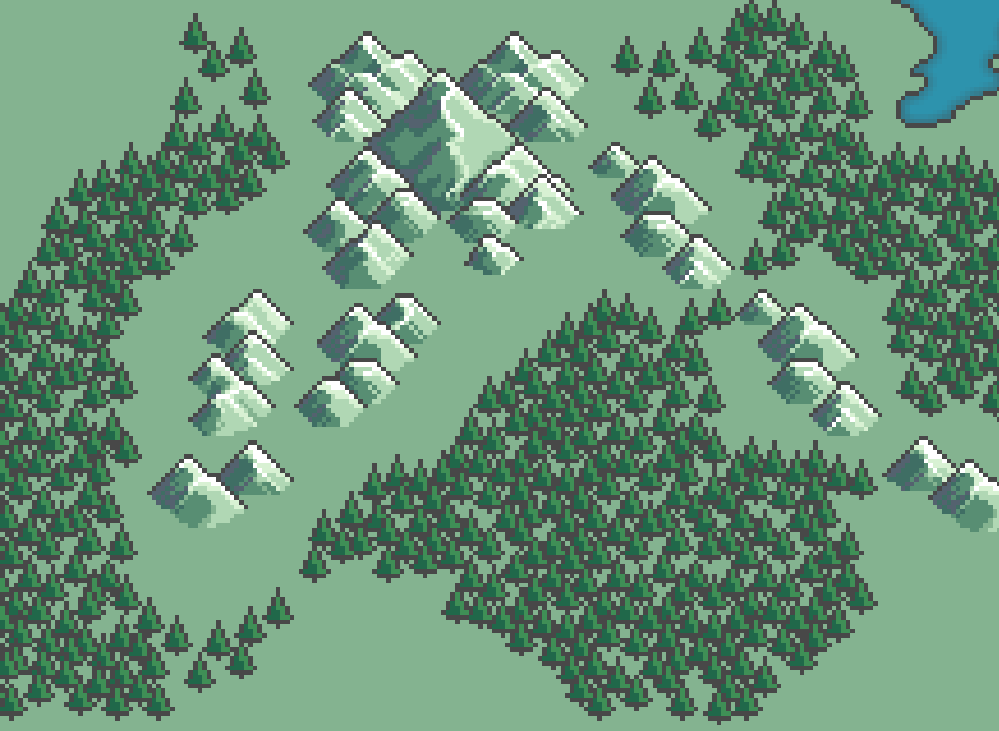
As you can see, it flows relatively smoothly and doesn't look overly tiled.
Hopefully this clears up my choices a bit more! If not, I could break it down even more, if that would help.
Not sure if I did mention it, but they are 32x32. I believe they should scale without much issue, though I could always whip up a smaller version if anyone ever inquired. I've been a bit busy, but I have some time off soon. This conversation has been interesting to me, too. I'd like to see if I can pick through my work and find the spot where l had to convert up to the bigger tileset. If I do, I'll come back to this thread with the specific example that broke the blob tileset for me, and demonstrate how.
Sorry it took so long to get back to this again. Work keeps me busy, but I'm sure you know how it is. Okay so I think I can finally point out where the "blob" tileset fell short for me.
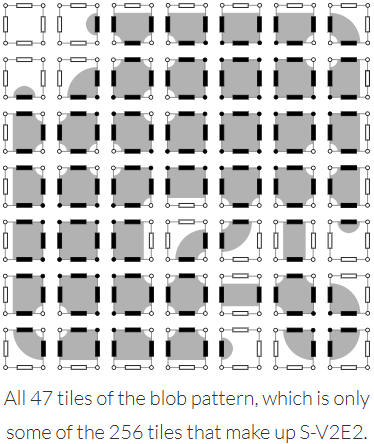
Image credit (this is a great page talking about tilesets btw): https://www.boristhebrave.com/2021/11/14/classification-of-tilesets/
As you can see, none of the tiles in this particular set are corner-only tiles.
So for example, say that my auto tiler rendered a map, and I take a snapshot of this square pattern of 9 tiles, wherein X represents a forest tile and 0 represents some other terrain:
XX0 0X0 00X
If rendered using only the blob tileset, it comes out like this:
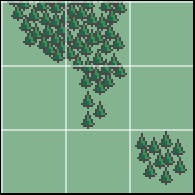
But using a 256-tile set where I can specify that corner connection, then it comes out like this:
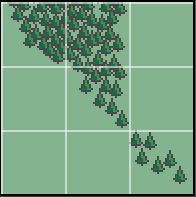
This use case comes up constantly in my map gen and it comes up a lot more natural with the 256-tile set.
Hope this finally cleared things up!

