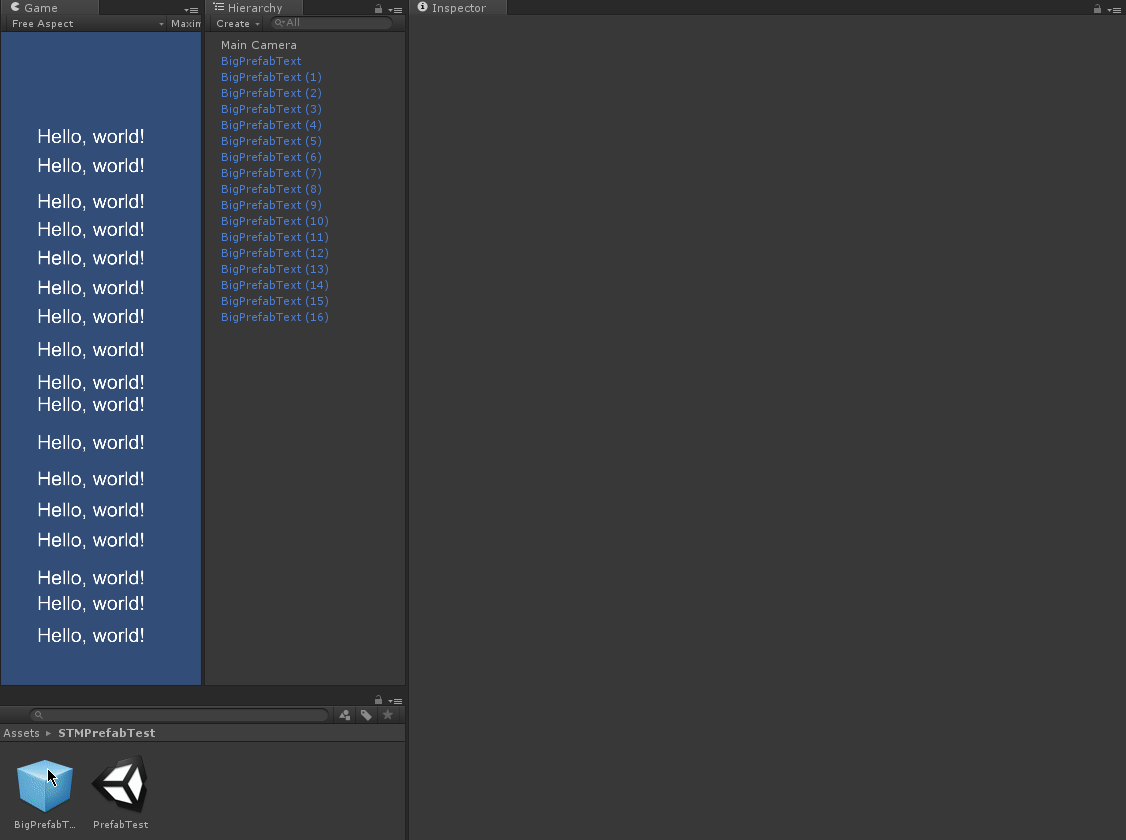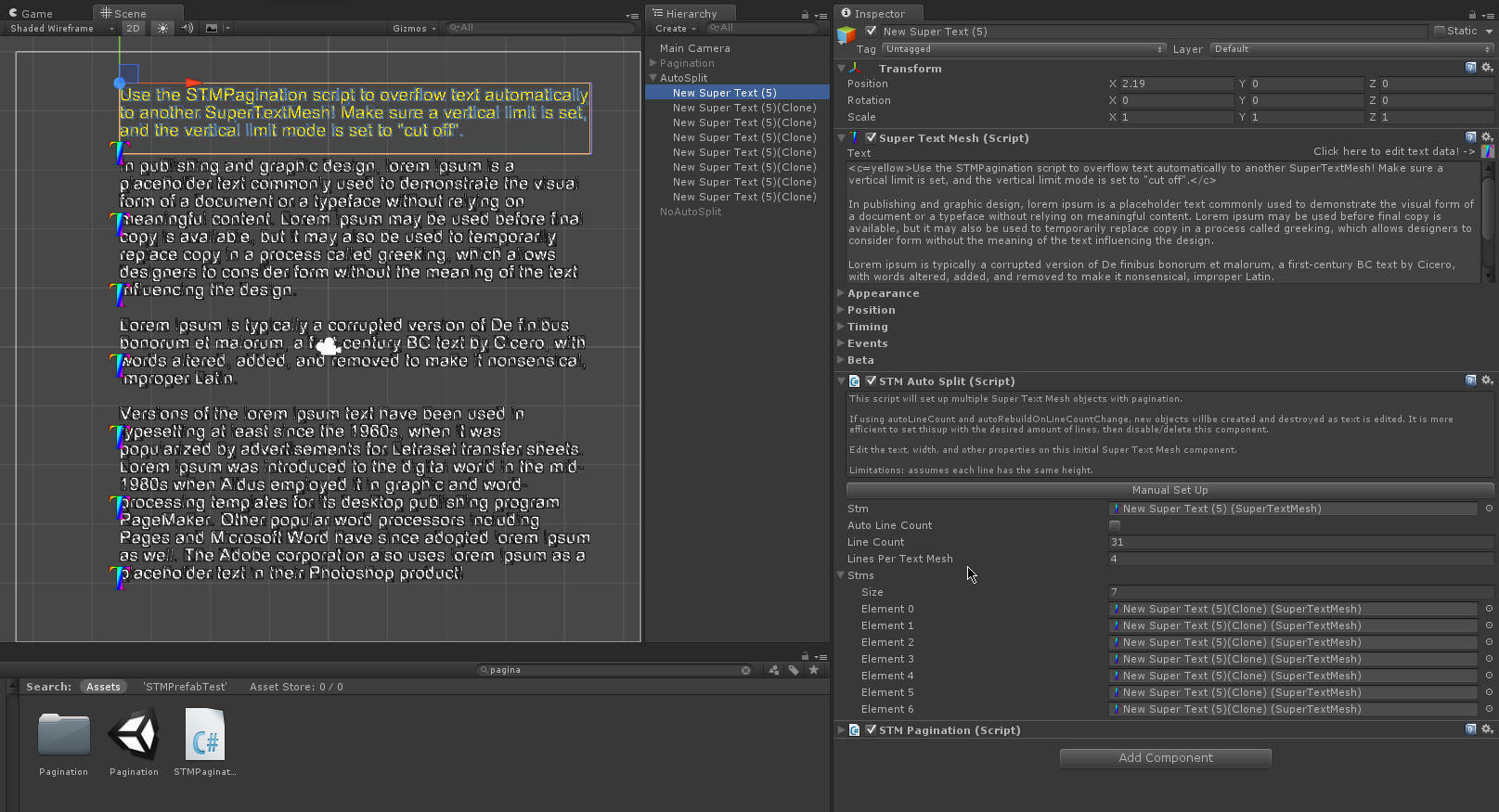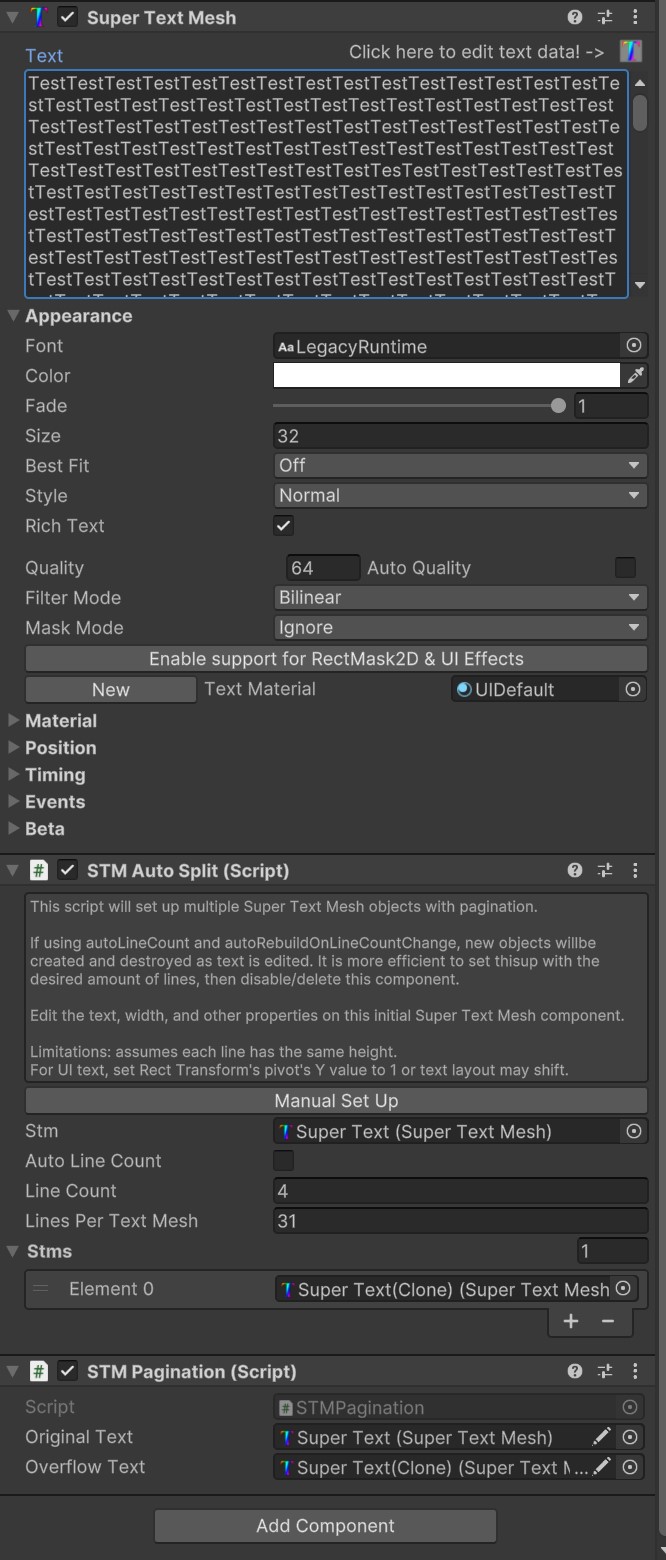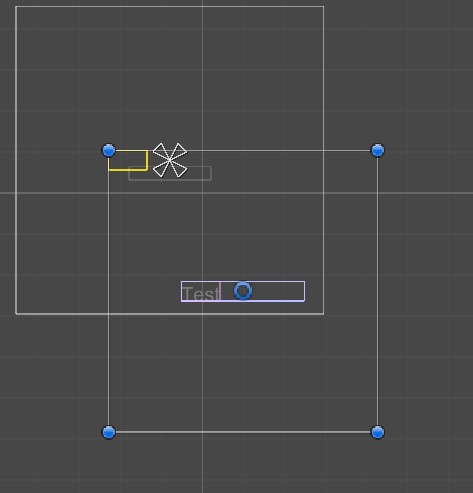I just purchased Super Text Mesh and it's bringing the editor to a crawl. The slowdown depends on the number of characters in the text field. It's not too bad with just a few words, but it gets quite slow after a few sentences and after a few paragraphs it's completely unusable (takes over a minute just to change the text color or load a prefab with Super Text).
I'm using Unity 6000.0.27f1. All Super Text settings are default and I'm using newly created Super Text objects. I'm using a single Screen Space Overlay canvas and don't have any slowdown issues with TMP.