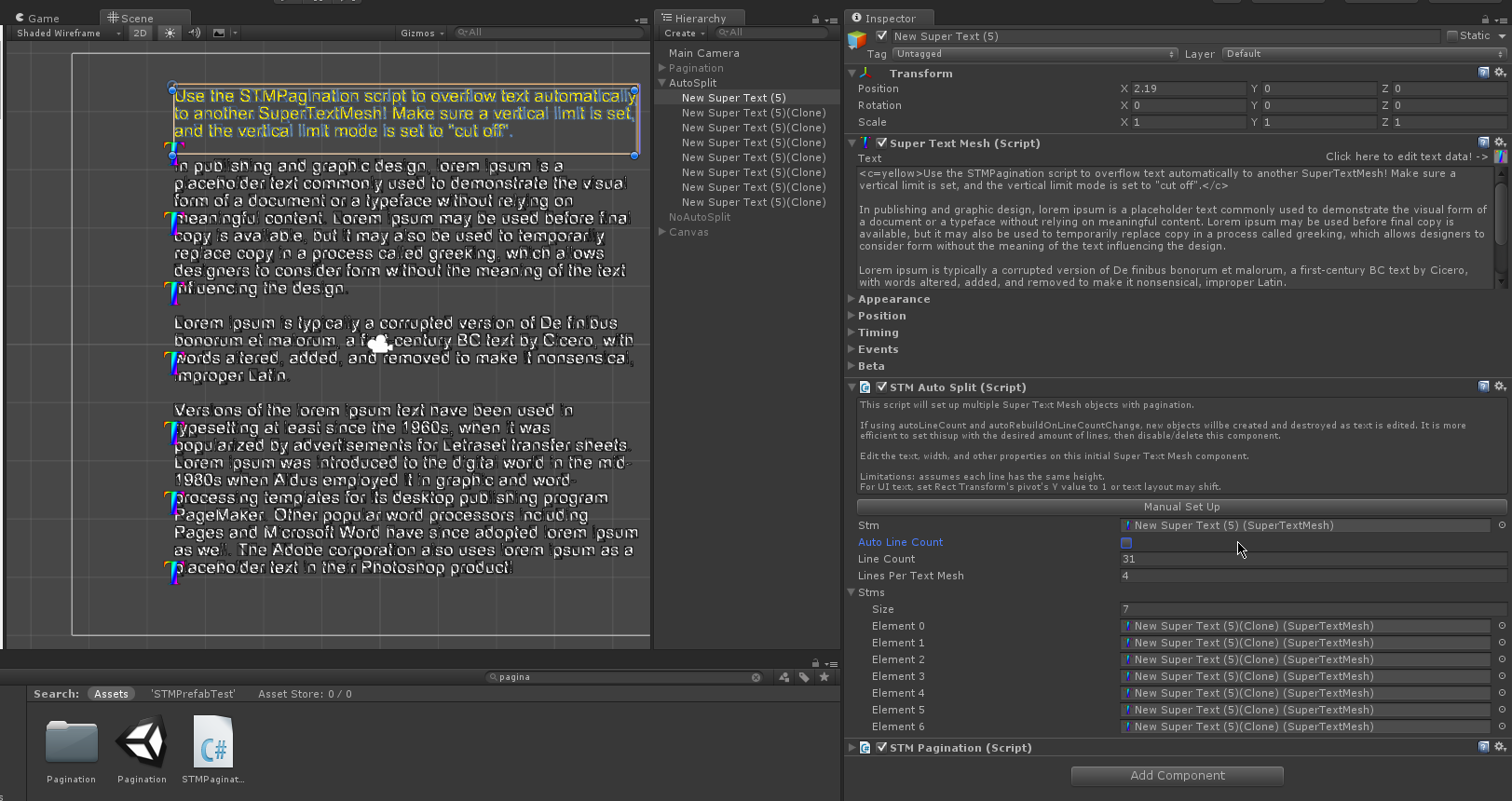Ok, update...
First, Is this the type of setup you're describing? I'm trying this in an old Unity version (My main development project for STM) so it could be something unique to a newer version, but I just want to see if I'm on the same page or not:
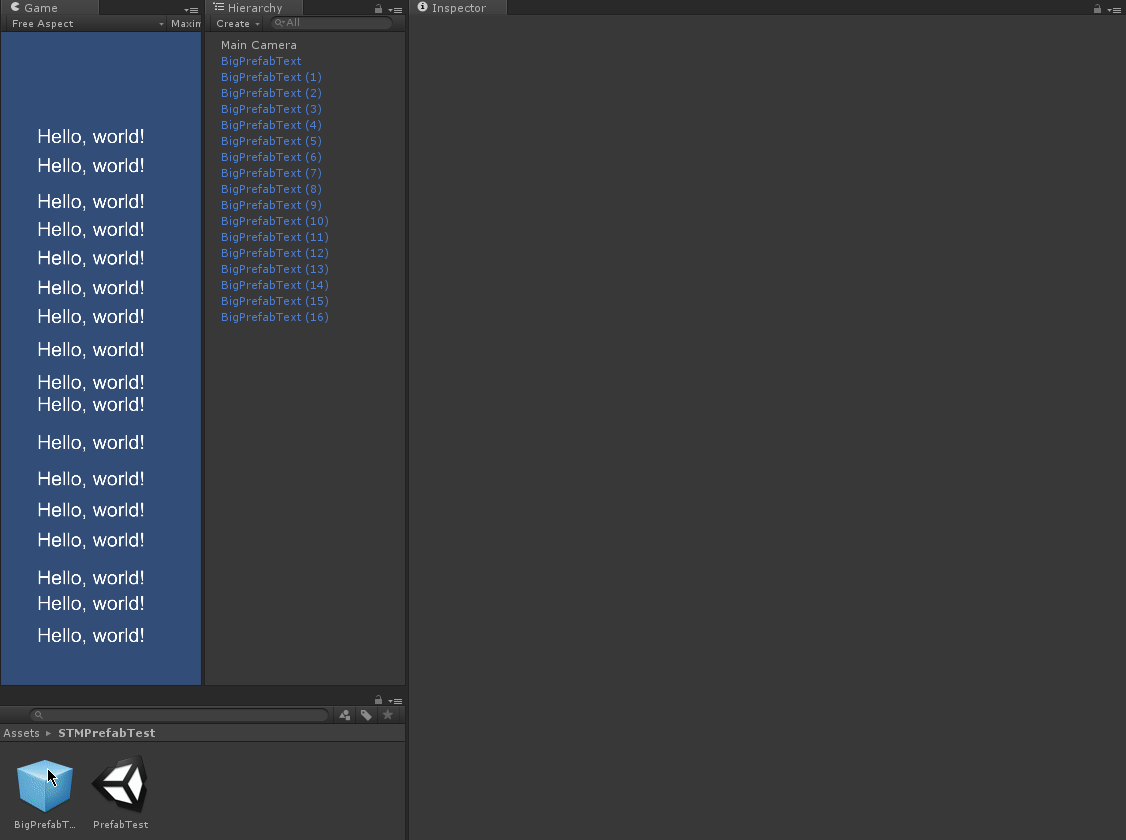
The bit of lag I see here seems typical for multiple prefabs getting edited, but from what you described you're seeing something a bit more than this, so is this type of setup correct, but just with a *lot* more text? Additionally, I tried this both inside and outside of Unity UI and didn't see a difference in UI text - if anything, the UI text had better performance than the above gif? So will try in Unity 6 soon.
Second, I went ahead and wrote the auto pagination script, but I don't actually see a visible performance boost on my end vs. just editing a normal text mesh, but I'm going to share it regardless:
You just attach this as a component to an STM object and it sets up others like this:
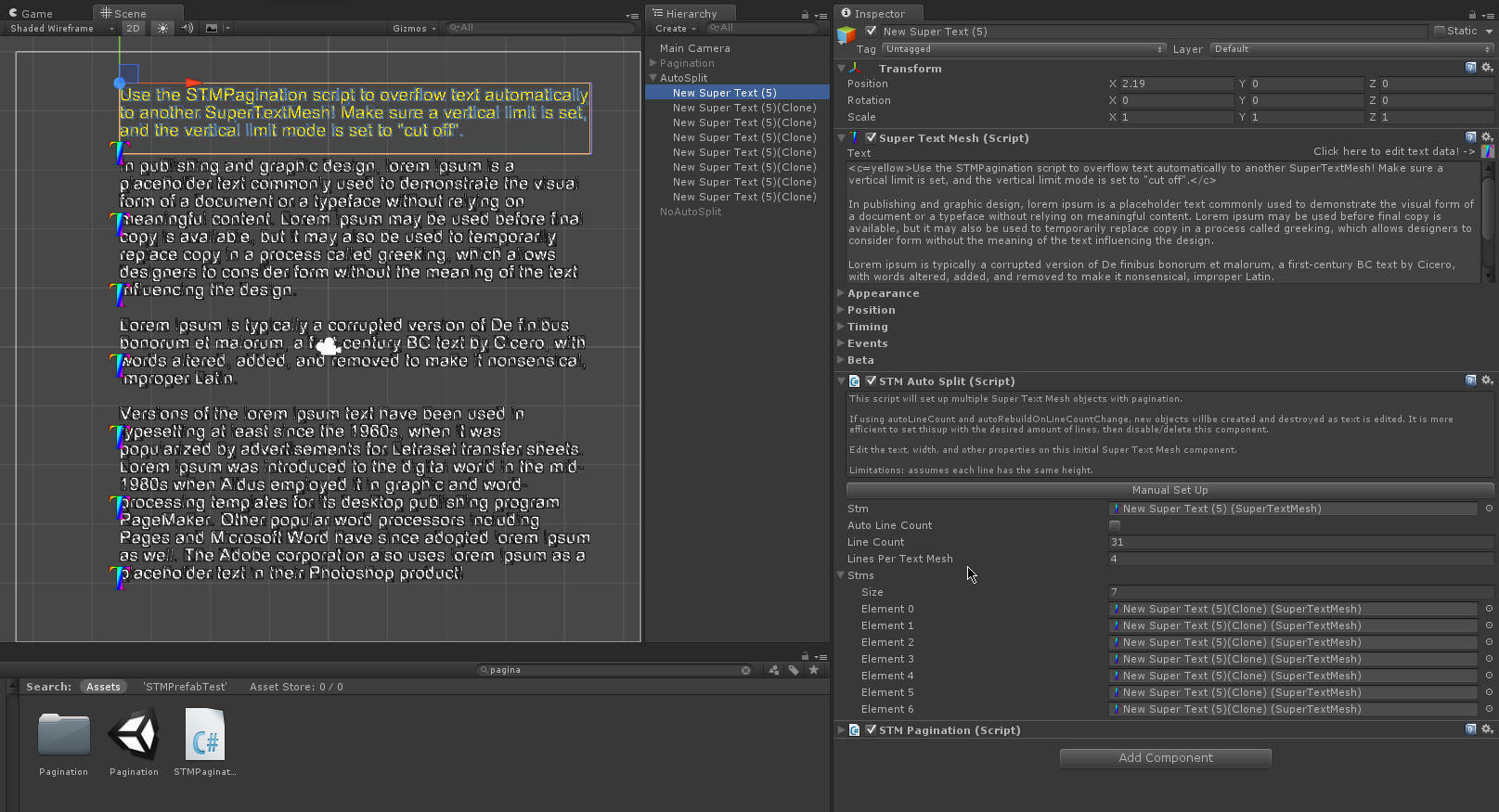
There's an option to automatically grab the amount of lines from the text mesh, redo the layout if the amount of lines changes, and the amount of lines each STM object will render. It's useful, but I unfortunately don't think it'll be the answer to this problem just yet. Worth a shot, though.
So I will try it in Unity 6 soon, but I want to make sure I'm understanding the problem correctly as I'm not seeing any locking up on my end just yet? I feel like I must be missing something obvious, sorry I've been bouncing between so many different projects and I might be getting stuff mixed up.