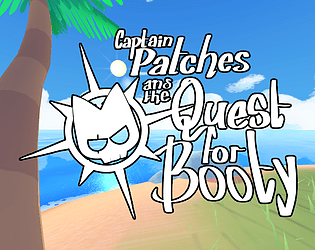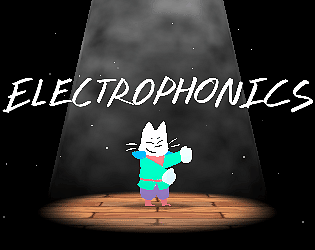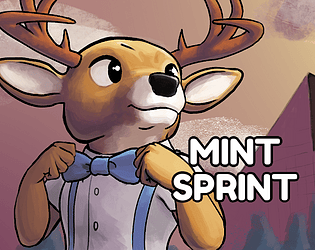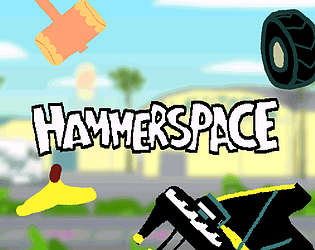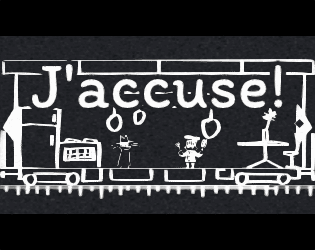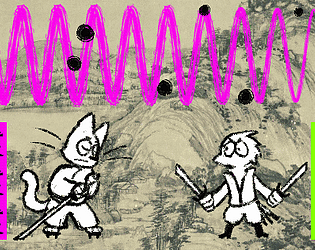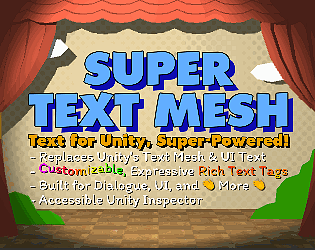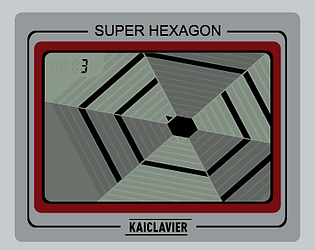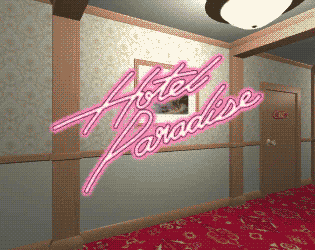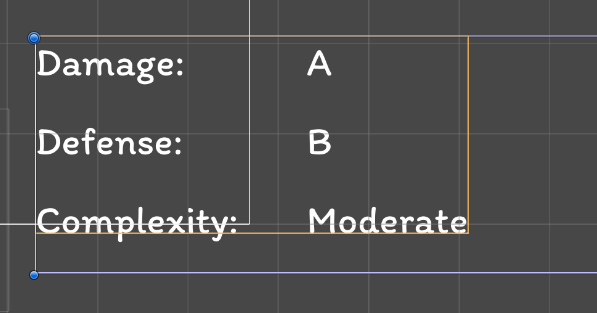Huh, yeah both of those fonts are proper imported fonts, right? Like .ttf/.otf? If so, yeah that looks about right...
Only idea that comes to mind, which I need to check, is since you're changing from LegacyRuntime to this font by using the <f> tag, I'm wondering if it's *that* fact causing this to mess up. Like some setting is set for LegacyRuntime, and it's carrying over to the other font. I'll be able to give it a closer look this next week!