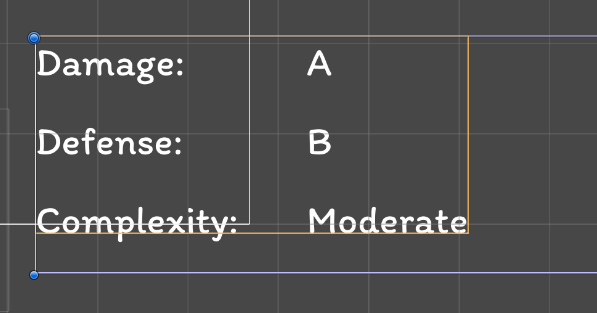I'm trying to create a stats table with labels and values. Short example:
"Damage: A
Defense: B
Complexity: Moderate"
I want all the values to line up vertically. I've tried playing around with monospace and gotten close, but it messes up the character spacing within words. Justified alignment also gets close, but pushes text too far to the right and also only aligns the last letter of each word, instead of the first.
I'd like to avoid using multiple text fields as that greatly complicates positioning with other variable length text. Is there anything else I can use to achieve this?