I can't promise a quick solution, but I'm liable to get round to it eventually. Version number and screenshots welcome.
Hi St33d, I got this after using "M" as my Hotkey for sleeping. After continuing, a similar error message would pop up when I'd open my inventory.
RangeError: Error #1125: The index 1 is out of range 1.
at com.robotacid.ui.menu::Menu/select()[C:\Users\st33d\Documents\rogue\1.0.8\src\com\robotacid\ui\menu\Menu.as:329]
at com.robotacid.ui.menu::HotKeyMap/execute()[C:\Users\st33d\Documents\rogue\1.0.8\src\com\robotacid\ui\menu\HotKeyMap.as:138]
at com.robotacid.ui.menu::Menu/main()[C:\Users\st33d\Documents\rogue\1.0.8\src\com\robotacid\ui\menu\Menu.as:737]
at Game/main()[C:\Users\st33d\Documents\rogue\1.0.8\src\Game.as:1149]
I built the Linux version on a version of Ubuntu that fits on a thumb drive. It wouldn't even run properly but others said it was okay. I've no idea how Linux stuff works so perhaps it's similar to a Mac app where it's a folder full of resources.
I can't even get Linux to work on any of my machines any more so I'm afraid I can't offer anything else. The executable did nothing other than run the swf in a wrapper. So if you can play the swf you're playing the game - the exe or app version isn't any better.
Every time I start gameplay or enter a door, this webpage opens: http://www.macromedia.com/support/documentation/en/flashplayer/help/settings_manager03.html
Flash has limited storage space. You have to click the flash player object on the page to open the storage settings and increase the amount of data Flash is allowed to save. I cannot do this for you, this is the price of playing Red Rogue in a browser.
I recommend downloading the desktop version instead.
Hi there. I'm playing on Windows. Every "new" game I start, the overworld's chest is still open and portals are still there. I can reset the RNG seed but it's still the same. Reseting the data works.... but then I lose all my hard-earned Lore.
Is there a way to reset everything *but* the Lore? Thanks.
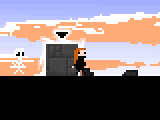
The game is supposed to be a permanent loop I'm afraid, the chest is only ever meant to be opened once - ever. The item inside is a random tribute to inspirations and testers, you don't need it to defeat the Balrog (don't wear his face - no really, I made the game do something ultra-mean if you do).
The red rogue wiki has all the lore: https://red-rogue.fandom.com/wiki/Red_Rogue_Wiki
If you activate Debug Mode (either backspace or shift+enter depending on version - check the wiki) you can look at the other items - but some are constructed specially. Fishbane's spear is probably the most fun, as is Mokesmoe's bug-weapon.