I'm going to rip my fucking hair out. I just want to create awesome shit with this add-on but nothing I do is working. I too am getting the "Traceback" issue.
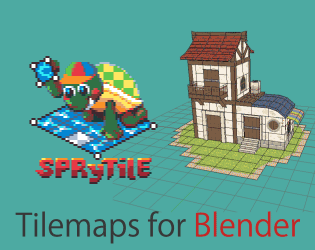
A Blender add-on for building tile based low-poly scenes with paint/map editor like tools · By
For those having problems. It looks like the last error message means you are on 2.82. Just go download blender 2.80 (like the heading says!) and this release works fine. You don't need 2.82 now if your workflow is only this. Chill and let the team work on maintaining this plugin through the updates.
Download 2.80 from blender's archive here: https://download.blender.org/release/Blender2.80/
Install per the instructions at the beginning of this thread.
Works just fine!
I've tried using the latest blender version (2.82a) but did not encounter any issue. Make sure you are using the latest version of the plugin (currently: https://github.com/ologon/Sprytile/releases/download/2.8-beta9/sprytile_2.8_beta...)
Hey there quick question, I was wondering if you can still use the scroll wheel to interact with the snap tool like in the older versions. I just tested it out myself and it doesn't seem to work. I'm not sure if theres maybe a new hotkey for moving the snap tool using the scroll wheel like in older versions.