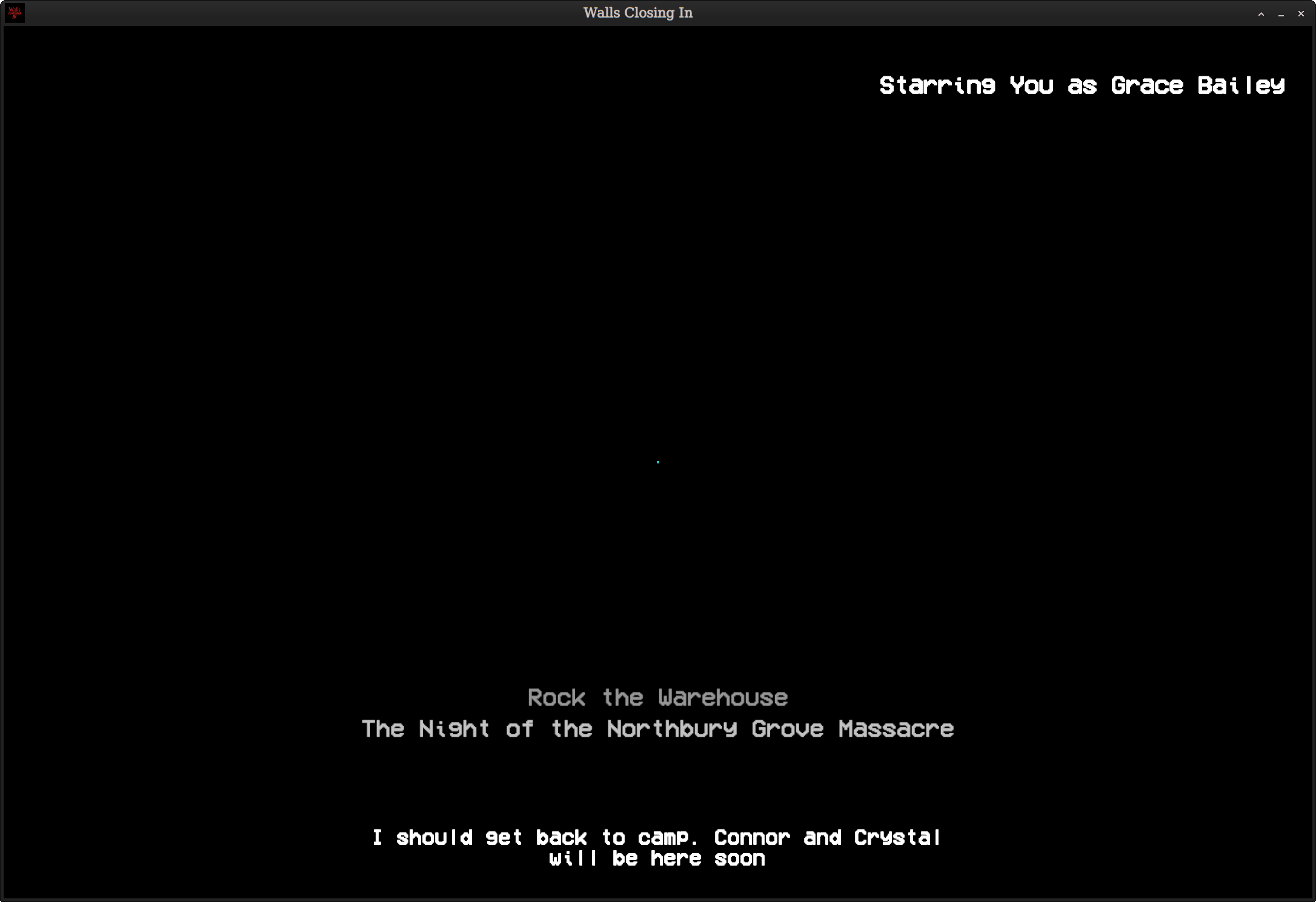Hi,
I recently bought the game but it doesn't work. After new game the only thing I can see is a black screen and some text. It has no effect if I start the game in full-screen or in a window.
My PC:
AMD Ryzen 5 1600, NVIDIA GeForce 1060 6GB, Memory 16 GB, Nvidia Driver 435.21. I'm using the Manjaro distribution.