Play tool
Huder's Tree Generator's itch.io pageResults
| Criteria | Rank | Score* | Raw Score |
| How innovative or original it is | #7 | 3.625 | 3.625 |
| Overall | #12 | 3.417 | 3.417 |
| How much I could potentially use it in the future | #13 | 3.125 | 3.125 |
| How nice it is to use | #17 | 3.500 | 3.500 |
Ranked from 8 ratings. Score is adjusted from raw score by the median number of ratings per game in the jam.
Leave a comment
Log in with itch.io to leave a comment.





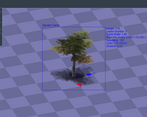
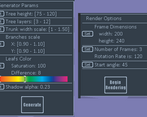
Comments
Really great generator ! Not much to add to what has already been said. It was fun to use!
Those are some nice looking trees. Except when viewed at a low angle, then the branches are a bit flat.
Definitely would be something I’d check out if I was working on an isometric game.
Is there an option to export the 3D renders?
"Is there an option to export the 3D renders?"
No, this is not 3D anyway. I faked all this, the tree is projected on floor I know its strange. This is my trick 😅
Nice concept, got to say!
I had a few issues though regarding UX and otherwise:
UX First
- clicking on a button to open a menu, then clicking on another button to close that menu and open another one doesn't work; I have to manually close all the windows that I open
- When changing a setting and hitting "Cancel", I still get prompted with the second setting. E.g.: setting frame dimensions, cancelling on width will still open the height prompt.
- Silders are usually more user friendly than a bunch of text boxes
now the other stuff:
- i couldn't export any sprite sheet. Just wouldn't work.
- the trees look a bit flat, i think the branches could use some more rotation
"- i couldn't export any sprite sheet. Just wouldn't work."
Hmm I don't know why is that. 🤔🤔
What system are you using?
Do you can save on Desktop or in my documents? Or it still not work here?
I'm on Windows 10 and tried multiple different saving locations, none of them worked
I was following the development on Discord. Nice Idea.. I think I will use it for some game in the future. You can improve the interface, instead of writing the numbers with some sliders.
I like also the spritesheet export . Good Job.
I know, I know. This is always problem when using GameMaker:Studio they do not have any GUI system build in. So everything need to code from scratch. Implementing GUI from scratch takes ages that's why it is so clunky.
Camera manipulation is implemented already but it's not enabled in Jam version. That's because I have depth issues.