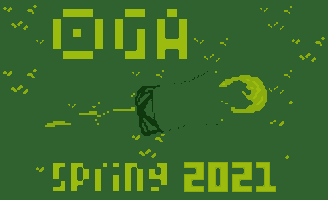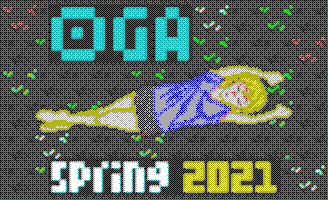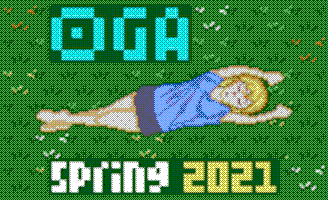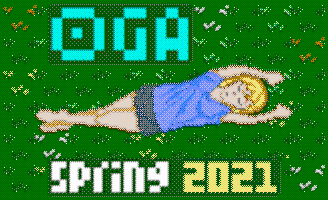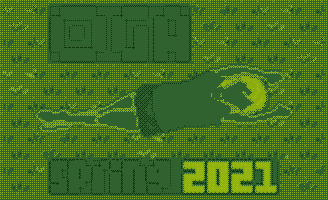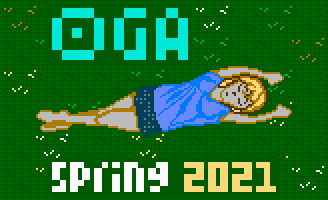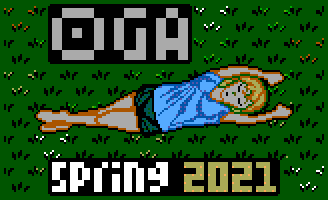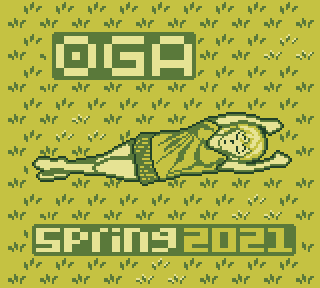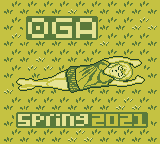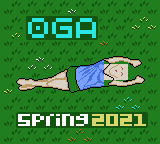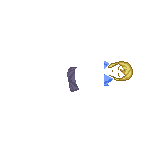Like for previous game jams (Summer 2020, Fall 2020...), here are some different versions of the banner, with other color palettes.
Here is the Apple II version :

The MSX version :
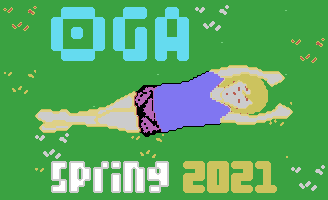
The ZX Spectrum version :
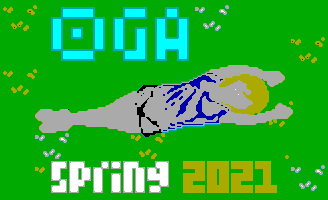
The Master System version :
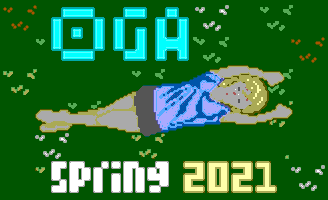
The NES version :

The Game Boy version :