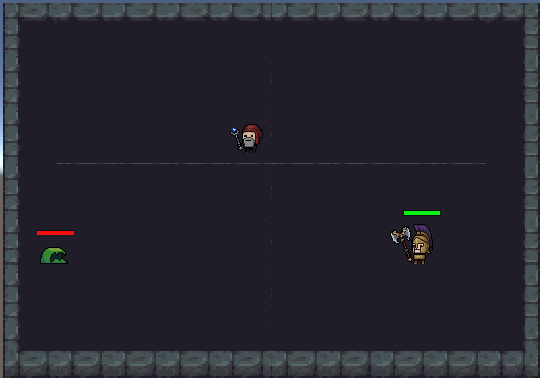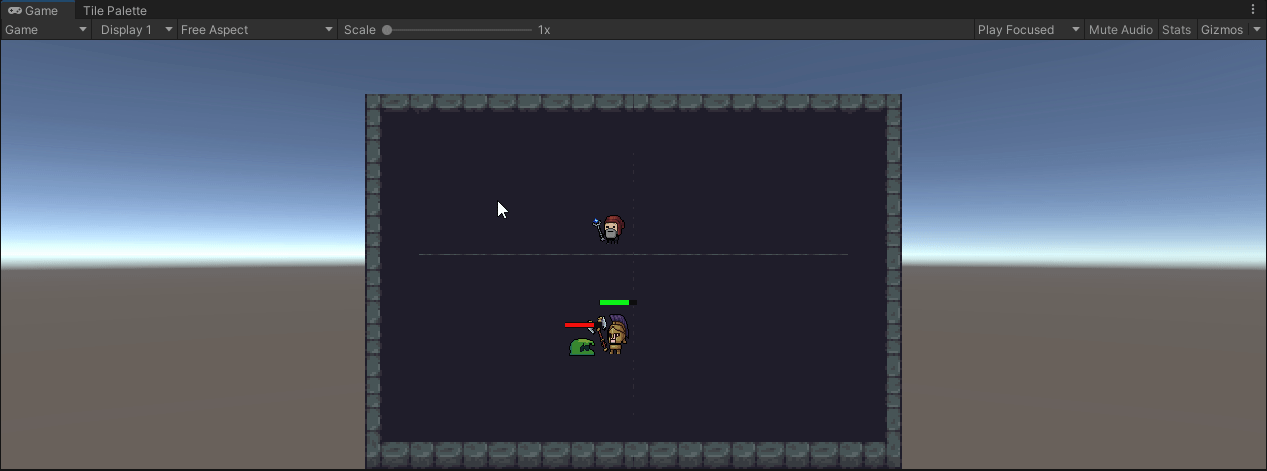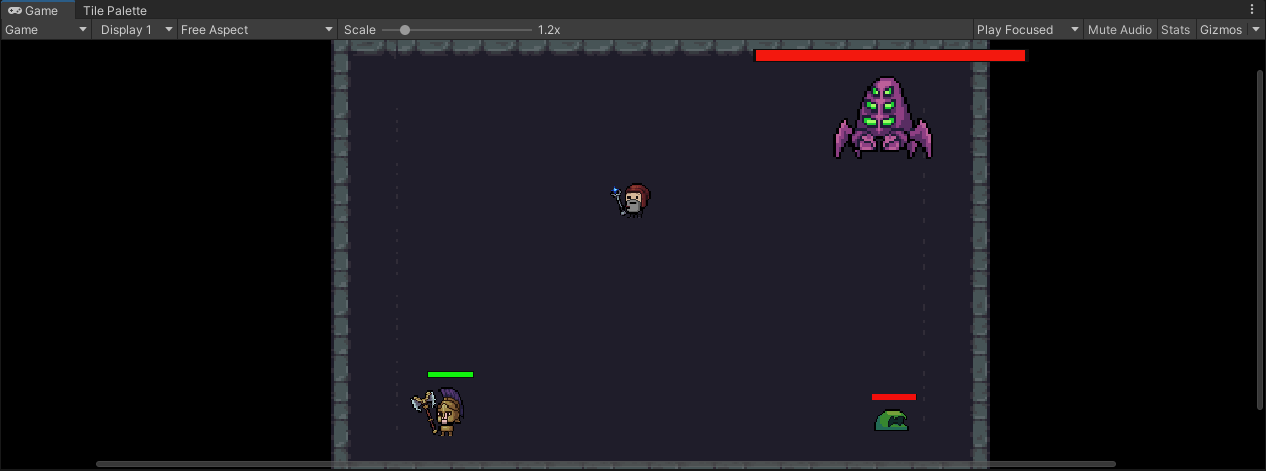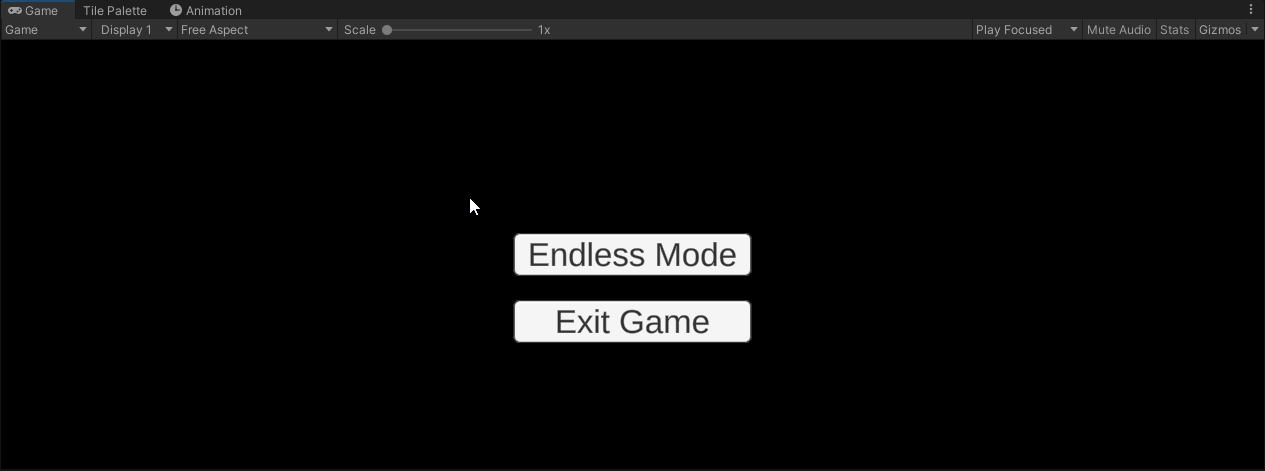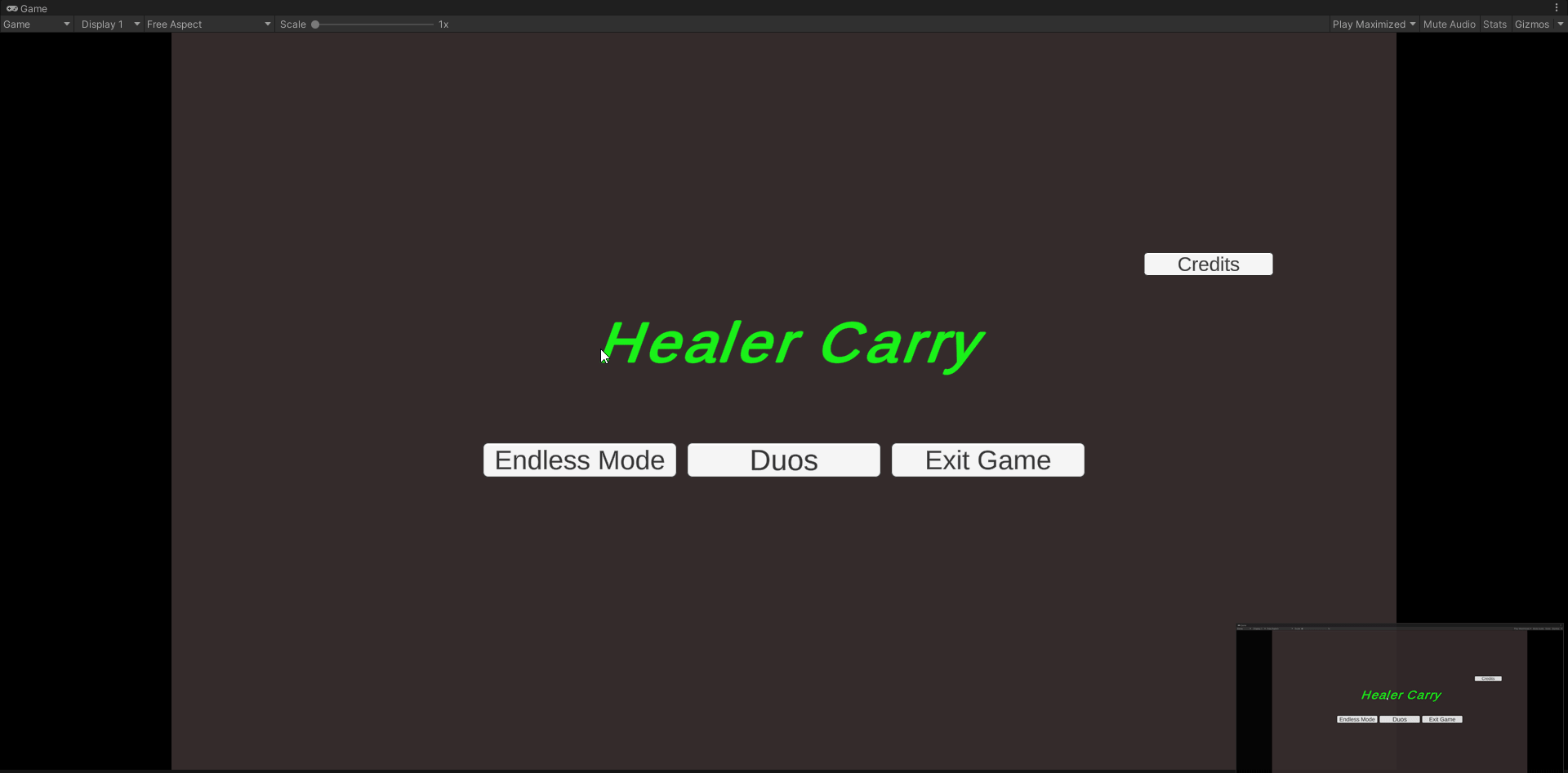This will be my first game jam and (hopefully) my first complete game.
After looking at a couple other dev logs I realized I had the same idea as a few other people, but hopefully mine has a fun original twist.
My game will be 2D top-down sprite animation style. You player has a healer in a typical MMO group and your objective is to keep your party alive. The fun part is that your party sucks and you constantly have to be running around, scrambling to keep them alive. DPS is in the fire again, tank forgot to switch specs, etc.
Since I'm awful at art and sound design, I'll be looking at some assets I can use either here or on the Unity asset store. I wanted to do this one solo because I'll be working my normal job a lot for the next two weeks and I didn't want to disappoint a teammate if I couldn't fully commit to this jam.
The plan for today is to complete my Design Doc and plan my dev schedule.
Tomorrow I'll look for assets, get my player moving and have a playtest area built.