Couldn't play the game, starting the game was a bit confusing and when I enter the tutorial I couldn't move the placement of the thrusters. So i pretty much just put it in the default position. I couldn't use the dynamic thrusters after I used the static thrusters. So after I hit the wall I could do nothing. Well I repeated it 3 times thinking it was my keyboard or mouse but it was the same result. So i just admired the clouds for a bit. The clouds look and move soo realistic , I have no idea how you managed to do that but thats amazing. Soz couldnt rate the game play as I couldn't really play.
Play game
NoTrustNoThrust's itch.io pageResults
| Criteria | Rank | Score* | Raw Score |
| Originality | #6 | 4.571 | 4.571 |
| Overall | #27 | 3.429 | 3.429 |
| Presentation | #30 | 3.571 | 3.571 |
| Fun | #38 | 3.000 | 3.000 |
Ranked from 7 ratings. Score is adjusted from raw score by the median number of ratings per game in the jam.
Have you participated in game jams in the past?
no
What stopped you from joining the official jam?
the project 1. didn't want to package fast enough 2. was to big to upload.
Will you be participating in the next GTMK game jam?
Probably
Comments
Hello, sry to hear that you couldnt play it properly.
The tutorial is restrictect, therefore you cant move the camera in the preparing.
You can speedrun it by spaming left ctrl (normally you would have to press it 4 times) than right ctrl(normally 3 times) space bar(once is enough but you have to wait for the moment he finishes hes speak) than left ctrl once, shift ctrl once, right ctrl once.
Try listening to the voice and press the buttons until something happens.
If it still doesnt work just skip it. To skip you would have to press on load in the menu and than dont press on tutorial but release the keys. Than press left ctrl to load level1 without any restrictions.
I hope it works now.
This is a cool concept! It does a really nice job of combining both long-term planning (placing the thrusters) and quick reactions (activating the thrusters) into a satisfying gameplay loop. I had quite a bit of fun trying out different setups to get through the levels. The main issue I ran into was that the thrusters seem really difficult to control and predict. I think that it would make a lot more sense if the player object was a circle instead of a cube, as the thrusters didn't seem to spin the box like I expected and instead pushed it off to the side. I also had some trouble getting the tutorial to work, and I kept getting stuck at the part after you activate the first thruster and it tells you to use the rest (pressing control didn't do anything). Fortunately, the controls were pretty intuitive, and I didn't have much trouble figuring them out while messing around in the first level. Overall, nicely done! I think this idea has a lot of potential if you ever go back and polish it up.
Thank you for the detailed Feedback.
The problem with the tutorial is, that he says press left ctrl but not how often. I hoped that by testin you could find out that you have to press it 4 times until you get the next step.
Anyway, thank you for playing and i'll try changing it how you suggestet (cause the sphere is a nice idea).
I'll update the description for a more detailed description of the controls.
Basically you can only use the mouse and left/right ctrl button (and enter for starting; delete for restart).
with them you spawn thrusters to try to reach the goal.
Did you try the tutorial level? for that in the start menu press a/left arrow and when you see load press left ctrl.
than you see all the possible levels.
Press a/left arrow again and press left ctrl when you see tutorial. the rest is explained in it.
edit: I edited the game page witth a detailed control describtion. If I forgot something please ask.


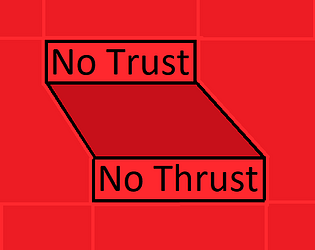
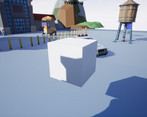

Leave a comment
Log in with itch.io to leave a comment.