Play game
PEWBALL's itch.io pageResults
| Criteria | Rank | Score* | Raw Score |
| The quality | #7 | 3.753 | 4.333 |
| The design | #12 | 3.464 | 4.000 |
| The gameplay (how fun it is and how it fits into the genre) | #17 | 2.598 | 3.000 |
Ranked from 3 ratings. Score is adjusted from raw score by the median number of ratings per game in the jam.
Twitter
@gamepopper
Leave a comment
Log in with itch.io to leave a comment.



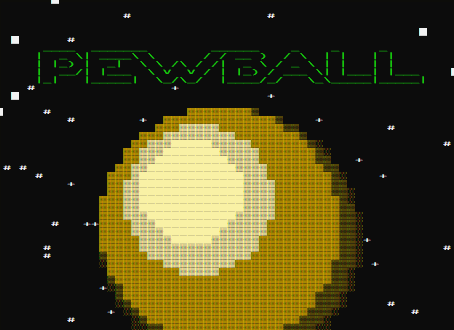
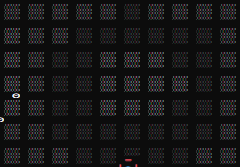



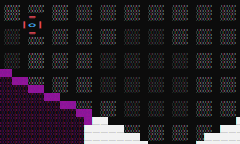
Comments
You should at least give the original author (OneLoneCoder) of the Console Engine credit in your games and source code!
Yes I should, I've added a link to his video on the engine's GitHub page.
Nice work! The start screen is really impressive and the audio a good too but pretty hard to play with WASD when you don't have a qwerty keyboard.
Great job on audio! That's the one thing I didn't know a whole lot about for this Jam, and I also used .net!
Thanks! Although I used C++ with the Windows API, C# and .net would have been a lot more stable tbf.
This is great. Might I ask how you did the audio?
Thank you! I used cute_sound.h to load and play audio files, the sound effects were from a sound effects library and the music is a little bit I made using LMMS and a NES sound plugin.
It crashes after changing the character resolution of the window to 1x1
Sorry about that, what OS are you using? Are you setting the character resolution yourself or is this what the game is doing?
Windows 10. And I mean it goes to a resolution of one character by one character.
Yeah it's supposed to go down to 1x1 then expand to a resolution to 108x60.
After it goes to 1x1 it crashes though.
I'll have to check when I'm home but it's because something is failing during initialisation.
I've updated the game to print out an error text file if it fails. If the console outputs a Max Screen message could you tell me what the numbers are as well, if it doesn't then there is an issue setting the screen buffer size or setting the active screen buffer.