Hey there! I can't succeed in downloading from behance. Any help?
His Behance and Instagram profiles have the words "Free Creative Commons visuals," but the place where I specifically saw a CC BY license was at the bottom of individual everydays posts underneath his profile, with an icon that specified the license when you hover over it. (See attached image.)
That said, some of his everydays posts have a copyright icon, not a CC BY icon. I'm not sure if that's an oversight based on how the default setting, or if he sets different rights for different everydays. I'll ask him.
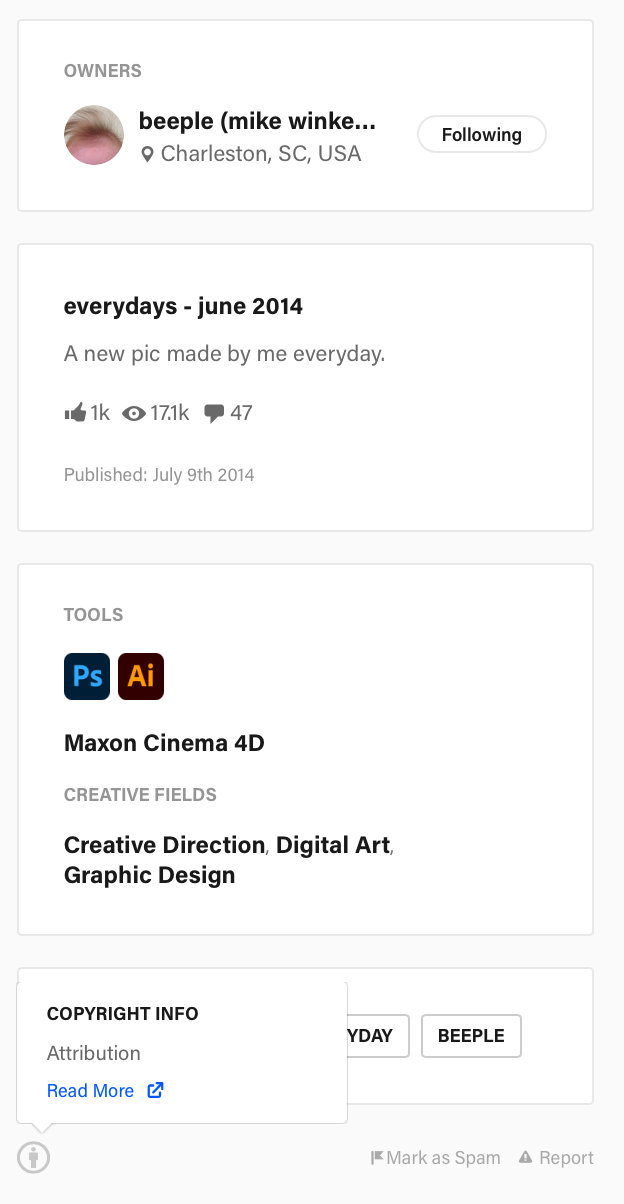
Yeah sure here it is : https://www.behance.net/gallery/60705795/everydays-may-2017
It's the 6th picture (the pink one with pink trees, mountains and giant sun)
I believe that this is just what Behance posts things as by default, and in some cases Mike/Beeple never changed it. You can see a conversation expressing concern over this elsewhere in this thread, but the long and the short of it is: I emailed to ask if I could pay licensing fees or if I should switch out some of his images in some games; he hasn't gotten back to me; but he did get back to someone else who emailed him, and said to that person to feel free to use any of his everydays.
Okay, so I toyed with Behance: right-click the image and do "Inspect" to open the Elements Panel. It'll have that image's info highlighted already. So just click the drop-down to see more URLs for different sizes. Open one in a new tab.
I also learned a trick though: Just save the image to a Moodboard. Then go to that board, and just open in a new tab from there. So that might be quicker too.
Instructions for downloading higher-res images from Behance: