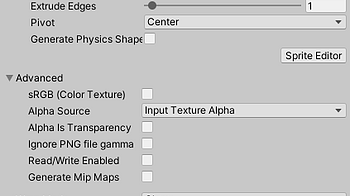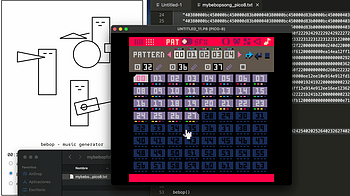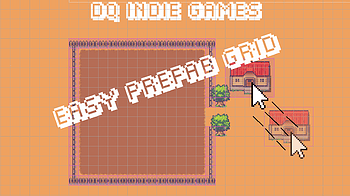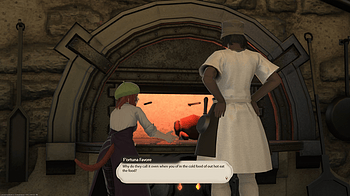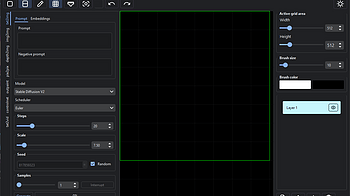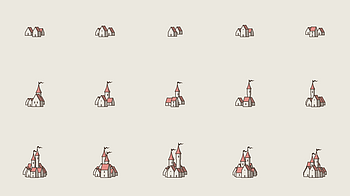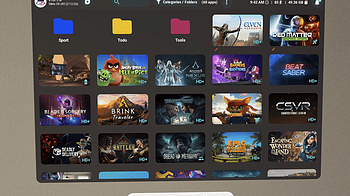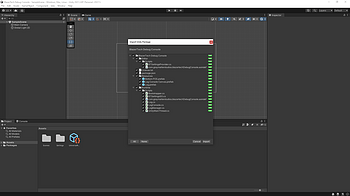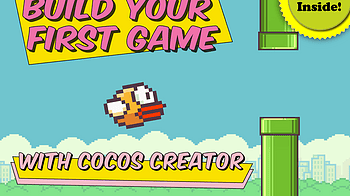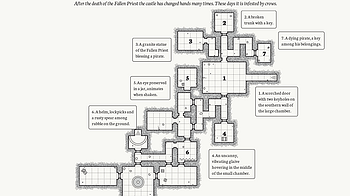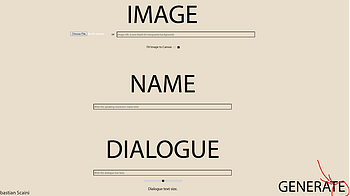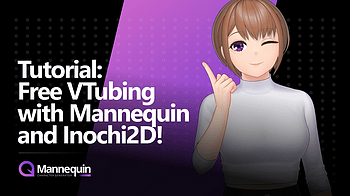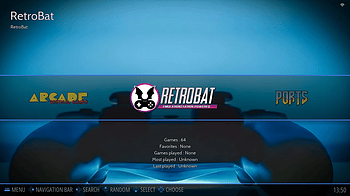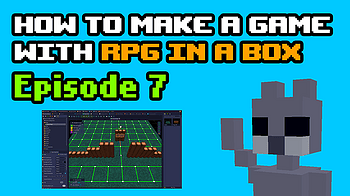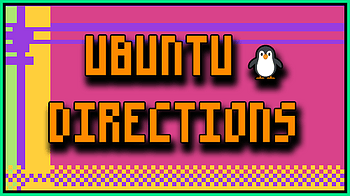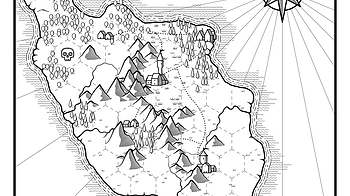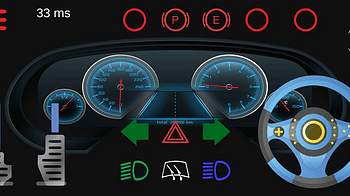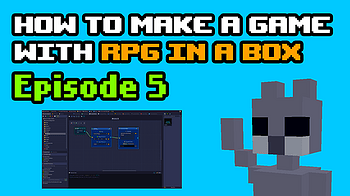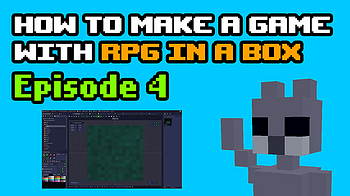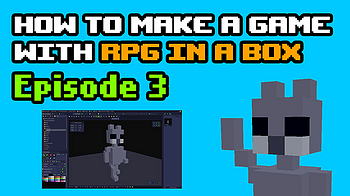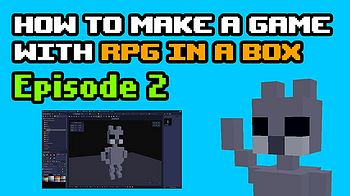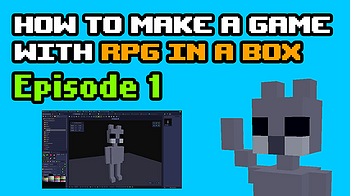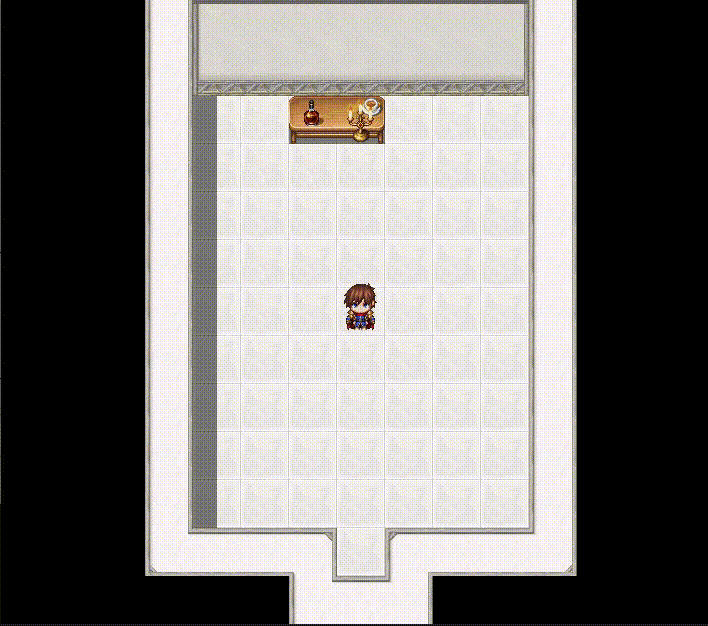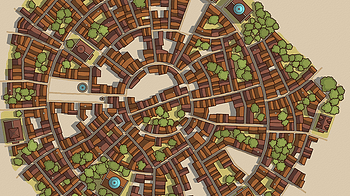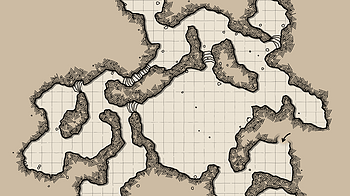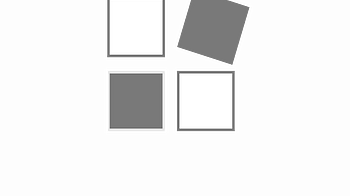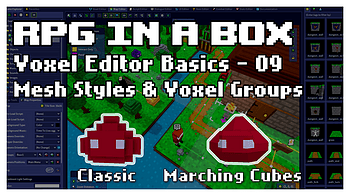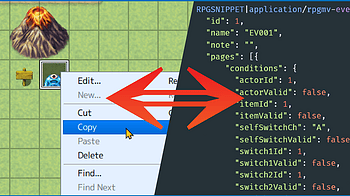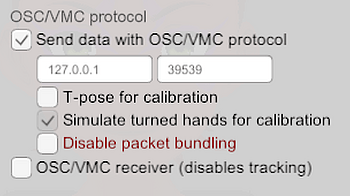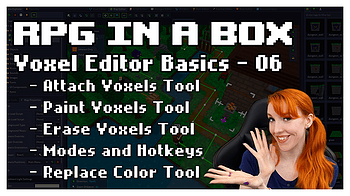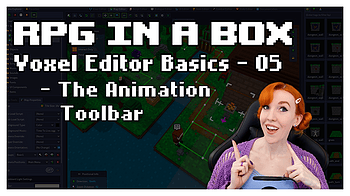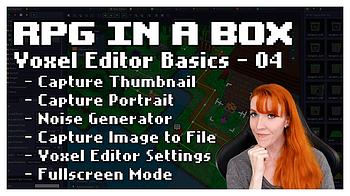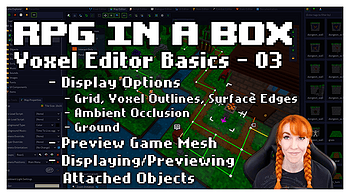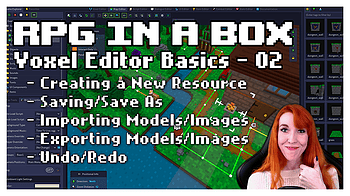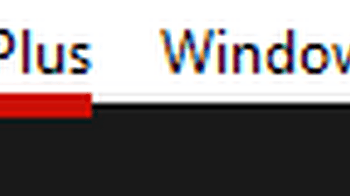Tool Tutorials Page 2
Hi Everyone, I've received a few questions about how to use the new drawing animations in Unity, so I want to get this tutorial out even though the Unity compan...
2 files
In this video you can see all the steps for saving a bebop song into your Pico-8 cartridge. The steps are really simple: Open bebop, Pico-8, and a text editor...
Hello! I'm Stumpy the Squirrel. Let's make a game with RPG in a Box! In this tutorial, we'll make our map a bit more interesting by creating a functional door t...
User Manual Summary EasyPrefabGrid is a user-friendly 2D prefab generation toolset that features visual grid drawing in Sceneview, prefab generation, and cursor...
1 file
Here's a quick video guide on how to use FFXIV Dialogue Overlay Maker with Tiktok!...
AI Art using Stable Diffusion on your own PC
If you want the dialogue marker to be animated for things like videos and GIFs, you can overlay this GIF over the marker on the exported dialogue box in your vi...
Enter - reroll current icon T - reroll shapes Shift+T - reset shapes O - open Options dialog S - open Colors dialog H - change the shading mode R - reroll color...
Please be sure you are running the latest version of the QuestGamesOptimizer WARNING & DISCLAIMER PREREQUISITES If the ADB icon is red, this means you did a wro...
The BlazerTech Debug Console was created with the goal of ease of use, once the package has been imported only minimal setup is required to be operational. ---S...
Keyboard shortcuts: Enter - generate a new city Tab / G - toggle G enerate window T - toggle T own window S - toggle S tyle window O - open the O utline tab of...
We're excited to share a practice game to help you learn how to build your games. Build your first game in less than 4 hours with Cocos Creator! The tutorial al...
Enter - new dungeon Tab - open Tags dialog S - open Style dialog 1 , 2 , 3 , 4 , 5 - apply one of the preset styles Shift+Space - reroll notes Space - rearrange...
Hey all! I've found a way to (sort of) allow higher resolution exports from the tool. Just click the fullscreen button in the bottom right corner pictured below...
Hello! Just a quick update regarding Inochi2D export in the latest version of Mannequin. We have uploaded two videos that can be used for a quick visual guide r...
RetroBat is already configured and provide integrated features for the following systems: 3do nintendo 3ds advision amiga 1200 amiga 4000 amiga 500 amiga cd32 a...
RetroBat is already configured and provide integrated features for the following emulators: retroarch (multi systems libretro cores) applewin (apple II) arcadef...
3 files
Hello! I'm Stumpy the Squirrel. Let's make a game with RPG in a Box! In this tutorial, we'll create and layer some wall tiles in our map. It's a fun way to lear...
Here is a little video that provides a quick rundown of how to use my node groups. I meant to make this post sooner but better late than never...
4 files
Agave Art Sweet has been tested on these Linux platforms: Ubuntu [22.04] Lubuntu [0.17.0] AppImage Programs To allow an 'AppImage' program to run on Linux you t...
1 file
Enter - generate a new constellation 1 , 2 , 3 , 4 - select one of the preset styles [ , ] - make stars smaller or larger / - reset the size of stars N - toggle...
Keyboard shortcuts: Enter - generate a new map Shift+Enter - discard manual changes Ctrl+Z - restore a previous map [ , ] - rotate the map by 90 ° Tab - open t...
Hello! I'm Stumpy the Squirrel. Let's make a game with RPG in a Box! In this tutorial, we'll create a sign that the player can interact with. As part of this, y...
Hello! I'm Stumpy the Squirrel. Let's make a game with RPG in a Box! In this tutorial, we'll create a startup script, and then test our game with Quick Play. A...
Hello! I'm Stumpy the Squirrel. Let's make a game with RPG in a Box! In this tutorial, we'll create a grass tile, and then make a map with it in the Map Editor...
Hello! I'm Stumpy the Squirrel. Let's make a game with RPG in a Box! In this tutorial, we'll create a walk animation for me in the Voxel Editor. It's simple to...
Hello! I'm Stumpy the Squirrel. Let's make a game with RPG in a Box! In this tutorial, we'll create an idle animation for me in the Voxel Editor. Let's get star...
Hello! I'm Stumpy the Squirrel. Let's make a game with RPG in a Box! In this first tutorial, we'll set up our project and learn how to create me in the Voxel Ed...
Enter - generate a new village Shift+Enter - reroll a current village Tab - open the Tags window C - open the Style settings window E - toggle relief visualizat...
Filters --------------------------------------------------------------- The filter implementations used in this version have been included to work with this plu...
Enter - generate a new neighbourhood Shift+Enter - generate a new neighbourhood and a new random style Tab - open the Tags window T - toggle trees G - toggle gr...
Here is a list of keyboard shortcuts in this generator. Maybe in the future I'll remove some of them or add new ones. I'll try to remember to update this post...
This tutorial was made for the version 1.0.0 you have to adapt the naming of the files that changes in new version First you have to extract the file from the...
2 files
Check out the latest video in Sarah's Voxel Editor Basics tutorial series in which she explains how color palettes work! 😁👍...
Check out the latest tutorial in the Voxel Editor Basics series! In this video, Sarah explains how to turn your characters and objects into flat billboard sprit...
Hey everyone, check out Sarah's new Voxel Editor tutorial covering the Textures feature! It even includes a bonus mini scripting tutorial! If you're new to scri...
Even though RPG in a Box is voxel-based, you don't have to be stuck with cubes! Learn about a smoother mesh option and how to use groups to mix and match styles...
Another entry in the Voxel Editor Basics tutorial series has arrived! 🥳 In this video, Sarah explains the Rotate, Flip, Apply Palette, and Clear tools locate...
(This text is identical to the one contained in the Example Snippet file.) The following snippet contains event commands, which means that, once Clipboard Helpe...
2 files
Getting started with BeepoBox is super easy! BeepoBox doesn't actually handle any tracking itself so the first thing you'll need is to grab yourself VSeeFace fr...
Learn about some more of the modelling tools (Move Voxels, Select Voxels, Pick Color, and Create Attach Point) in "Voxel Editor Basics 07", a new tutorial serie...
Learn about the basic model tools (Attach, Paint, and Erase) and their Box/Voxel/Face modes in "Voxel Editor Basics 06", the sixth video in a new series focused...
Check out "Voxel Editor Basics 05", the fifth video in a new short-format tutorial series focused on the Voxel Editor! This beginner level video covers everythi...
Check out "Voxel Editor Basics 04", the fourth video in a new series focused on the Voxel Editor! This beginner level video covers Capture Thumbnail, Capture Po...
Check out "Voxel Editor Basics 03", the third video in a new short-format tutorial series focused on the Voxel Editor! This beginner level video covers the disp...
Check out "Voxel Editor Basics 02", the second video in a new short-format tutorial series focused on the Voxel Editor! This beginner level video starts to cove...
Check out "Voxel Editor Basics 01", the first video in a new short-format tutorial series focused on the Voxel Editor! This quick video covers the very basics o...
It's finally here! The most requested feature! Now you can make your own custom items and have your viewers throw them at you, drop them on you or feed them to...
1 file
Loading more posts...