There is really no good reason why the search features works the way it does. In the browser it works perfectly and not being able to find what you are looking for often renders the client unusable.
Not a problem.
From a UX perspective the case is as follows:
"When I am searching I expect to find an overview of results with images and descriptions just like I would on the web page. Instead I am provided with a confusing list of results with nothing to put the results into context, except when they are individually hovered. A list that doesn't seem to provide the same results as the main search feature. In addition; hitting 'enter' does not either bring me to an overview of results, as it usually would, but instead brings me to the first result of the search."
- The main problem with this is that it is inconsistent with what users have grown to expect from search field behaviour. Items listed below a search bar are in the most usual cases meant to serve as suggestions and not as the actual results of the search.
- Additionally it is inconsistent with already learned behaviour from the website, which we can relatively safely assume people use more than the client.
Please excuse my initial post that was written in frustration. I am like many others very grateful for the platform you provide and greatly appreciate all the effort you put into it.
Keep up the good work.
I got an example.
I want a game called "see no fear", i type it up, i click enter, https://cool-username-on-itch.itch.io/fun-fun-fun-fun-fun-fun-fun-fun-fun opens up.
I want this:
 Not this:
Not this:
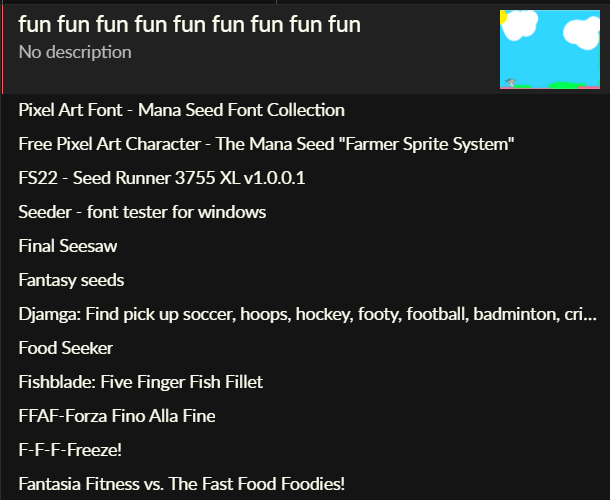
This still does not return even partially correct results! I have searched for multiple games that I originally downloaded and all I keep getting are horror themed homosexual VNs. For example, I searched for MurMur, Harem Hotel, Eturnum, Corrupted Kingdoms, Lucky Paradox, etc, etc... NONE return any of the games, yet they are ALL on your site.
As of this time, this is still a problem.
For example, If I search for "Daggan" on the itch.io website, it correctly lists 2 name matches, followed by something related, and then the rest of the results are similarly named things. I shall list the first 10 results below in order;
If I type "Daggan" into the search tool in the Itch client, it lists 16 games that have literally nothing to do with Daggan. I shall list the results from the itch.io client below in order;
If that was the end of it, I'd merely be annoyed, but to spice things up a bit, if you type "Daggan" into the itch client search bar, it does actually pop up with Daggan! For a moment anyway. After some random amount of time (ranging from half a second to a few seconds), it swaps it out for the botched search again.
But if you then erase a bit of your search and type it back in, the search seemingly fixes itself?!
This seems to be a bug, and it would be great to have it fixed. I know this likely isn't the place to report bugs, so I thought I would put it here.
This still happens to me when searching for "Psycutlery", no results have anything to do with it. The only way I found to play this game on the app is the following
The app is literally unusable in most cases, there's no way I'm going to use it on a daily basis to play games.
A more detailed example: Let's say I find a game using itch.io's search filters; let's call it "Copper".
If I type "Copper" into the desktop app's search bar (above the tabs), Copper would not show up.
However, if I open Copper's page in the app (using the search filters), the search bar above the tabs would then start working correctly and searching "Copper" would display the correct result from now on.
But that would still not match the website's search, the website would show much more than just that one result.