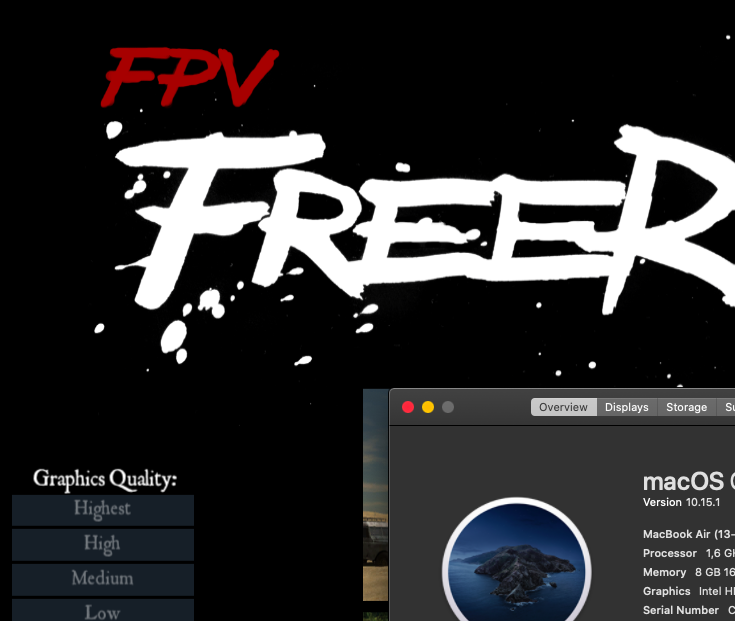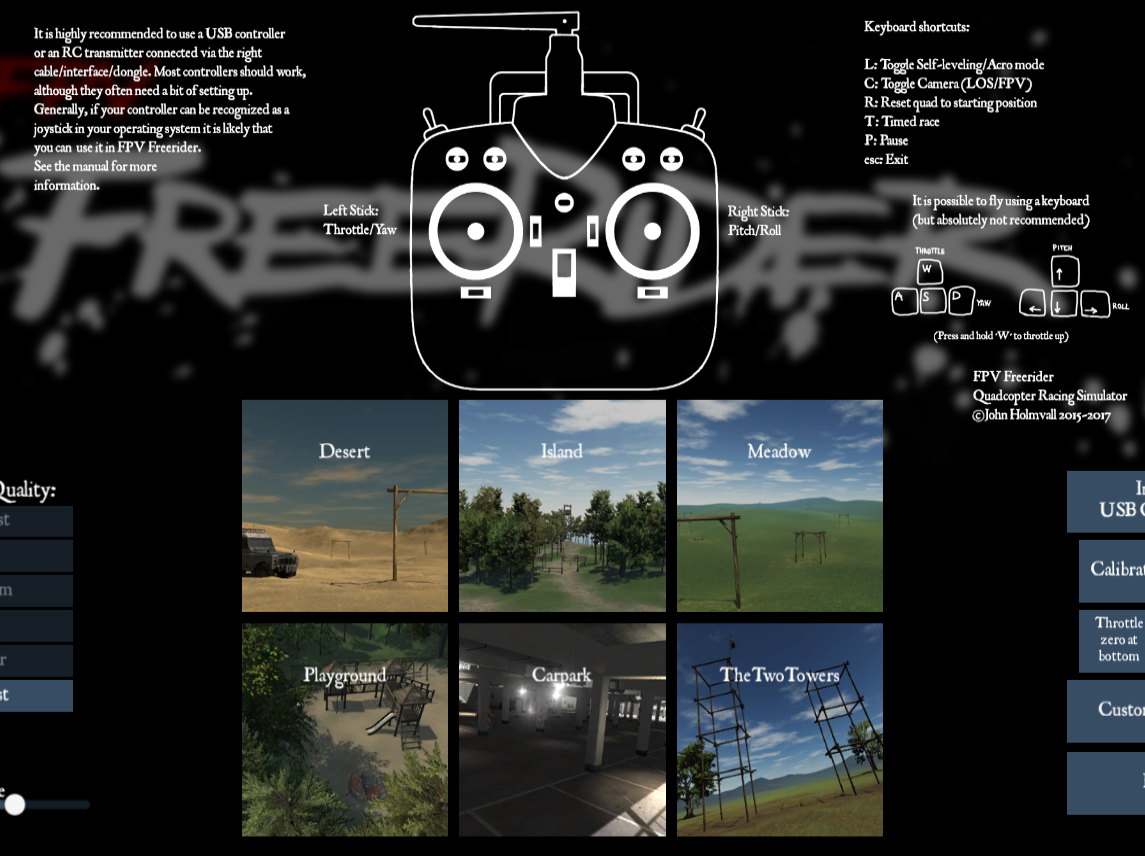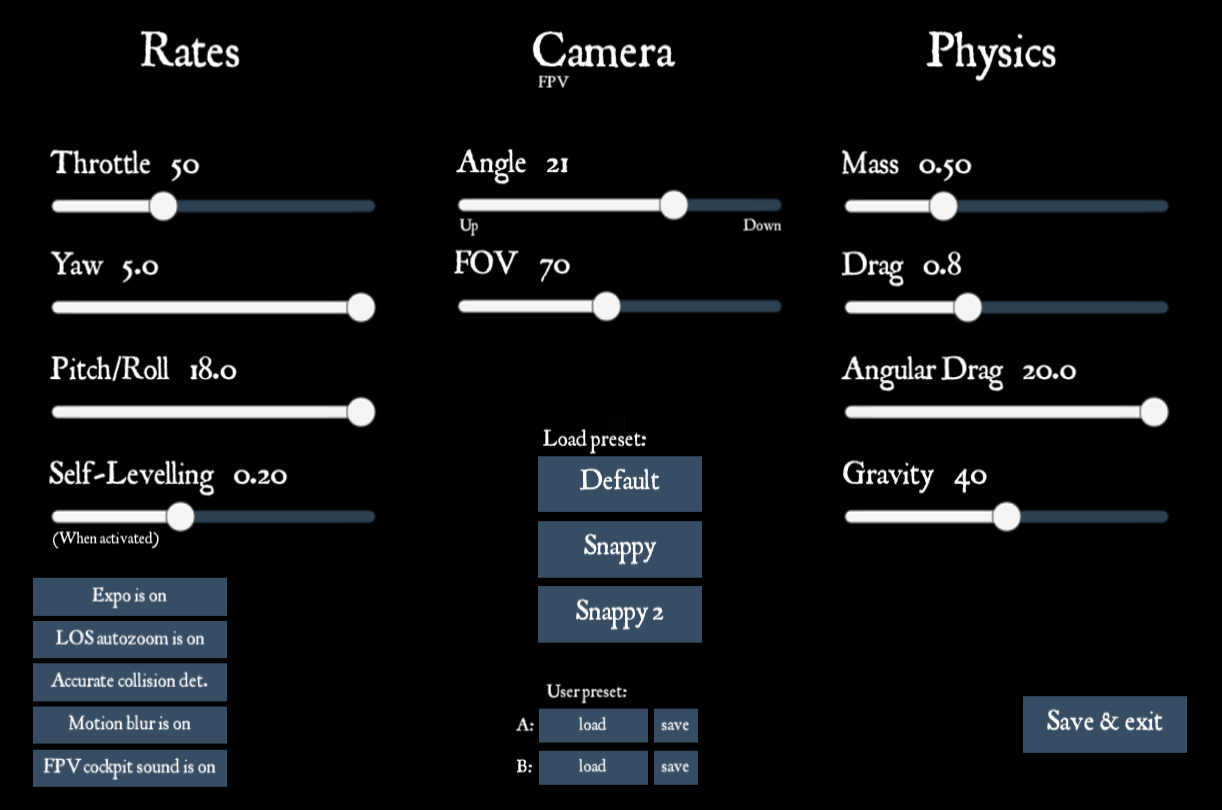Hello there,
as its mentioned again here, the latest mac osx upgrade broke the simulator.
On an other mac though, I had an older (not very old, but not the last one) version of the simulator and its working great on 10.15. I copied on my main mac (that stopped working after the upgrade and its working great there too!
The thing is I don't know which version/build of the game I have and it is working so somehow we can have a temporary fix for everybody who upgraded their mac to the last version... I tried the info tab but I can't see the version...
FYI none of those methods https://itch.io/t/587567/does-it-run-on-mac-os-1015 worked for me, just the old version that I had on my other mac :)
I hope we can find a way to help everybody that they broke their favourite fpv simulator!!!
stam